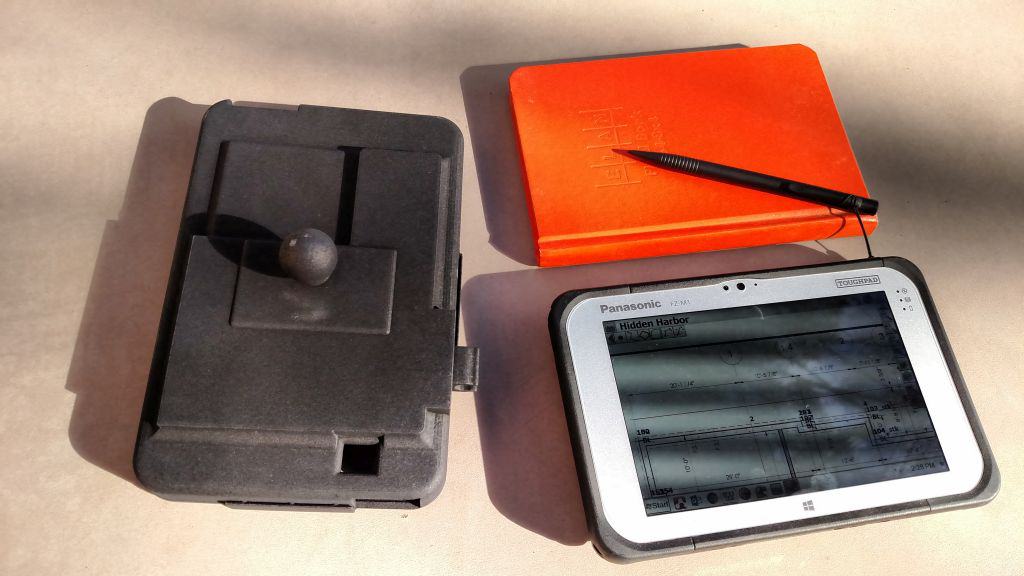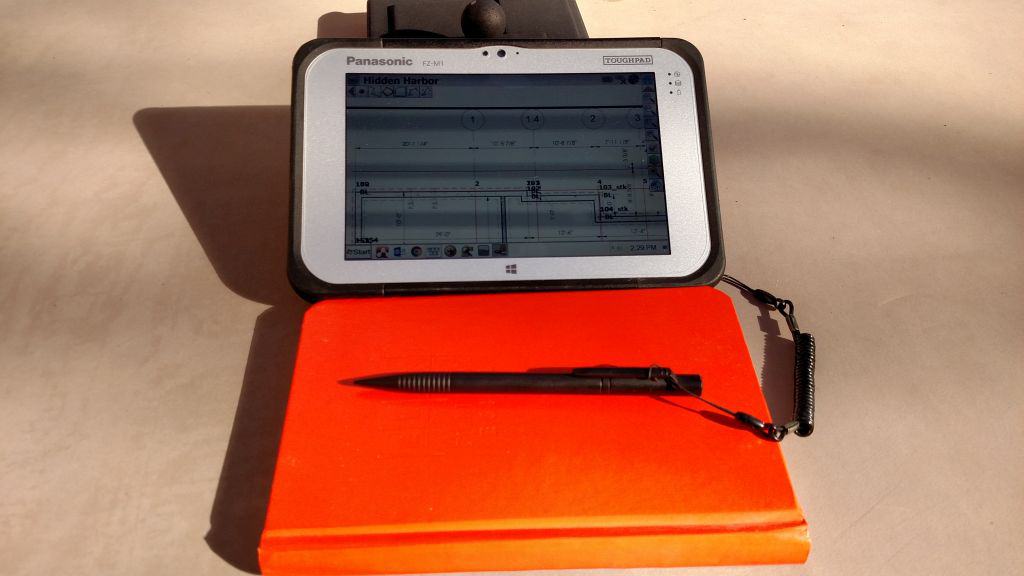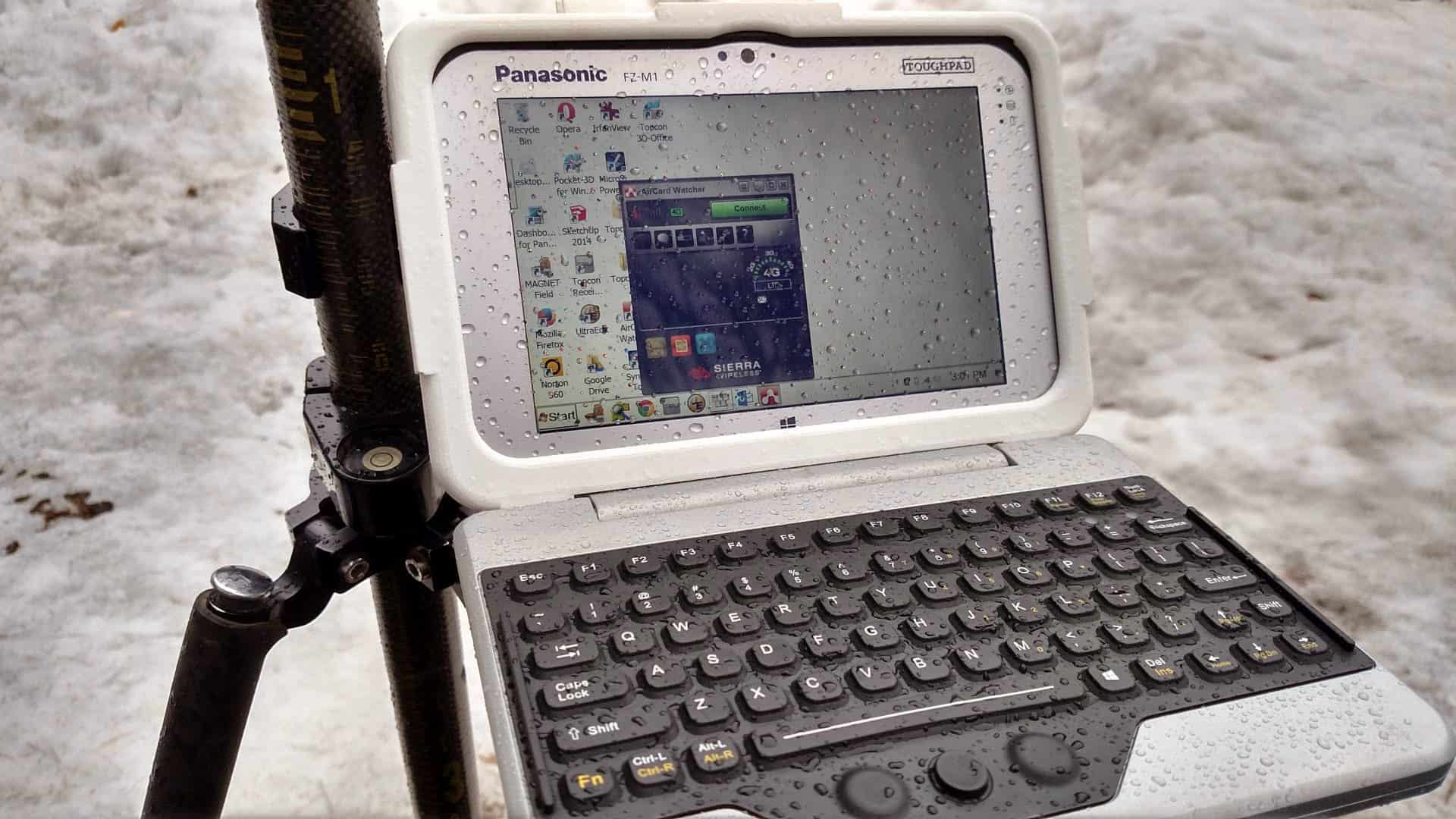cwlawley, post: 243892, member: 3114 wrote: Frank. You are correct about the software. Just to mention, in case someone else is in the same boat, Spectra Precision has a trade in that allows you not to "transfer" the software but instead to purchase a new box (hardware) and the software is free (equivalent) to the same modules you had in the traded unit.
To me, it is just as good a deal.
That all being said, I am partial to the Nomad. The thing is rugged as heck, the screens are great and it is small/light enough to take anywhere. No keyboard though.
It's hard to beat the screen on a Nomad.
You can also get a Satlab Geosolutions SL55 Data Controller pretty inexpensively. No Serial Port, Bluetooth only. Windows Mobile Professional 6.5,
Runs SurvCE, ERSI ArcPAD, etc. www.satlabgps.com/en/products/SL55.aspx
-BbB B-)
Lee - Very cool, thanks for sharing!
A Harris, post: 342485, member: 81 wrote: Recently an Allegro CX with CarlsonCE came with an instrument purchase and it looks to be just as dependable and perhaps more durable.
I liked my Allegro CX a lot, until the screen died. I can't find a replacement part, and I don't think it's worth having a shop do it, so now it just sits on a shelf.
Been using a Carlson Explorer 1 with SurvCE ver 1.xx exclusively for the last four years. Replaced a few rechargeable batteries in it, but its been very reliable. I've never lost any data. Occasionally it will hang (about once every three months) but a reboot fixes the issue- again with no data loss. It was getting slow to switch between menus. I deleted jobs out of memory and it flies again.
My first experience with data collection was with SMI ver6 on an HP48. I thought that was the cats meow compared to the field book and stake out sheets. We would occasionally lose data and have some lockups- batteries were always an issue. The COGO routines were great and easy to learn for a novice instrument man. Moving to the Explorer was a fairly easy transition. The COGO routines in SurvCE are easy to use and pretty much work like the Carlson office software. I am still learning new things with the software.
I did work with a TSCe and a TSC2 and Trimble Survey Controller V12.xx for several years. The TSC's are good machines with USB, Bluetooth and wifi and they work well with Trimble equipment, but the COGO was always lacking. It always felt like I had to come up a work around to accomplish an inverse calc or something like that. The station setup routine needing a backsight to a prism every time was a little annoying, but overall the software worked.
I demo'd a used Leica 1203 robot with the on-board software and absolutely hated it. The Allegro CX radio was bad and all I wanted to do was setup and start manually surveying. Never was able to accomplish that.
I know for me I need the tactile feedback of a button press while behind the instrument. The touchscreen on my Droid phone or Kindle Fire is great but missed screen key press error is always present. I think that affects speed and accuracy behind the instrument in the field.
I have demo'd a Carlson Surveyor with SurvCE 3.xx and would move to that given the opportunity.
Bob LeMoine, post: 342531, member: 10375 wrote: You can also get a Satlab Geosolutions SL55 Data Controller pretty inexpensively. No Serial Port, Bluetooth only. Windows Mobile Professional 6.5,
Runs SurvCE, ERSI ArcPAD, etc. www.satlabgps.com/en/products/SL55.aspx-BbB B-)
Bob,
Have you had one of these in your hand? What do you think of them? Any idea what the Bluetooth range to a robot would be?
It seems a lot of the newer DC's have much longer range than their official specs suggest - I wonder how this would fair?
Thanks,
Jim Frame, post: 342543, member: 10 wrote: I liked my Allegro CX a lot, until the screen died. I can't find a replacement part, and I don't think it's worth having a shop do it, so now it just sits on a shelf.
You try calling these guys? Rugged Handheld Computers - Juniper Systems, Inc. Funny thing back in the days we were experimenting around with xyz works and I saw them in a military trade magazine or something that had nothing to do with survey data collectors. We started talking to them and the xyz folks and the next thing you know they are making collectors for a bunch of different survey software companies. Juniper had no idea how big data collectors where in the survey industry.
Reminds me of years ago when the angle left/angle right button on an old Sokkia gun got bumped mid-setup on a topo, and it wasn't noticed 'til back in the office where we found we had a mirror image of our topo from that setup (mirrored about the line from gun to back sight). Not hard to fix but had us puzzled for awhile.
leegreen, post: 342454, member: 2332 wrote: Here are some photos of my ToughPad compared to a field book, and mounted to GPS pole.
Lee,
In the last photo that you posted, it shows that you've got a keyboard fitted to the FZ-M1. The case around the tablet looks different than your custom 3D printed case. Can you explain what you're using for a case and keyboard in this last photo?
Thanks,
Al
Al,
That was a custom case I built at the request of Carlson. It still have the 3d design, just not listed as there was no other interest in it.
I can make it it available through if you want it.
Thank you, Lee. I am currently trying to figure out a change in my DC setup. I do not have an FZ-M1 right now, but it is good to know that a keyboard could be accessorized for it. I'll keep this in mind.
Ask your dealer to let you test drive a ToughPad. I really like it.I found a great deal on ebay, purchased the second FZ-M1 for just $1000 and it was just like new with a barcode scanner. I have alter the 3d printed case/mount to fit the scanner.
Topcon and Carlson have both started to focused sales on the lower end PC tablet made by Juniper Systems. The Juniper Systems Windows Tablet is larger, heavier, and cost about 25% less than the FZ-M1. I still prefer the FZ-M1.
A few days ago, I purchased an FZ-G1 which has a 10.1" screen, bigger than the FZ-M1. I got a good deal on a used, but like new, unit, and it looks to be a beautiful machine. I'm eager to give it a try, but have to work out a few bugs, as the listing was not entirely accurate. It came with the hand strap and "tall corner guards" and so is considerably thicker than the ordinary unit. As a result, it won't fit within the custom RAM Mount Tab Tite cradle. I'm hopeful that I'll be able to replace the tall corner guards with short ones, remove the long life battery, and remove the smart card reader, and thus reduce the thickness of this device. I suppose, as an alternative, I could 3D print my own custom case. Amazing what you have managed to do.
A Harris, post: 342485, member: 81 wrote: I have yet to exceed the expectations of the HP48GX with SMI v7 CVCE & DOT systems.
I wish SMI was still in business.
Hi Lee,
I am looking at getting the keyboard for my FZM1 - do you have the 3d design for this available? I purchased your standard 3D case via shapeways some time ago and it works well, thank you.
JH,
?ÿ
Yes, I did make a holder for the FZ-M1 with keyboard. Here is a?ÿ link https://www.shapeways.com/product/RUNTJW4DW/no-20-toughpad-ikey-case-for-panasonic-fz-m1?optionId=56324771
?ÿ
Seco makes steel bracket that works with the keyboard. https://www.tigersupplies.com/Products/Seco-Tablet-Claw-Cradle__SEC5200-32-.aspx?invsrc ="adwords_ts&gclid=Cj0KCQjws5HlBRDIARIsAOomqA28EjbIzbMU1CY95t4bDzgWP9DU3fHISJ5r2Jw3Wc5XEyr_8uVlCY8aAnUQEALw_wcB"
?ÿ
Depending upon the model FZ-M1 and Keyboard, it may need to be modified. I have found all ToughPads are not the same. Some modules are slight changes in size and shape on the ToughPad.