I'm trying to connect my Topcon GTS226 total to Survey Link DC 7.14 (an 11-yr old instrument to Autocad R2000) and when I try to send or receive data, I get an error message saying "can't open com port". No port number, just "can't open port".
Checked Baud rate, etc. and everything checks out.
The Survey Link setup says that any com ports grayed out will not operate, and it shows ALL the com ports grayed out, with Port 2 checked (cannot un-check it).
I googled this earlier and on one link they talked about a Topcon hardware key. I have no idea what this is.
Thanks one and all for looking at my post, any help will be greatly appreciated.
"hardware key" sounds to me like one of those dongle things. If that's true you would that physical piece of hardware for it to work. It's not like entering a product key when doing an online software registration.
Someone else can probably tell you more.
Technically speaking, I think you need a geek rather than a nerd.
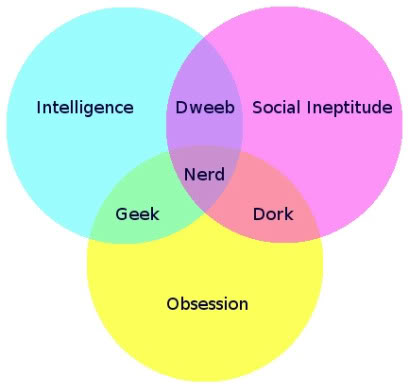
When you are all connected, go to desktop or start menu and RIGHT click on 'computer' or 'my computer'. Click on device manager, look for the comm ports, you may be able to see one connected to your device with the comm port number. If so you will have to 'renumber' the comm port.
Make sure the comm port on the device (topcon) is active.
Are you connecting with the standard 9-pin data collector cable?
If so, many manufacturers used that Hirose connector but only Topcon/Sokkia used the same pinouts so the same cable works with either brand. That may not be an issue but it is a possible source of heartburn in this exercise.
But it sounds as if your computer is not seeing any comm ports, that is the first problem to solve. Does your computer have a comm port or are you using a USB-to-serial adapter cable?
Jerry, it is a 9-pin cable adapted to a USB male-end cable. (I think that's what you asked).
Thanks again,
Brian Dennis
Jeff,
I had to go to Start/Control Panel/System/Hardware/Device Manager.
The Ports(Com & LPT) revealed no problem that I could see - the baud rate/bits/etc. were at the correct settings and I changed nothing.
The Other Devices/USB Serial Controller shows a big yellow question mark beside it, and it says that the driver is NOT installed. You can choose reinstall, but of course I don't have the disk or CD.
Let me know if you think of anything else.
Thanks again,
Brian
You will probably need to use a null modem cable.
0.02
I don't know enough about it to argue with anyone, except to say that this setup worked perfect for years, and I have tried to resurrect it with the exact same settings (same port...I make a sketch every time I unhook it)and hardware (gun-to-computer cable) as it sat for a long time.
Tell me more about this configuration. Did you say you want to make a USB be seen as a com port? Did you configure this in the os?
I'm not sure what you just said... I have connected the data cable to the exact same usb port on the back of the computer, and now cannot transfer data either way. The "Devices" page shows that the USB-serial port driver is NOT installed.
Thanks,
Brian
OK, so it is obviously a USB issue, something has changed. or some recent software installation/update has 'changed' the USB configuration a little.
You will need to find your USB driver on your computer, maybe in the Topcon folder or Topcon_USB_Drivers......, possibly you will have to re-download them from Topcon or a dealer site.
I've had to re-install my drivers for Hiper-Lites a couple of times because of these types of issues.
Jeff
I was going to loan you a "thaddeus" but I see that has already volunteered on his own.
Now that JeffE just said all that, I recall many others having troubles with USB to comm port hardware and/or drivers.
About a year ago I was working with a VHS (yes tape) to USB and eventually came to discover the drivers on my machine were USB 1.x drivers and the VHS converter was wanting USB 2.0 or better.
Just thought I'd throw that out there. Jeff might be on to something.
This is part of reason I gave dealing with hardware/firmware stuff over 20 years ago.
Good luck.
E.
How was the configuration before? You may need a port alias or another means to make the USB work like A COM.
You need the USB to serial cable and driver, sold at radio shack.
I would try this. Been using one for years. Sometimes it is finicky and have to re-install its driver or re-boot the computer with it plugged in, but always works.
I like this! :good:
Perhaps you have solved this issue by now and have moved on. If so, that'd be reason aplenty not to check back here for solutions.
That said, if the computer is not recognizing the USB to serial adapter in the USB port you are using, try plugging in some other USB device into that port, maybe a thumb drive or USB mouse. Or if you have a USB device plugged into another port and it is working there, move it to this port and let it reestablish the function and then plug your USB-serial adapter into the port you had the other device in.
I have used that strategy to get a computer to recognize a device it was choosing to ignore for some reason.
> The Other Devices/USB Serial Controller shows a big yellow question mark beside it, and it says that the driver is NOT installed. You can choose reinstall, but of course I don't have the disk or CD.
I know this will sound bizarre, but when this happens delete the driver. It will automatically reinstall it for you if you have Windows Vista (for sure, maybe Windows XP Pro) or higher. Before you do, make a restore point, just in case. I've done this on several occasions and it has worked for me.
Many newer machines no longer have the DB9 (serial) port available anymore. So I recommend using a USB to DB9 converter cable that is available at most any computer store. Some are better than others. I use TRENDnet cable and it works pretty well with Mobile Device Center (aka ActiveSync). This is on the rare occasion I need to go 'old' school and retrieve data from prior work.
Hope some of this is useful.



