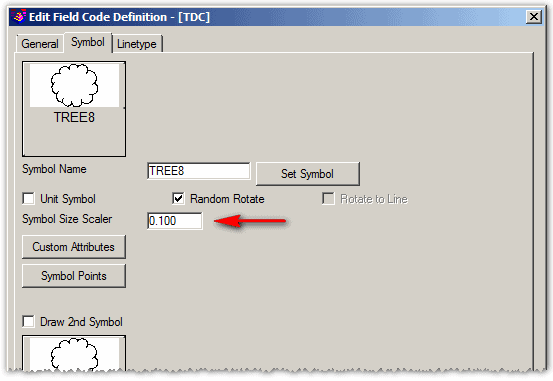I've set my codes table to read our code "SP" and draw the block we use for spikes. So far, so good.
Trying to set up codes for trees, though, I'm having trouble.
Using the block reference we've been using for years with C&G 8, I can't get anything to draw.
Using a block supplied with Carlson 2016, I can get trees to draw with codes "26PP" but not "PP26" (separate code entries in table).
Ultimately, I want to get trees drawn with our old standard block and drawn to a scale specified in the code. Say, "26PP" draws our "conifer" block at scale size 26.
Any clues, or do I need to supply more information before there's an answer, or what?
There is a training video on the Carlson Youtube channel about tree codes. It recently completed a tree survey with almost 500 trees, and the video helped me a lot. It all has to do with how the codes are read. You have to have them just the way the program is designed to read them.
I was new to my current position, and the tee locations were already in progress when I started. I had to re-code the shots in excel to get them to read properly.
Sure enough, the training video @ [MEDIA=youtube]R6uS1LJhHAY[/MEDIA] was a big help. The program is particular about how you code trees in the data collector; once I edited my codes a bit everything worked just like a charm.
Thanks!
I spoke too soon.
Trees are drawing but blocks are being inserted at 2x the coded scale. So, a "PP 28" (for 28" Ponderosa Pine) is being drawn with a block scale of 56.
Any ideas? Looked around for a while, not coming up with anything.
Resize your tree blocks .5x or find the code in carlson and make it stop doubling the scale.
In CAD I would simply do a block edit.
Well, ok here...
I wrote a block at half the original's base size. Saved it to the users.../SUP folder. Opened it in Carlson, went to the symbols library, clicked "create" and used the block i'd drawn.
No go - won't plot with F2F. Any special procedure for this? Place to save the block to / from, way to import / create...?
I'm sinking waaay too much time into trying to get this to work but if it ever does, it's a huge help. We frequently survey 50+ trees per job, so F2F is a must (to me) but darned if I can get it to plot with legible block sizes.
Tom S, post: 349772, member: 10856 wrote: Well, ok here...
I wrote a block at half the original's base size. Saved it to the users.../SUP folder. Opened it in Carlson, went to the symbols library, clicked "create" and used the block i'd drawn.
No go - won't plot with F2F. Any special procedure for this? Place to save the block to / from, way to import / create...?I'm sinking waaay too much time into trying to get this to work but if it ever does, it's a huge help. We frequently survey 50+ trees per job, so F2F is a must (to me) but darned if I can get it to plot with legible block sizes.
Blocks can be tricky things... please remember that once a block has been defined in a drawing, its definition will govern from that point forward unless it is redefined with a different block of your choosing.
If you want to determine if your half-sized block is showing correct with your current Field-to-Finish settings, I would suggest opening a blank/empty drawing (making sure you don't have any blocks defined in that DWG) and running a Field-to-Finish with components of your tree codes. If this process produces the desired symbol sizes, it'd be a fair bet your original drawing has the larger sized block defined in it. If this is the case, you can re-define your tree block by issuing the Draw -- Insert Block command and browsing to the folder where your half-sized block resides. When you attempt to insert the block into the drawing, you should get an alert indicating that the incoming half-sized block will/would redefine the current block. Responding Yes to this prompt should trigger all of the previous blocks to assume the definition of the half-sized block.
-- OR --
You can experiment with the Survey -- Draw Field-to-Finish -- Edit Codes routine to set/adjust the Symbol Size Scaler:
I've found that if I have F2F problems, the best place to fix then in the F2F set up as you show Ladd.
You start rescaling blocks and you are going to mess up other drawings in which you are not using F2F.
Set your blocks to work in all drawing at all scales you use, then adjust the F2F setting if F2F messes them up.
In a larger office environ, playing directly with the blocks kills your cad standards efforts and your co-workers soon face unexpected results in their drawings if you are all on a network system.
I agree with all of the above.
Sadly, changing the symbol scaler does not do anything for me - all symbols plot the same whether I enter a scale of "0.01" or "5.0". It is worth noting, too, that with a coded symbol size of 30, the symbol's properties will indicate a size of 60. So it appears I'm having multiple problems, or one very sneaky one.
Is this perhaps an issue with the demo version? I'm testing the waters at this point before spending the boss's money for him.
Tom S, post: 351602, member: 10856 wrote: I agree with all of the above.
Sadly, changing the symbol scaler does not do anything for me - all symbols plot the same whether I enter a scale of "0.01" or "5.0". It is worth noting, too, that with a coded symbol size of 30, the symbol's properties will indicate a size of 60. So it appears I'm having multiple problems, or one very sneaky one.
Is this perhaps an issue with the demo version? I'm testing the waters at this point before spending the boss's money for him.
e-mail the offending dwg and f2f files directly to Carlson tech support. I have found them to be very helpful to me with these situations. Keep us posted.
I got a hold of Carlson tech support and we fixed the issues.
The gist of it is that somewhere within each drawing file is a registry of blocks, symbols etc and their definitions as far as size and base point. Trying to redefine these characteristics after the fact doesn't always work. I'm sure Lon over at Carlson could put a finer point on it but this is why I was unable to get my Oaks to scale correctly: I didn't nail it the first time and the drawing had some characteristic it wasn't letting go of. When I started a new drawing, F2F worked correctly.
Also, my trees were a bit off center. Make sure your source blocks have a base point of 0,0 on the drawing to make them show up centered on the point's location.
As for the symbol scaler, IIRC, this setting doesn't work when your tree survey routine is set up to work as a factor of trunk size and Carlson admits that yes, the trees do tend to show up too large for legibility on some maps.