Any of you guys running a 27" Screen
I'm thinking about going from my 20" to a 27"
But I might be thinking about Dual 20"er's
Any thoughts?
Duals.
It's a lot easier to work with 2 or more programs.
Less maximizing and minimizing or window sizing a split screen on a single. [sarcasm](Wow, I think I may be rappin')[/sarcasm]
I am running dual 20".
Bigger would be nice, but I do not want to go back to only one monitor. That would drive me nuts. I like having my map screen clean:
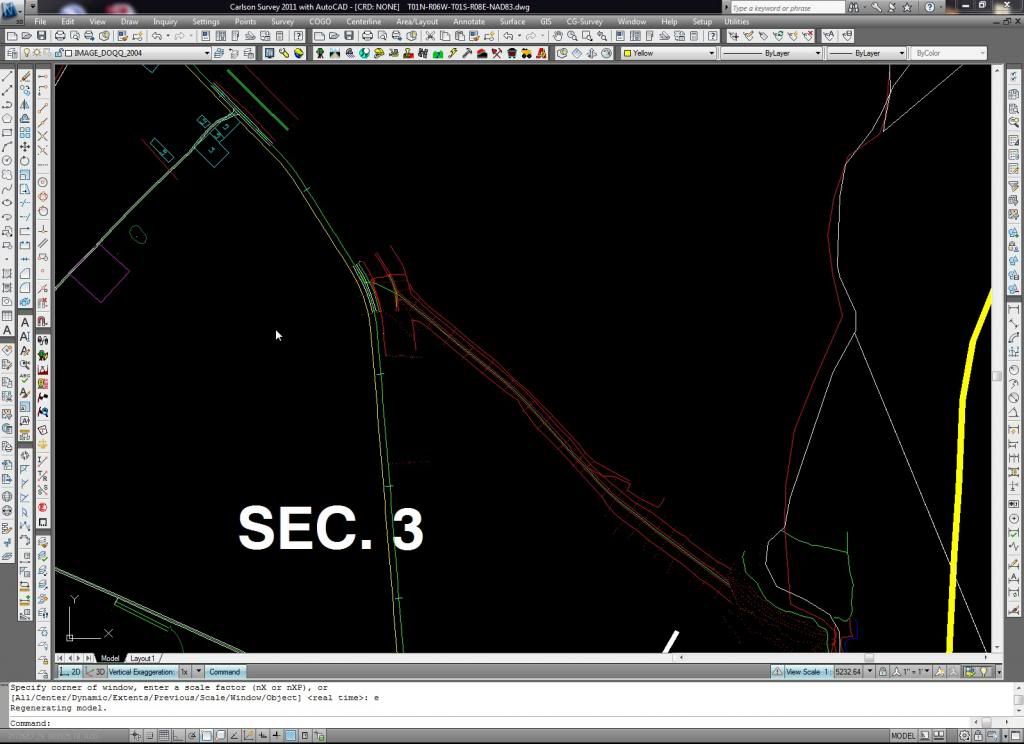
All my other Cad windows are on my right screen.
Yeah, keep the 20 and add a 27. That would be the ticket!
-JD-
24" or larger and dual
Dell 24" refurbished are what I've been running. Two for about $300 - $350
They are like lightbulbs and they all will burnout someday.
😉
I first used dual monitors in 1988. Nth Engine Graphics Card. It cost my boss big $$.
The more screen area the better.
It seems all new monitors are wide screens now. Not as good for dual screens.
I prefer dual screens. If the screen is too big (27”) you will get eye strain because of the extra eye movement while drafting; plus further mouse travel will actually slow you down. Diminishing returns occur (for me) at above a 20” monitor. Dual 20’s Kick @$$.
> Any thoughts?
Dual 20s will be both cheaper and more effective than a single 27, IMO. Personally, I use my 15" laptop screen together with a 23" second monitor.
I'm currently using the dual monitors with dual computers. Same as dual monitors but you have a mouse in each hand.
27" 2560x1440 for me.
I use an iPad or my laptop if I need a second screen. The big screen is far more useful for a lot of work. eg: modelling in particular cuts the screen up into 4 views. Those views get pretty small on a 20" monitor.
Yeah, sounds like a bit of post hoc rationalization there.
Best way to stop eyestrain is to buy good gear and keep the brightness low.
Switching a 27" for (very wide) 2x20" monitors is probably not an effective option.
Dual ViewSonic 24" widescreens for me 🙂
I use a 17" laptop screen in conjunction with a 23" Samsung monitor for the dual display at my house, 27" for the dual display at my office...either way, 2 monitors is the way to go.
I use a 27" and split the screen to run two programs when I need to.
I have a 19" and a 20" wide format. I will use either as a CAD screen from my laptop. I like to be able to see a full drawing at a reasonable size. When I first got the wide format I tried split screen mode for which it should have been larger. But it was a $100 sale purchase as a backup, so it was worth that much.
When I step up my desktop it will have a wide format 24"-30" and the second screen will be a 19"-21" in vertical format, full page of text at 100+%. New laptop would be a full keyboard model which gives more than enough screen for the purpose intended.
I too used dual monitors back in AutoCAD 10 days, and monochrome was more than enough for the second screen. Heck could you even buy a monochrome today if you wanted?
Paul in PA
Just checked the Costco website, 27" monitors are available for under $300. I may have to upgrade soon.
Been using dual 20's and can not imagine working on a single monitor no matter how big.
I vote for dual 24" monitors and 32 meg of ram on a 64 bit windows 7 notebook.
Under $300?
Make sure you're getting a 2560x1440 27" monitor and not a 1920x1080 screen.
A good 27" screen will usually run around $600 and up.
Perry, I use
3 comps with 3 mice simultaneously and I have 6 monitors, one for each of you.:-D



