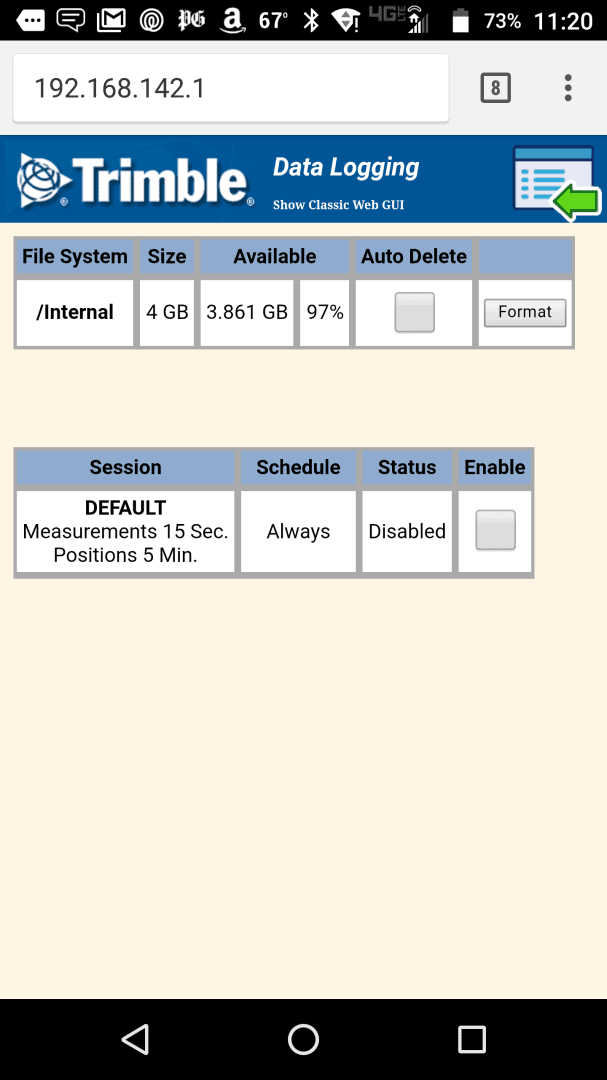Help! Looking to set-up my Trimble R10 for fast-static through OPUS. We are running a TSC3 data collector - not sure how to set-up the DC or the antenna. Do I need to create a "fast-static" profile in the DC? Does the antenna log data once I start the base? So many questions....
If anyone has done this, and could walk me through it, I would appreciate it!
Thanks,
Steven
Do you have GNSS?
That's how I do it.
Go into the Settings menu in Trimble Access and create a new Survey Style. Then edit the new style; go to Base Options and set the Survey type to Fast Static, the Logging device to Receiver, the Logging interval to whatever interval you want, I like 15s but for OPUS-RS 5 might be better. Set the Antenna type to R10. Make sure the R10 is set as the Base Receiver in the Bluetooth settings.
When you go to the field go to Measure, select your static survey and hit Start Base. When you put in the point number the software will tell you the point doesn't exist and to supply coordinates at processing, just OK that. Once you hit Start you can turn off the DC and walk away.
When you're finished, go to GNSS Functions under Instrument, Base Mode, End Survey. The DC will prompt you to power down the receiver.
You'll need the RINEX Conversion utility, it's on the Trimble web site under Help & Support, Support A - Z.
NEVER use Start Rover for a session that you're going to send to OPUS. ALWAYS use Start Base.
Measure to the bottom of antenna!

Lee, thank you! Totally on the right track! A friend of mine actually walked me through this on the phone earlier this morning.
I wrote down instructions of the steps we used, and they fit yours to a "T"!
We then processed the T02 files through Trimble Business Center and post-processed the base files to OPUS.
Haven't had to convert the files yet to RINEX; maybe we're missing something?
Thanks again,
Steven Carper
WA PLS 49274
Lee,
One more question: can you run the Rover on a second control point in Fast Static? For instance, to run simultaneous occupations on a baseline?
yes
Absolutely. When I do it, however, I go to the Bluetooth settings and designate that (second) receiver as the Base receiver, and still use the Start Base command. You don't have to do it that way if you're processing in TBC, but OPUS tends to not like files that were started as rovers.
The terms "base" and "rover" really aren't applicable in a static survey in any case; the reference receiver is whichever one you assign coordinates to and hold when you post process.
*Edit - and this is IMPORTANT - if you start it as a rover you HAVE to leave the data collector on and connected, even if you're logging to receiver memory. That alone is a good enough reason to change the BT setting and start it as a base.
Regarding the RINEX conversion utility... unless there's a recent change that I'm not aware of, you have to convert the T02 to RINEX in order to submit it to OPUS; it's a fast and painless step.
Lee D, post: 252979, member: 7971 wrote: Go into the Settings menu in Trimble Access and create a new Survey Style. Then edit the new style; go to Base Options and set the Survey type to Fast Static, the Logging device to Receiver, the Logging interval to whatever interval you want, I like 15s but for OPUS-RS 5 might be better. Set the Antenna type to R10. Make sure the R10 is set as the Base Receiver in the Bluetooth settings.
When you go to the field go to Measure, select your static survey and hit Start Base. When you put in the point number the software will tell you the point doesn't exist and to supply coordinates at processing, just OK that. Once you hit Start you can turn off the DC and walk away.
When you're finished, go to GNSS Functions under Instrument, Base Mode, End Survey. The DC will prompt you to power down the receiver.
You'll need the RINEX Conversion utility, it's on the Trimble web site under Help & Support, Support A - Z.
NEVER use Start Rover for a session that you're going to send to OPUS. ALWAYS use Start Base.
Hi lee!
I have a question, FastStatic is only used for control observation so we can send it to Opus for processing right? but on the RTK mode, base and rover should be the same at RTK?
there is a tutorial on youtube regarding how to post process data, but what made me confuse is that he download both the rover and the base files and he send the base file to Opus for processing and later he drag and drop and all rover observation changed based on that corrected point file from Opus.
now, my other question is what would be the setup on that on the Trimble access on the DC survey style? is it base=Faststatic, Rover=RTK?
sorry im a newbie on this.
Lee D, post: 253070, member: 7971 wrote: Regarding the RINEX conversion utility... unless there's a recent change that I'm not aware of, you have to convert the T02 to RINEX in order to submit it to OPUS; it's a fast and painless step.
When I download from a SPS 851 with Data Transfer Utility, I get a .DAT file.
Opus will take the .DAT file
My only problem is that I still don't have Data Transfer Utility working on Windows 7. I still have to get out the XP laptop.
James
when I do static or fast static (actually they are the same) with the R10 , I use my smartphone to start/stop the observations. Connect via wifi, then go to data logging..summary...and I enable the style. Once it is enabled, it will auto start a static session every time it is turned on. If I don't want to do that (i.e. in an rtk survey), I just disable it.
I find this much easier than using a data collector. In fact, I have not used a data collector to start a static survey in many years.
I should add that since I have a GSM sim card in the R10, I can also set it to automatically send the file when complete to my office via either ftp or email.
Also, there is an app called TrimbleDL for android that will start/stop a session and send the file by email. That will work with any receiver that has BT, I use it with an R7 and R8's.
Emmanuel, post: 434091, member: 12658 wrote: Hi lee!
I have a question, FastStatic is only used for control observation so we can send it to Opus for processing right? but on the RTK mode, base and rover should be the same at RTK?
there is a tutorial on youtube regarding how to post process data, but what made me confuse is that he download both the rover and the base files and he send the base file to Opus for processing and later he drag and drop and all rover observation changed based on that corrected point file from Opus.
now, my other question is what would be the setup on that on the Trimble access on the DC survey style? is it base=Faststatic, Rover=RTK?
sorry im a newbie on this.
Fast static is not only used for OPUS.
The terms static, fast static, PPK have been used and caused some confusion since the early days of GPS. I think they are more legacy terms that really have little meaning these days. I normally use my PPK style to collect static observations at the rover, and I usually use my RTK-infill to collect static data at the base.
If I'm surveying and lose radio during a RTK-infill survey I will just locate the point in my PPK style, so you can mix and match.
Sometimes I may collect static base data using the PPK style.
I do have a static style that I use for control networks and I always start each receiver as a base, but you can use them as rovers you just have to be sure where YOU told it to store the data in your survey style, the receiver or the DC if you told it to collect in the DC on the rover you have to leave the DC at the receiver as it's collecting. Also, you need to be sure your styles are synced to each other, the PPK base and rover should be timed to collect at 1 sec, 5 sec, 10 sec, or whatever you like. you can't have the rover collecting at 5 sec, and the base at 15 sec. in that case you miss 2/3d of your data.
At the end of the day, a static session, a fast static session, a stationary PPK session produces the exact same data file, all of them could be sent to OPUS if you gave them enough time, and none of them will work with OPUS if they did not get enough time.
Basically you need to watch where you store the file, how long of an interval they are set up for, how long you collected data and with PPK you can move while you survey, while a moving PPK survey will not work with OPUS it sure will work well with CORS.
Unless there is no memory on the receiver (there are some sold that way at a cheaper price), I never understood the benefit of storing static data files on the DC.
MightyMoe, post: 434141, member: 700 wrote: Fast static is not only used for OPUS.
The terms static, fast static, PPK have been used and caused some confusion since the early days of GPS. I think they are more legacy terms that really have little meaning these days. I normally use my PPK style to collect static observations at the rover, and I usually use my RTK-infill to collect static data at the base.
If I'm surveying and lose radio during a RTK-infill survey I will just locate the point in my PPK style, so you can mix and match.
Sometimes I may collect static base data using the PPK style.
I do have a static style that I use for control networks and I always start each receiver as a base, but you can use them as rovers you just have to be sure where YOU told it to store the data in your survey style, the receiver or the DC if you told it to collect in the DC on the rover you have to leave the DC at the receiver as it's collecting. Also, you need to be sure your styles are synced to each other, the PPK base and rover should be timed to collect at 1 sec, 5 sec, 10 sec, or whatever you like. you can't have the rover collecting at 5 sec, and the base at 15 sec. in that case you miss 2/3d of your data.
At the end of the day, a static session, a fast static session, a stationary PPK session produces the exact same data file, all of them could be sent to OPUS if you gave them enough time, and none of them will work with OPUS if they did not get enough time.
Basically you need to watch where you store the file, how long of an interval they are set up for, how long you collected data and with PPK you can move while you survey, while a moving PPK survey will not work with OPUS it sure will work well with CORS.
Ok so you mean what i've seen in webinar video was set to faststatic and not RTK mode coz OPUS don't accept kenimatic data.
OPUS does not support kinematic data. If you want to run RTK and log static at the base simultaneously then your Type under Base Options should be set to RTK & Logging, device to Receiver, and I typically log at 15 seconds - although if you're strictly using OPUS there's no reason to log at any faster than 30 seconds because that's what they process at.
Another thing I never understand...many people run an RTK base receiver and do NOT store data at the base. I get it if the receiver has no memory, but I have run across a number of people who don't store data, and they ask me why should they. Our survey styles for RTK all store data at the base. I typically process the base data against CORS or send to OPUS or RTX. But even if I don't, what possible harm would it do to collect this data?
I don't if we're using the same control every day or if it's a network point that's been properly observed and adjusted. But we always do on points that are unknown (obviously), in question, or new to us.
Lee D, post: 434232, member: 7971 wrote: OPUS does not support kinematic data. If you want to run RTK and log static at the base simultaneously then your Type under Base Options should be set to RTK & Logging, device to Receiver, and I typically log at 15 seconds - although if you're strictly using OPUS there's no reason to log at any faster than 30 seconds because that's what they process at.
Lee, what make me curious is on that video he send the data to opus and when opus sends back the corrected data, the other points just move automatically in relation to the base. now, i my base is on Faststatic which opus accepts, what would be my rover style? because Faststatic is independent right? so it means my rover shots will not be related to the base when ill process it to he TBC. my question is, how it was done on that video? this is what im trying to understand coz i want accurate base when im doing a fresh control and at the same time will do shots using the rover for other points i want to take data.