I have two major problems with Carlson that I may just be unaware of:
1. Why isn't there some way to do a resection with GPS? As most who have used GPS know you had better dam well know the points you are using to localize are good.
2. When in stakeout mode why won't the software automatically zoom into your position? It's incredibly aggravating to me that it doesn't and a pretty big time waster.
you missed the one where when you are doing cogo it keeps defaulting the bearing to North East every time you enter/exit the field. That one has burned me a couple times when plotting in a big deed.
Isn't a resection just another word for a localization, which the software does fairly simply with good statistical reporting.
Resection = Localization
Cool tools for taking points for Vert/Horz/Both
Slick tools for converting localization to Helmert too
You may also like the Align tool. Video:
For AutoZoom, there is a check box 'Auto Zoom'; which is checked by default but must be unchecked on your collector.
Click the 'scroll magnify' button (lower right corner of stake and store screens, just to the right of 'Zoom Previous'.

On the 'Graphics' tab (the left tab), check 'Auto Zoom'.

Probably will help to check 'Draw Trail' too.
Amen!
that is really the only thing I dislike about SurvCE!
My latest gripe is, when I installed the latest version 4.0, it changed the fonts in my allegro mx to something that is harder to read.
Any idea how to get the old ones back?
I think I have run up on the 'fine point' of what you are getting at. When you set your base on an unknown and tie two points, some refer to that as a GPS resection. Carlson calls it localization but it does things its own way.
The Carlson DC can compute a position. It will also let you choose the method once you learn Carlsonese. What it won't do is let you process interactively while giving you the information you want.
Carlson does not (or at least did not) store data the way most others do. It stores positions and part of the quality data. Processing is actually just re-projecting and inversing these positions. RTK data cannot be post-processed in any real sense. We dumped it once we discovered it was 100% fluff.
If you run Leica with a Carlson overlay you can store the SKI ASCII and post-process that. Keep in mind you lose all offset shots and have a few more limits. At least you can take part in the process...
Yep, I have to recalculate a lot of points due to that very problem. PITA!!
So there is a way to do a standard resection as if I were using the total station? When I've localized on points that I had not previously verified it would scale to those points where as a total station resection would not. Haven't watched your video yet but I will asap Mark, thank you.
With a total station at least, check out the "Advanced Occupation" options, which allow you to run a resection from 2 or more backsight points, using a least squares engine.
In the Configure Screen, under the General tab, make sure to check "Show Advanced Backsight", and additional options for backsighting will appear. You can read more about it on pages 213 through 225 of the SurvCE v4 Reference Manual.
Of course, you asked about working with GPS equipment, and I don't know whether my suggestion has any application whatsoever in that respect. Good luck.
Just started using Carlson last month. So far pretty good, but I too would like to be able to do the resection from Carlson, but disagree with the resection = localization. Maybe I'm not understanding how to do it though. Long time SMI user and a 2 point GPS resection was identical to the 2 point for a TS. In Carlson, I get the using the "points" method of having the base on a known point, then shooting 2, 3, or 20 known points to come up with a localization file. However, yesterday I ran into an issue where I did't know the local coords. of the base, so I set a random point and was trying to do the old 2 point resection. He!! if I can figure out what method to use for this, and Carlson's manual leaves a lot to be desired when it comes to showing examples of what to do when. So after reading this post it looks like I'm not alone, but I don't see where anyone explained how to do this. Man I miss SMI...
Still haven't found a solution for this...
GPS is used to make a location and I really do not understand the need for GPS resection :-S
A Harris, post: 358330, member: 81 wrote: GPS is used to make a location and I really do not understand the need for GPS resection :-S
If I had a dollar for every one I'd done, I wouldn't be a surveyor, I can tell you that. Maybe just semantics? Local job, 3 known coord points, need base set up on unknown coord. point, set base on unknown and resect to 2 of them, use third as a check, get base coords and go! Been doing since 04' just like that with SMI. SMI made it so simple it was ridiculous. Only thing I didn't care for with SMI is the fact it HAD to be a 2 point resection. I'd usually get 4-6 points and resect to them as groups and average the coords. and rotations. Worked out perfect, very low residuals, and in 12 years I can count on one finger the number of problems I had with it. Carlson seems intent on using "lingo" to make them look smarter than they are in their manual, which doesn't lend itself well to folks trying to make it work. They also give 0 examples of situations in which you would use their various localization methods (something SMI did well in theirs).
Dan Patterson, post: 276648, member: 1179 wrote: you missed the one where when you are doing cogo it keeps defaulting the bearing to North East every time you enter/exit the field. That one has burned me a couple times when plotting in a big deed.
Since this thread has come to the top again I feel obligated to say I found a solution to the always jumping to NE quadrant problem. You should enter bearings with the quadrant number first. So 278.3344 goes in as S 78 33 44 E and 478.3344 goes in as N 78 33 44 W. I started doing it that way and don't have to worry about the old northeast switcharoo
hlbennettpls, post: 358332, member: 10049 wrote: If I had a dollar for every one I'd done, I wouldn't be a surveyor, I can tell you that. Maybe just semantics? Local job, 3 known coord points, need base set up on unknown coord. point, set base on unknown and resect to 2 of them, use third as a check, get base coords and go! Been doing since 04' just like that with SMI. SMI made it so simple it was ridiculous. Only thing I didn't care for with SMI is the fact it HAD to be a 2 point resection. I'd usually get 4-6 points and resect to them as groups and average the coords. and rotations. Worked out perfect, very low residuals, and in 12 years I can count on one finger the number of problems I had with it. Carlson seems intent on using "lingo" to make them look smarter than they are in their manual, which doesn't lend itself well to folks trying to make it work. They also give 0 examples of situations in which you would use their various localization methods (something SMI did well in theirs).
Yes, I understand resection for use with a TS and I have done many with SMI using two to plenty of points depending upon my requirements.
With GPS not so much of an understanding for the need of resection.
GPS gains the location by vectors from more reliable means.
Donald Gardner, post: 276646, member: 7761 wrote:
1. Why isn't there some way to do a resection with GPS?
If the goal of a resection with a total station is to derive the instrument location (set over an arbitrary point) from measurements to two or more other known positions, the equivalent process for GPS (assuming a GPS base is set over an arbitrary point) would/could be as follows:
- Pound a hub or some other type of control for the arbitrary base position so that it can be re-occupied in future sessions and issue the Equip -- GPS Base routine. You could average some number of Autonomous GPS Base positions to get a decent approximation of the arbitrary base position. Upon conclusion of the GPS Base setup, I typically recommend saving the Base setup to a file (*.REF) so that it can be easily recalled later.
- Initiate the rover setup via Equip -- GPS Rover. With communications with the Base, the rover should coalesce into a Fixed RTK solution.
- Once Fixed, issue the Equip -- Localization -- Points routine. Identify/occupy a known point and use the Read GPS option to associate the assign the Rover's Fixed location to the known point.
- Repeat Step 3 above as many times as needed/desired (four or more known points that surround the project site are suggested so that potential positional errors can be spotted and possibly removed from the solution... you can control whether the Horizontal and/or Vertical aspect of a position should contribute to the solution).
NOTE: The Carlson Survey -- Drawing Setup -- Define Localization routine can load the SurvCE Localization file and even has an "Optimize" feature that "chooses which point pairings would yield the best transformation results by turning off the processing of pairings with higher residuals. This minimizes the average residual for the control points." - (Optional) If you want a HTML-based report of the solution, tap on the Report icon as shown below:
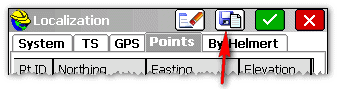
- When done, save the Localization (*.LOC) file.
- To store the "Fixed" (Localized) coordinate of the Base setup, issue Equip -- Monitor/Skyplot -- Ref tab and tap the Store button.
In future sessions, if the Base is set up over the same position as identified in Step 1, its position can be recalled from the Base *.REF file. GPS Data gathered for the project would then need to make use of the *.LOC file so that all positions within the project site are relative to the known positions collected in Steps 3-4. Further, total stations can be set up over the Base position established in Step 1 through the point stored in Step 7.
I hope this information helps.
Donald Gardner, post: 276646, member: 7761 wrote:
2. When in stakeout mode why won't the software automatically zoom into your position?
Does Survce have some way of reporting the results of the localization like a closure as with a resection?
Ben Purvis, post: 358550, member: 363 wrote: Does Survce have some way of reporting the results of the localization like a closure as with a resection?
Yes, it always has.
And, it "resects" now, in that it allows you to store the coordinate of your base station in local coordinates. This is a very old thread, and things have changed somewhat from when this was created.
Ladd Nelson, post: 358375, member: 307 wrote: If the goal of a resection with a total station is to derive the instrument location (set over an arbitrary point) from measurements to two or more other known positions, the equivalent process for GPS (assuming a GPS base is set over an arbitrary point) would/could be as follows:
- Pound a hub or some other type of control for the arbitrary base position so that it can be re-occupied in future sessions and issue the Equip -- GPS Base routine. You could average some number of Autonomous GPS Base positions to get a decent approximation of the arbitrary base position. Upon conclusion of the GPS Base setup, I typically recommend saving the Base setup to a file (*.REF) so that it can be easily recalled later.
- Initiate the rover setup via Equip -- GPS Rover. With communications with the Base, the rover should coalesce into a Fixed RTK solution.
- Once Fixed, issue the Equip -- Localization -- Points routine. Identify/occupy a known point and use the Read GPS option to associate the assign the Rover's Fixed location to the known point.
- Repeat Step 3 above as many times as needed/desired (four or more known points that surround the project site are suggested so that potential positional errors can be spotted and possibly removed from the solution... you can control whether the Horizontal and/or Vertical aspect of a position should contribute to the solution).
NOTE: The Carlson Survey -- Drawing Setup -- Define Localization routine can load the SurvCE Localization file and even has an "Optimize" feature that "chooses which point pairings would yield the best transformation results by turning off the processing of pairings with higher residuals. This minimizes the average residual for the control points."- (Optional) If you want a HTML-based report of the solution, tap on the Report icon as shown below:
- When done, save the Localization (*.LOC) file.
- To store the "Fixed" (Localized) coordinate of the Base setup, issue Equip -- Monitor/Skyplot -- Ref tab and tap the Store button.
In future sessions, if the Base is set up over the same position as identified in Step 1, its position can be recalled from the Base *.REF file. GPS Data gathered for the project would then need to make use of the *.LOC file so that all positions within the project site are relative to the known positions collected in Steps 3-4. Further, total stations can be set up over the Base position established in Step 1 through the point stored in Step 7.
I hope this information helps.
Ladd this worked perfect! What had happened for some reason my version of Carlson would lock up when I would do an autonomous. I downloaded the update, and it worked exactly as you pointed out yesterday. Thanks for posting!



