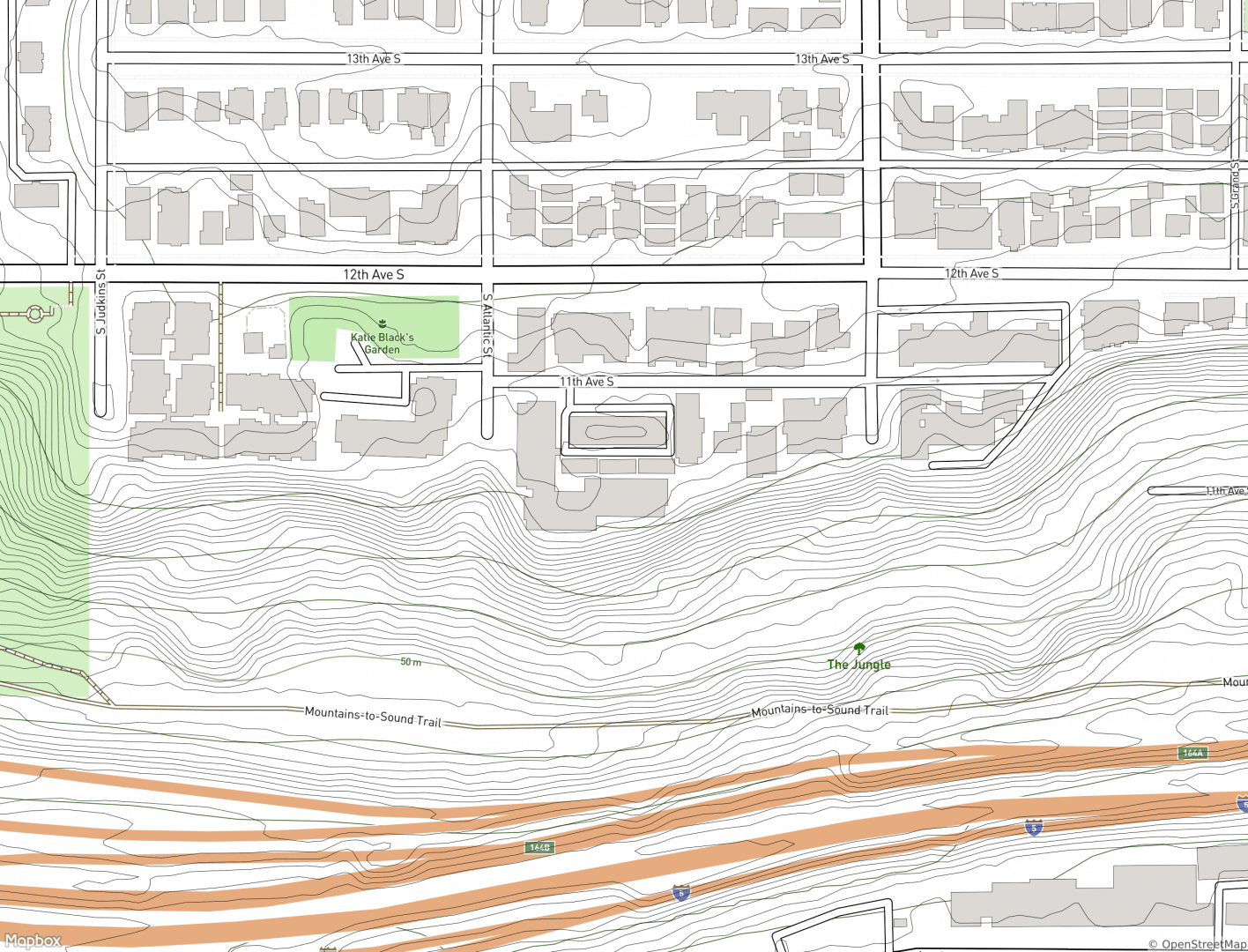ExpertGPS has a button that can import the OSM data of a vicinity based on whatever the display is zoomed to at the moment and export that as a .dxf or a .shp file.
I review a lot of maps prepared by others. Vicinity maps are nearly always an issue. They either plot them in color or use 5 point text size. For some reason I'm supposed to just sign the map as being reviewed and conforming, even though color is prohibited and 8 point is the minimum....
When I was drawing surveys in Charlotte, we did mostly subdivision work. Each subdivision plat had its vicinity map. Different maps in the same subdivision could have the same vicinity map except for the asterisk marking the site. For roads that aren't straight, I drew lines and filleted them or drew arcs by continuing the last line or arc.
I've been screen printing the local GIS of the vicinity, importing the image to CAD, however it won't print good so I can't use it. So I trace it really fast with poly lines. And throw fast labels in the streets. Works fine and looks great.
I may be in the minority, but I always draft out my vicinity maps. I even have my own block I insert with uniform line widths for various types of roads (local, arterial, highway, etc..).
The reasons are:
- allows me to exaggerate scales easily (showing access to an interstate that may be a few miles away)
- don't have to worry about image files getting detached (or driving up the drawing file size)
- the vicinity map will look good even after being copied over and over and over...
All for less than 5 min of extra drafting.
Trundle, post: 404765, member: 12120 wrote: I may be in the minority, but I always draft out my vicinity maps. I even have my own block I insert with uniform line widths for various types of roads (local, arterial, highway, etc..).
The reasons are:
- allows me to exaggerate scales easily (showing access to an interstate that may be a few miles away)
- don't have to worry about image files getting detached (or driving up the drawing file size)
- the vicinity map will look good even after being copied over and over and over...All for less than 5 min of extra drafting.
Why do I work so hard sometimes to avoid doing the simplest task that makes the most sense? Reminds me of spending 1/2 hour in the field trying to avoid that one extra setup...
Thanks man. Excellent advice.
Brad Ott, post: 404891, member: 197 wrote: Why do I work so hard sometimes to avoid doing the simplest task that makes the most sense? Reminds me of spending 1/2 hour in the field trying to avoid that one extra setup...
Thanks man. Excellent advice.
No problem! It took me a while to figure it out, but once I did I never looked back!
Here in Texas you can download DGN files from TxDOT but they're FULL of........information.....that you don't need. I find it easier to use the GEOLOCATION tab in Civil3d, use the ROAD MAP and trace the roads with a polyline (PL) down the center(ish) of the road. You can use the polyline for straight portions and within the command, you can use ARC for the curves, then back to line without ever stopping the command.
Then for major roads/highways I set the width of the polyline to a width thicker than the side roads. Draft up some quick labeling for road names and DONE! You can scale it anyway you want. It's clean and not cluttered. Prints cleanly.
I create a layer for the roads GI-VICN and a layer for the road names GI-VICN-ANNO.
T
Brad Ott, post: 405003, member: 197 wrote: Care to share yours with me (anyone)?
Here is mine. The various road types will plot out slightly differently, but every Vic map I make has this same consistent format.
Someone mentioned Open Street Map -- there's a company called Mapbox which has a great web interface for creating / styling custom maps (based primarily on the OSM data, but enhanced with other data sources as well).
I've only used it to export raster maps, but the underlying platform is all vector. Even if you can only get raster out of it, at least they're high-resolution and you can style them however you'd like. (Hiding layers and specific data elements, changing colors, etc.) Importing custom data is really easy too.
Their bread and butter is acting as an online mapping platform for mobile apps (think Uber and the like), so the license terms are very liberal for offline uses. (ie, free accounts with the full product, no outright commercial-use restrictions, their print policy for a particular map is up to 2000 copies with attribution, IIRC)
I'm just a rank amateur, but was really impressed how easy it was to pull in local 2' elevation data (via arcgis shapefile data from the county) and render a custom map that suited my purposes. If nothing else, might be worth a shot for those of you who are currently capturing screenshots,
The map I attached is from the first time I used it; wanted something for taking notes while researching abandoned and never-built roads in the area.
Nick H, post: 406563, member: 12080 wrote: Someone mentioned Open Street Map -- there's a company called Mapbox which has a great web interface for creating / styling custom maps (based primarily on the OSM data, but enhanced with other data sources as well).
I've only used it to export raster maps, but the underlying platform is all vector. Even if you can only get raster out of it, at least they're high-resolution and you can style them however you'd like. (Hiding layers and specific data elements, changing colors, etc.) Importing custom data is really easy too.
Their bread and butter is acting as an online mapping platform for mobile apps (think Uber and the like), so the license terms are very liberal for offline uses. (ie, free accounts with the full product, no outright commercial-use restrictions, their print policy for a particular map is up to 2000 copies with attribution, IIRC)
I'm just a rank amateur, but was really impressed how easy it was to pull in local 2' elevation data (via arcgis shapefile data from the county) and render a custom map that suited my purposes. If nothing else, might be worth a shot for those of you who are currently capturing screenshots,
The map I attached is from the first time I used it; wanted something for taking notes while researching abandoned and never-built roads in the area.
I remember topo'ing that exact area Nick! Would have been around 2011 or so. Small world!