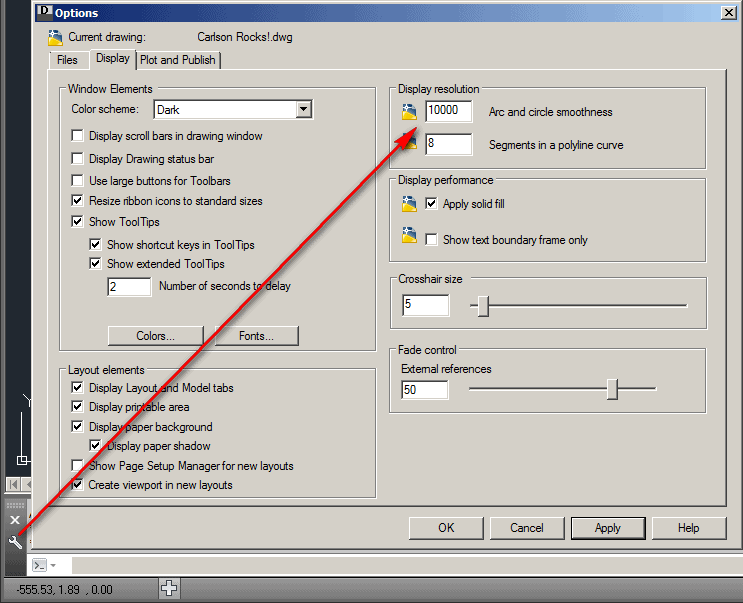In autocad, when lines like contours & roads are drawn crooked you could issue a REGEN command to redraw the lines and make them smooth as they were originally drawn. I guess the crooked lines were a way to cheat to make the drawings load faster.
Anyway when I open the same drawing in Trueview 2013, the lines again appear crooked but I could not issue the REGEN command to make them smooth. Is there a setting somewhere in TrueView?
FrancisH, post: 336999, member: 10211 wrote: In autocad, when lines like contours & roads are drawn crooked you could issue a REGEN command to redraw the lines and make them smooth as they were originally drawn. I guess the crooked lines were a way to cheat to make the drawings load faster.
Anyway when I open the same drawing in Trueview 2013, the lines again appear crooked but I could not issue the REGEN command to make them smooth. Is there a setting somewhere in TrueView?
You should be able to increase the "Arc and circle smoothness" setting cleverly hidden under the Options wrench near the Command line:
Thanks Ladd, never saw that settings icon,
VIEWRES Command. I set my default drawings to 20000. Back in the old ACad days, having a high viewres meant longer/more frequent regen times during zooms & pans. Pretty irrelevant with today's processors.