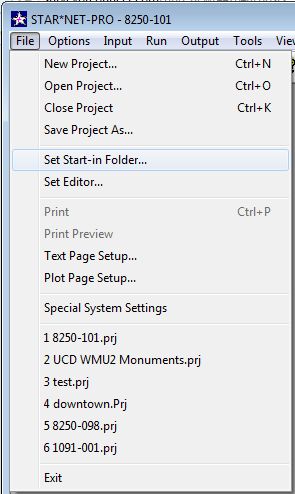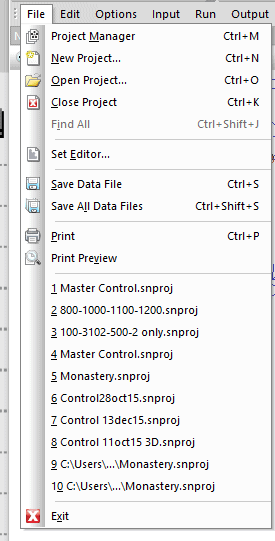I'm trying to gather into a single directory that I can .zip and email, all the Starnet files related to a single project. I thought the .snproj file was it, but apparently not...I see .err, .lst, .pts, and .sbf files as well as the individual .dat files. What is needed to be able to open the project in another seat of the program?
The ones I normally send over to my clients are the
.prj
.sbf
.dat
I would presume that is what is needed as those are what are asked for in the specs.
The .lst is given upon request.
Jan
I'm confused. I have (10) .dat files. All you can do in Starnet is "save". There's no "save as". There are a few I can't find at all. How is one to manage Starnet projects if you can include .dat files from all over the place (I know, shame on me for not putting them all in one place in the first place, but I didn't), so now what? I'm doing a Windows search, but there must be an easier way.
I'm a few revs behind (v6), but saves always default to the star directory for me. (The default directory might be configurable in the general options, but I'm not at my desk right now so can't check.)
rfc, post: 352676, member: 8882 wrote: How is one to manage Starnet projects if you can include .dat files from all over the place
That the power of StarNet. It allows you the freedom to do whatever you want. But you have to do the managing yourself.
You need the .snprj file, and your data files. Remember that data files can be .dat, .gps, .txt ,and anything else as long as it is an ascii format file. The other files- the output files (.lst, etc.) - will be generated the first time you run StarNet in it's new location.
Mark Mayer, post: 352684, member: 424 wrote: That the power of StarNet. It allows you the freedom to do whatever you want. But you have to do the managing yourself.
You need the .snprj file, and your data files. Remember that data files can be .dat, .gps, .txt ,and anything else as long as it is an ascii format file. The other files- the output files (.lst, etc.) - will be generated the first time you run StarNet in it's new location.
I think I got them all. I didn't realize that about the file suffixes. Definitely learned yet another file management lesson. Please check email.
rfc, post: 352676, member: 8882 wrote: I'm confused. I have (10) .dat files. All you can do in Starnet is "save". There's no "save as". There are a few I can't find at all. How is one to manage Starnet projects if you can include .dat files from all over the place (I know, shame on me for not putting them all in one place in the first place, but I didn't), so now what? I'm doing a Windows search, but there must be an easier way.
In the listing file there is a list of the DAT files used and I think the full path is given.
I generally work with all the starnet input and output files in one folder and nothing else.