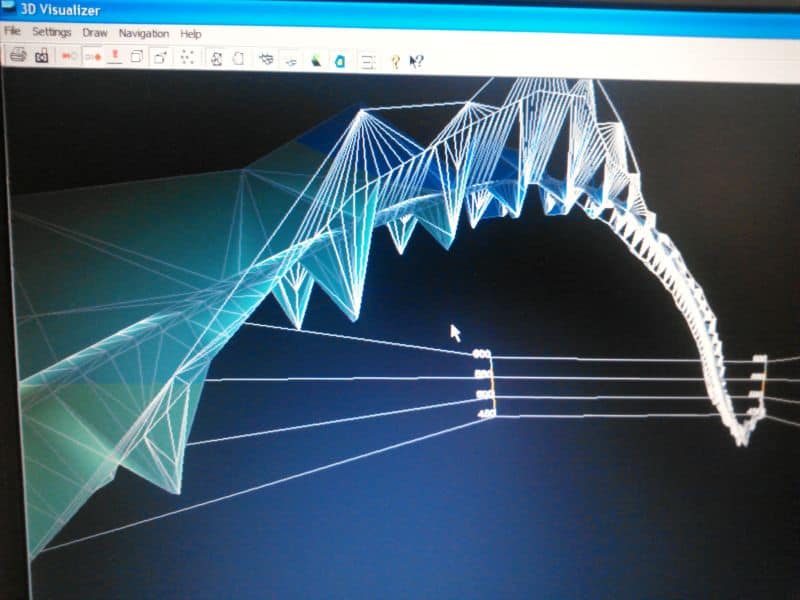[USER=375]@Peter Kozub[/USER] I'm curious what a level datum is that says 'geodetic'
Is that defined in time?
Ie is 2010 geodetic same as say 2018 geodetic? What's its origin? (not "who on earth thought that up" - its elevation reference origin) Just curious.
We have State Datum here but it's fixed. We do have geoid heights. But all surveys are related back to, attributable to our AHD height datum. Which is a geodetic datum. It's a known standard.
Richard, post: 438504, member: 833 wrote: [USER=375]@Peter Kozub[/USER] I'm curious what a level datum is that says 'geodetic'
Is that defined in time?
Ie is 2010 geodetic same as say 2018 geodetic? What's its origin? (not "who on earth thought that up" - its elevation reference origin) Just curious.
We have State Datum here but it's fixed. We do have geoid heights. But all surveys are related back to, attributable to our AHD height datum. Which is a geodetic datum. It's a known standard.
Thanks Peter
I think that any truly good gatherer of locations in the field for production of a TIN must have done the processing work in the office at some time. No field guy with no processing experience will understand that need for the one extra or one less shot that will make the TIN accurately depict the situation on the ground. As others have said, when I am collecting data in the field I am envisioning it in CAD. Understanding how the software works, and how it will reflect the data located is vital when producing a surface. Breaklines are essential.
Sent from my SM-G900P using Tapatalk
Rfc...
X check out the 1900 methods...grid/breaks and hand interpolation of contours. The brain is better than any software in understanding the basics.
DDSM
In 2011 I was doing a topo in Seymour Tx, Rattlesnake country. I always spot my next shot before I leave the shot I am on. On this job I kept glancing around for snakes and losing my spot causing me to back up and look at it again. I finally bought me some snake leggins so the topo would go smoother.
James
Paul D, post: 438667, member: 323 wrote: I think that any truly good gatherer of locations in the field for production of a TIN must have done the processing work in the office at some time. No field guy with no processing experience will understand that need for the one extra or one less shot that will make the TIN accurately depict the situation on the ground. As others have said, when I am collecting data in the field I am envisioning it in CAD. Understanding how the software works, and how it will reflect the data located is vital when producing a surface. Breaklines are essential.
Sent from my SM-G900P using Tapatalk
The more I think about all the comments here, I'm coming to two conclusions (both of which you touch on here):
1. I *really, really* need to learn/implement FTF, i.e. description codes, into my work flow. My desktop software is fully ready for it; I think my ancient version of SurvCE is too. I just need to create a set that works for my application, and use them in the field to make life easier back in the office.
2. As much as I thought I understood breaklines, (I always thought they were just for walls, dams, curbs or any vertical surface), I'm now coming to realize some of the rookie errors I'm guilty of. These include capturing the center of a drive for example, rather than the edges; the bottom of the ditches adjacent, or the two sides of the ditch if it's wider. Breaklines are not just for abrupt changes in direction of the contours, but can offer subtle changes to the mapped topography if placed strategically; that requires gathering the shots smartly. Work to do.
Paul in PA, post: 438377, member: 236 wrote: Carlson is very intuitive to a knowledgeable and qualified surveyor
Clearly, I am neither knowledgeable, nor qualified, as I find very little about Carlson to be intuitive.
Sergeant Schultz, post: 438859, member: 315 wrote: Clearly, I am neither knowledgeable, nor qualified, as I find very little about Carlson to be intuitive.
Yes, Intuitive.
Anything I want to do, I think about what it is and more or less there is a Carlson command that matches my thoughts.
Ignoring the Toolbars I can do what I want from the row of Pull Down commands.
"File, Edit, View, Draw, Inquiry, Settings, Points, Tools, COGO, Design, Area, Annotate, Surface, GIS, Window, Help"
Once I select a pull down, commands or sets of commands are listed also showing any 1 or 2 letter shortcuts I could type directly on the command line.
Paul in PA
:rolleyes:
rfc, post: 438770, member: 8882 wrote: I *really, really* need to learn/implement FTF,
Yes it's a distinct advantage.
It frees up the way you survey. And you have control over the output whilst in the field.
Theoretically you could ramble back and forward across the landscape and your tracks would resemble a spiders web but your line work would be orderly and in order.
In practice it allows you to say survey everything on one side of a high hedge, move across to the other side and continue collecting and points join to their respective 'mate' on other side.
Also (with FG, not sure about SurveCe) you can reverse line direction and pick up from the start of the line and append additional points and lines.
Setup a template and you can run sections across a road move forward and repeat with the line work progressing with you.
It's not a complicated process and you should pick it up pretty.
There must be some videos about coveting such.
cptdent, post: 438288, member: 527 wrote:
Remember, the secret is enough shots in the field and a standard set of descriptors (field codes). Once you have that all done, you are ready to go. If that kicks your butt, send me your field code list and coordinate text file and I then can build you a Field to Finish file and run up the base drawing for you and then you can take it from there. This would be a one time process, because at the end you will gave the field to finish. FLD file that you need for all future jobs. The cost for this process would depend on how large the files are, ie how many descriptors you use etc.
I tried to create some codes on the fly, as I took some shots, but SurvCE would not let me add them that way. I'm using an older version of SurvCE (2.5), so am not sure that's an issue. At any rate, I looked around Carlson's site (unsuccessfully) for a sample .fcl file that I might start with, whittle down to just some of the key ones I need (no man hole covers here). From that, I'd just gather a bunch of shots to learn how the linework associated with them comes out.
Are these available anywhere? Do folks just create them from scratch, to suit? One Carlson video referenced such a file from the Minnesota DOT, but haven't been too successful so far with the search. Thoughts?
cptdent, post: 438288, member: 527 wrote:
Remember, the secret is enough shots in the field and a standard set of descriptors (field codes). Once you have that all done, you are ready to go. If that kicks your butt, send me your field code list and coordinate text file and I then can build you a Field to Finish file and run up the base drawing for you and then you can take it from there. This would be a one time process, because at the end you will gave the field to finish. FLD file that you need for all future jobs. The cost for this process would depend on how large the files are, ie how many descriptors you use etc.
I've investigate the options for outputting a sample field code list from TPC and importing it into SurvCE (I've been unsuccessful creating FC's on the fly in SurvCE). But the file format is .pct, not .fcl. It's text, so I might be able to re-format it, but thought it'd be easier to start with a sample .FCL file in SurvCE and then bring in the codes in the Description field.. Are sample, or typical .fcl files available? I've looked on Carlson's site to no avail so far. Thoughts welcome.