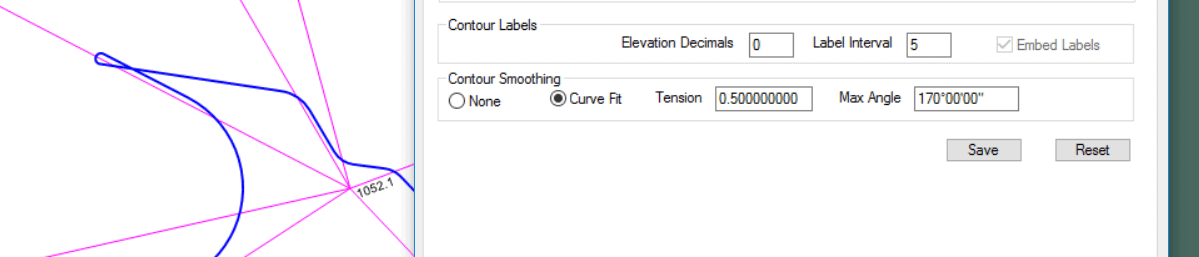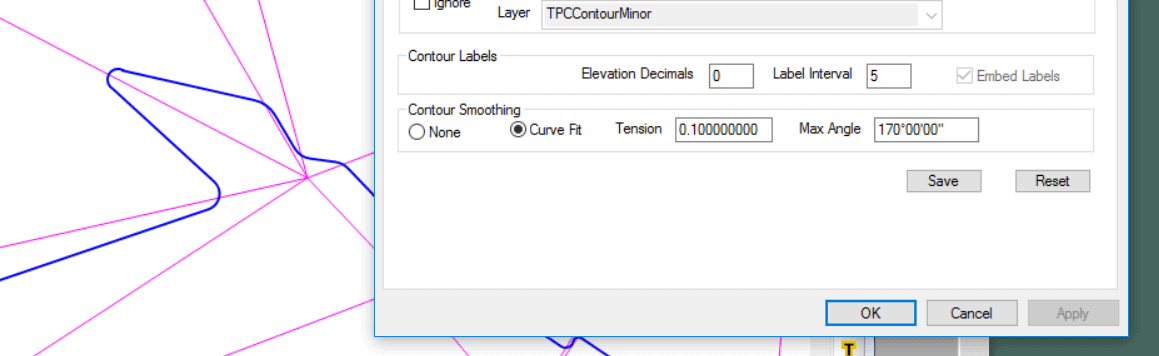rfc, post: 443354, member: 8882 wrote: Thank you for that. If I understand correctly, it might be more useful to take shots ALONG the bottom of a ditch or ravine, the top edges of same, such that the string of shots might form the basis of breaklines, rather than multiple "traverses" across the feature (like multiple cross sections of the ditch, the road, the ditch on the other side, etc.
But you didn't answer the question 😉
How many shots an hour is typical with one man and a robot?
That would be dependent on the terrain, conditions, feature types, and experience. In other words steep undulating slopes in a wooded area wood take far longer than a flat empty field. What I do is look at Google Earth, Google Street View, and best of all make a site visit to determine all of the features and breaklines that need to be collected, the shot interval required to define them properly, the amount of fill in required, if I need a TS or if I can use GNSS, how many setups I'll need, how I will establish control, the experience of the field personnel and their production rate. I like to reduce everything to linear feet. I know my production rates for certain types of terrain/conditions. So once I get to linear feet, I've got it figured out. I'm sure others have their own methods.
Sent from my iPhone using Tapatalk
TL;DR version:
Crappy looking surfaces stop at step 2
A lot of good looking stop at step 3
Aim for step 4. There are a lot of ways to do things right, but usually only one to do the right thing in any particular situation.

PS...one would think that given the subject matter, the person who created this graphic I copied from some random webpage would have done a better job proofreading 😉
there are usually two choices when in the field doing a topo, you can follow the breaklines or take so many shots you overwhelm them.
I find it faster to "take extra time" and follow them, it ends up with way more travelling but by the end of the project it can be a huge time saver, and it's good exercise.
For ungraded ground, you can go ahead and "make-up" breaklines and be creative how you do it.
rfc, post: 443349, member: 8882 wrote: One thing is clear: I need additional well placed shots, which I'll proceed to take.
But it got me wondering:
How many topo shots/hour can you do with a robot? Commercially speaking, I'd think doing hi-res topo for a client has got to be up there in cost, compared to other surveying tasks.
With an S7 robot in track mode you can take shots as fast fast as you can walk, stop, plumb, and press the store key.
rfc, post: 443354, member: 8882 wrote: How many shots an hour is typical with one man and a robot?
Specific to robot work, this depends entirely on the site conditions and your software/equipment workflow. If working in an urban environment like a shopping center for example I'm usually pretty happy with 800 points per day. Logistics and mission planning play a HUGE role in your overall daily efficiency. Control point placement is critical. It's the 4th law of thermodynamics though, you can pick the locations with best line of sight available but inevitably the delivery truck will park in front of you 9 times out of 10.
In more open suburban type environments with no trees, cars or people to deal with I'm usually happy with 1500 points per day.
With many of the more current DC software packages it makes no impact to overall efficiency if you topo along features individually or cross section across. Knowing what is important and what isn't and how the data will be used after it's collected are just as important as anything.
Donig? Donig? i think he's on one of the hockey teams that made it to the Stanley Cup playoffs.
Cameron Watson PLS, post: 443364, member: 11407 wrote: If working in an urban environment like a shopping center for example I'm usually pretty happy with 800 points per day...
I've got a ways to go, lol. With no robot, I timed the additional shots I took yesterday, up and down the road (all open and visible): A paltry 20-25/hour. Gives me time to think about what I'm doing though.
I don't know how the software you're using can smooth contours without making a curved surface, but I've seen just such a loop in Bezitopo when I set bendlimit to just under 360?ø. (Exactly 360?ø is a negative integer, so setting bendlimit to 360?ø is the same as setting it to 0?ø.) The bendlimit is the most that one segment of contour can bend after smoothing; its default is now 180?ø. This means, approximately, that if the deflection angle of the contour at the TIN line is more than 90?ø, it draws contour segments meeting at an angle, else it smooths them. This was in a test pattern which intentionally looks quite unlike real ground so that I could find bugs in the contour drawing code.
rfc, post: 442792, member: 8882 wrote: The size of the loop changes, then, below .5 (around .4), it "untwists" and the radius gets smaller and smaller.
Here's .5:
I think it's doing this: At each point where the contour crosses a TIN line, the program decides the direction in which the smoothed contour crosses it. This direction is independent of the tension. It then draws a circular arc that crosses the TIN line in that direction and connects the circular arcs with common tangents. The loop results from crossing the TIN line in the opposite sense of the direction.
Rankin_File, post: 443297, member: 101 wrote: but in the event they do, it needs to be on purpose, at a common point with a good elevation. ie. at the back of sidewalk in a laydown at the edge of an asphalt pavement driveway. Technically these are crossing chains/ but the principle is the same.
If breaklines cross, it's an error, and the program should refuse to use them. The way it uses breaklines (at least the way Bezitopo will, once I implement them) is that when a TIN line crosses the breakline, it flips the TIN line. When it's finished breaklining the TIN, all breakline segments are TIN lines. If two breaklines cross, then it will be forever flipping the TIN line, because when it coincides with one breakline, it crosses the other.