mattb, post: 429554, member: 8629 wrote: Hi All
Once I have used 'Draw Field to Finish' to draw a Survey, how do I change the size of Point Number text, Description text and Symbol sizes. The attached shows an example of how cluttered it gets.
thanks in advance.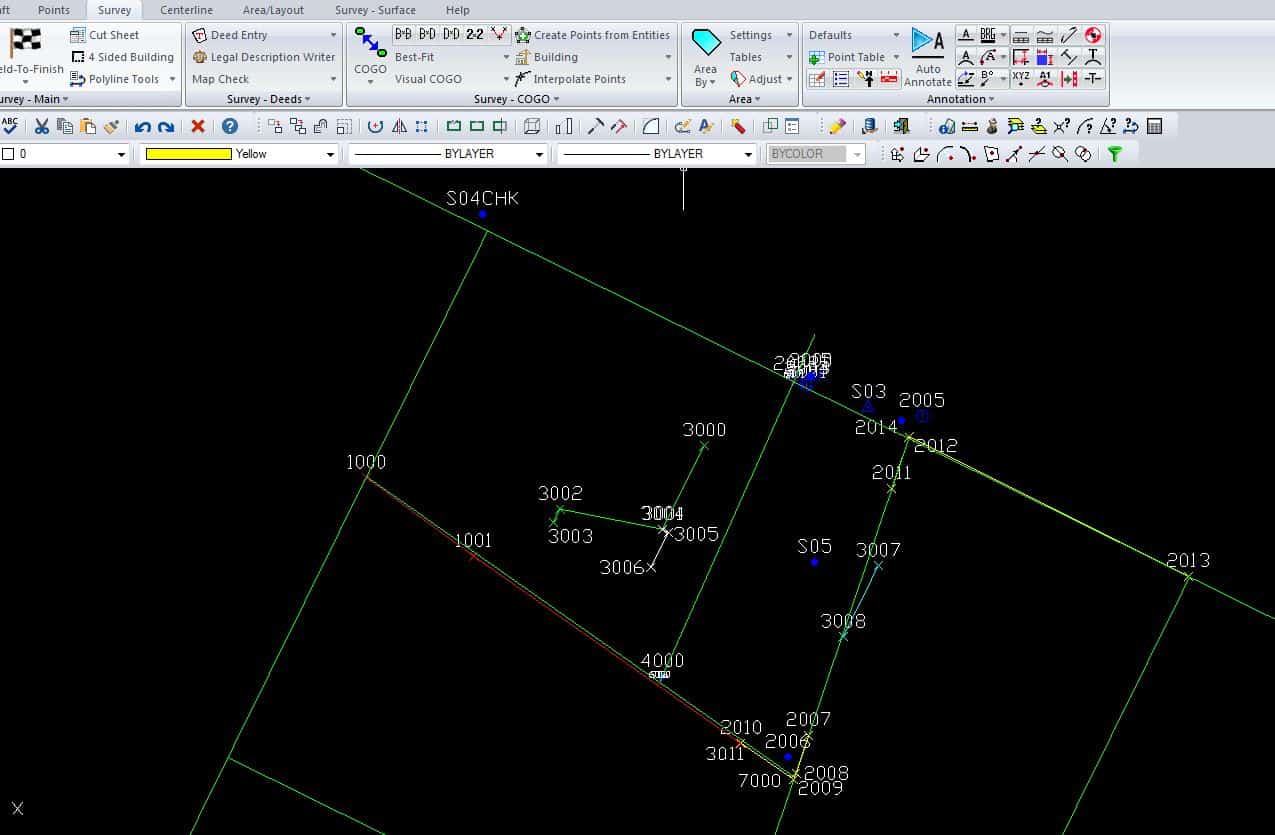
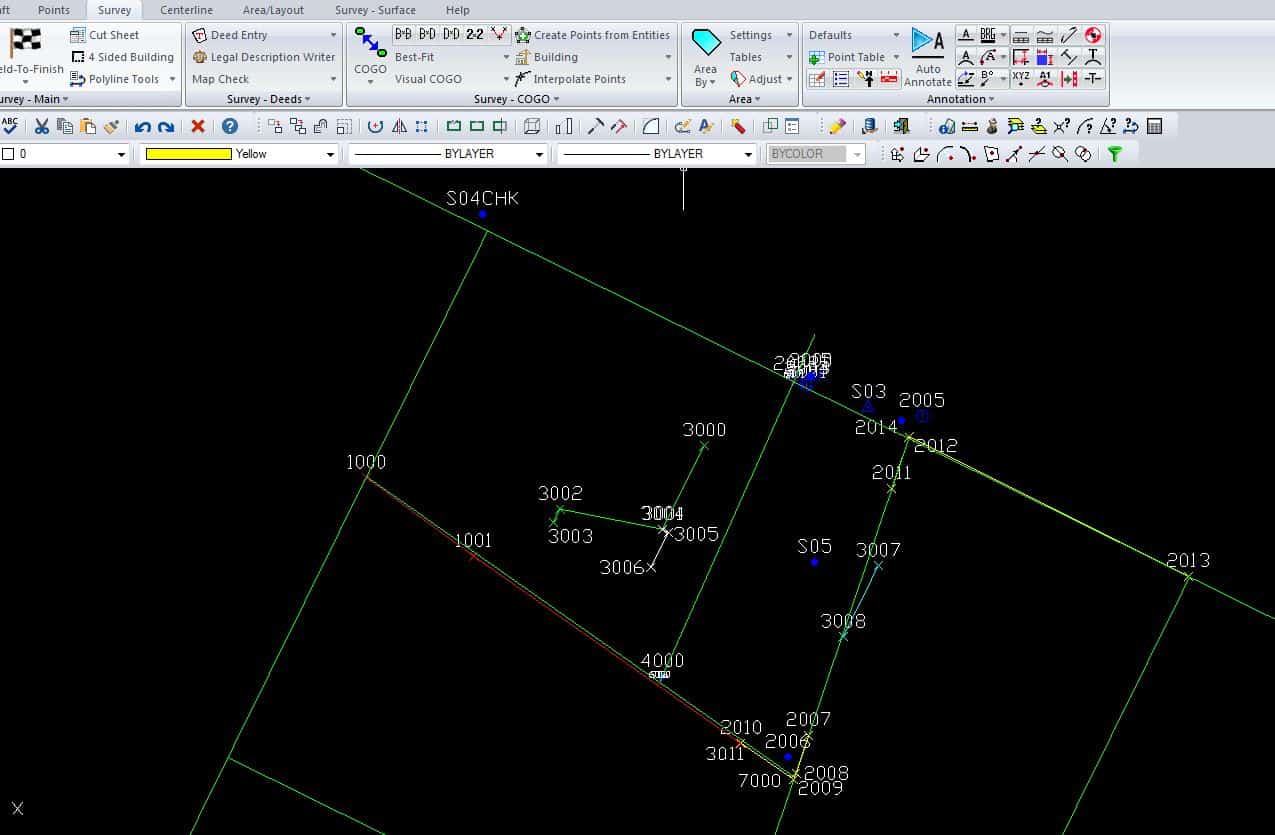
Points
Resize point attributes
Sent from my SM-G930V using Tapatalk
Thankyou.
or a different trick to try
pdsize = 0
You can also set the size of text before import.
The command pntenl will resize your points.
Sent from my SAMSUNG-SM-N920A using Tapatalk
On a large project, I resize points for the task at hand, sometimes only points on certain layers. If I need more recon in a certain area I may plot at a larger scale and therefore want the points smaller. Sometimes I resize several times during the day.
Paul in PA
I keep everything really small, except for my control and monuments. I know, cool story
I would just redraw the points at a smaller scale. I usually draw all points at a small scale then use point groups to draw others such monuments found at a larger scale
Check out POINTS -> FIX POINT ATTRIBUTE OVERLAPS



