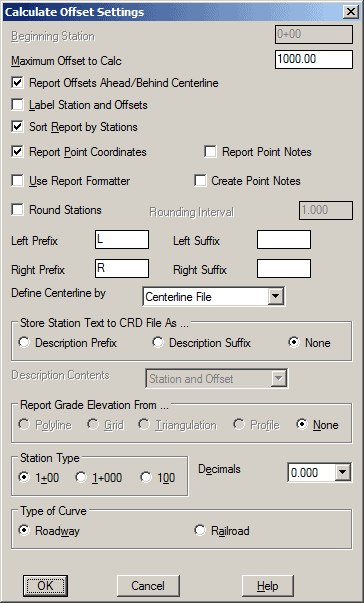I have an alignment/centerline. I have monuments that are more or less along this alignment. I want Carlson to generate a report showing the station and R/L offsets for all of the monuments, for the length of the alignment.
I created a centerline file and a csv of the points. So, how do I create a report? Is it possible?
Don't know what Carlson product you have, but you will need to import that .csv file into a Carlson .crd file.
POINTS -> Import Text/ASCII file -> (might be prompted to create a new .crd file if you do not have one already) ->Select .csv file, select formatting -> OK
Then under Centerline -> Calculate Offsets
That should get you started.
JPH, post: 330459, member: 6636 wrote: I have an alignment/centerline. I have monuments that are more or less along this alignment. I want Carlson to generate a report showing the station and R/L offsets for all of the monuments, for the length of the alignment.
I created a centerline file and a csv of the points. So, how do I create a report? Is it possible?
You could import the CSV of the points into a Coordinate File and issue the Centerline -- Calculate Offsets command:
After identifying your centerline, you'll be asked to identify the point(s) whose offset you want to calculate. You might try the SS (Selection Set) option:
[INDENT=1]Pick point or point numbers (SS for Selection Set,G for Group,Enter to End): ss
Select points to process.
Select objects:
FILter/: all[/INDENT]
I hope this information helps.
That's exactly what I was looking for, Ladd. I got 99% of the way there, but just didn't notice the options. Thanks.