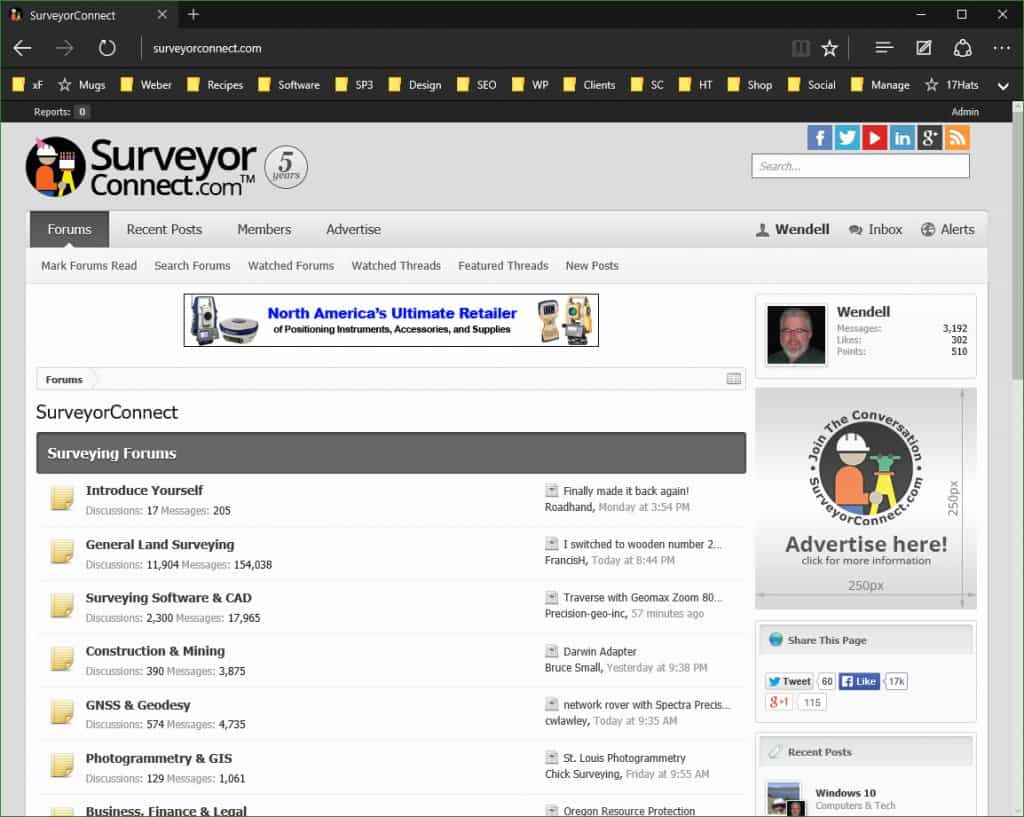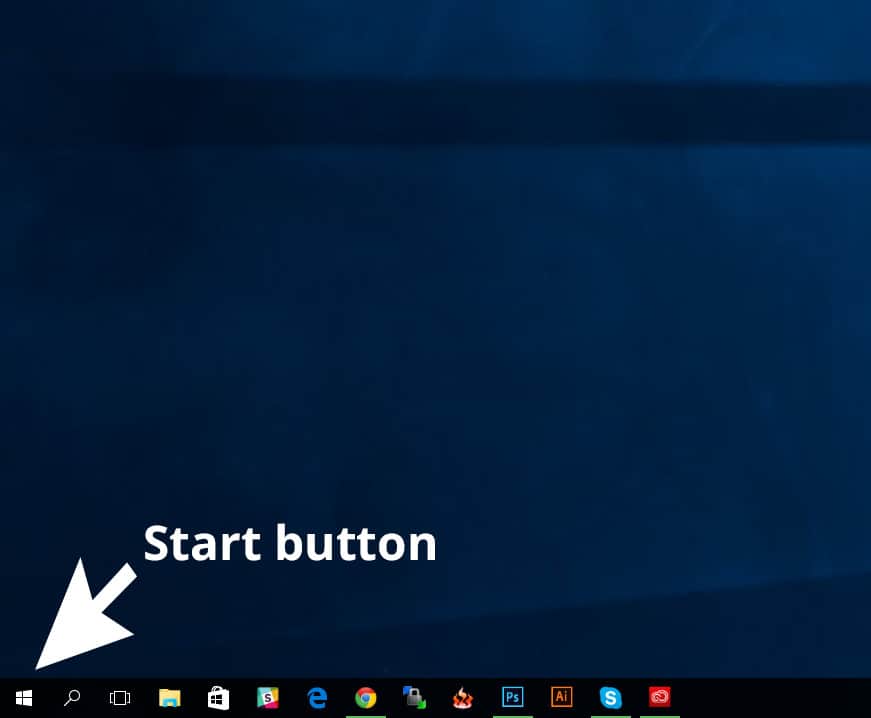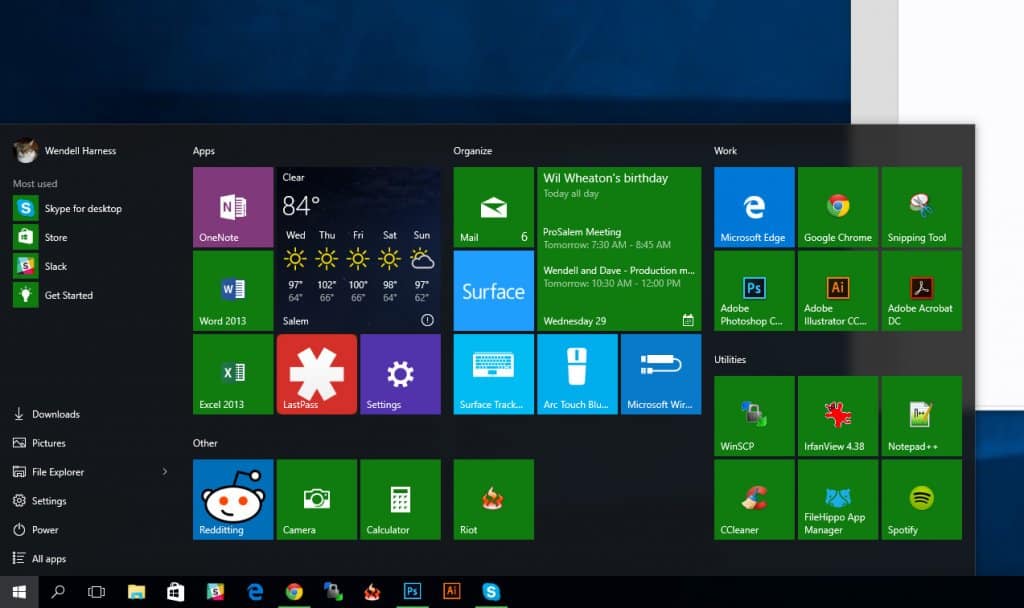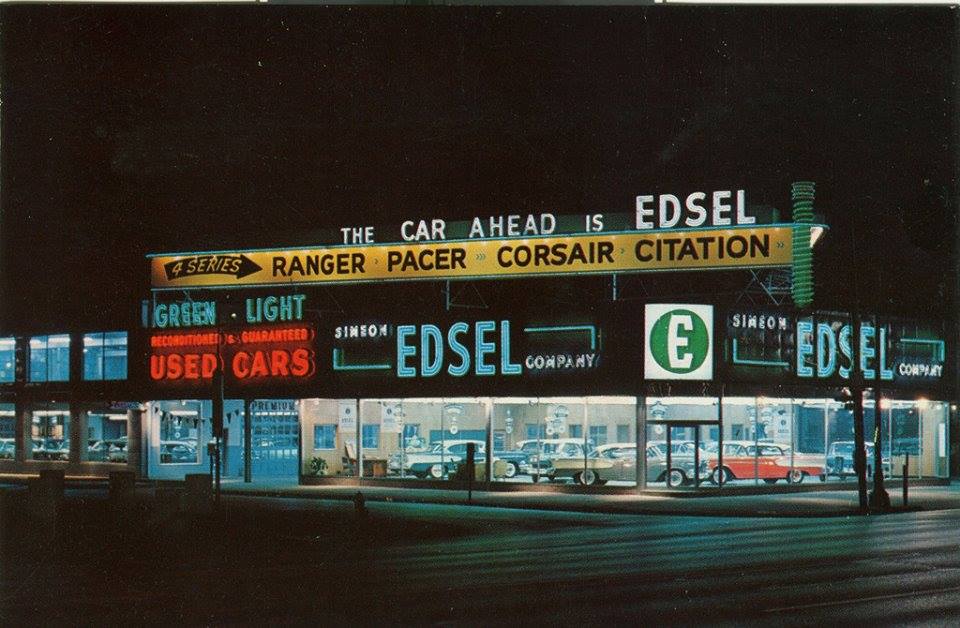So who is going with the new update to Windows 10 now that it is being released and free. I still haven't gotten the option on my computers at the office running Win7 Pro. But 2 others running Win7Home have the option. So I am going to download and check it out on one of them at a time.
Wendell - give us your .02 since you are beta testing it. Did you do a complete reinstall from scratch on your machines or upgrade?
:bad:
Scotland, post: 329579, member: 559 wrote: So who is going with the new update to Windows 10 now that it is being released and free. I still haven't gotten the option on my computers at the office running Win7 Pro. But 2 others running Win7Home have the option. So I am going to download and check it out on one of them at a time.
Wendell - give us your .02 since you are beta testing it. Did you do a complete reinstall from scratch on your machines or upgrade?
I'm going for it as soon my download for install is complete - when it starts. I'm already signed up for it so it gets around to downloading to me, I'll be notified when its complete. At which I'm suppose to have the option to burn a DVD ISO image or just go from there.
To answer your specific questions best I can, this will upgrade your machine - not a clean install. You will NOT have to re-install all your stuff all over again.
Upgrades to Win10 will [or suppose to be] equivalent upgrades to the Win10 version Pro=Pro, Home=Home, etc.
I have tried to get used to this abomination called Win8/8.1 for almost 2 years and it just ain't happening.
IMHO [and experienced opinion] MS really, really, really "screwed the pootch" trying to make a single OS to work across all of today's platforms.
With that said, if I see a prompt on my desktop machine that says "tap here", my response will be "they aren't done yet". I'll just be happy to be done with Win8/8.1.
Last I heard from Wendell on his testing with Win10, he was liking it - a lot. And... he used to an MS hater.
E.
I will likely be installing it on my Win 7 machines... in the last 30 days that it is free.
Let somebody else shake it down for the next 11 months.
Well, I have it installed on a very specific piece of hardware, the Surface Pro 3. The Insider process was better than I expected but there were some rocky areas. Those areas were mostly due to W10 not being fully compatible with the SP3 without firmware updates (at times) specific to the SP3. That said, I stuck with it for awhile and am glad I did.
I mostly monitored forums specific to W10 and SP3. However, many of those folks also have other computers they were also testing. The common thing they would often point out was that things were smooth as silk on their non-SP3 devices. So it seems clear to me that the vast majority of users should be pretty happy with it.
For the record, when MS sent us Insiders the final release build nearly two weeks ago, they also gave SP3 owners a new firmware release. My SP3 runs like a dream on W10 and the only noticeable problem has to do with setting a PIN number for login. Certainly not a deal breaker.
Previously, I would always recommend that most people wait until the first major service pack is released. This means that it's been out in the wild for awhile and MS has had a chance to make it even more stable. I can tell you as an MS Insider that they are indeed listening to us more than ever. I'm very impressed overall with the process and their attitude.
Anyway, updates to W10 probably won't be like they were before. I doubt we'll see big service packs because they plan to trickle updates (builds) as needed. So it might be that you just wait a few months.
W10 feels more like W7 with some updates to the interface. But you can still find the old control panel and other stuff you've grown accustomed to. They've moved Metro to the Start menu (yes, the Start menu is back) and you can use it or not. And for those of us who gave 8.1 a chance and grew to love it, you can put W10 in tablet mode and have your full screen Metro page and apps.
As of right now, even knowing that more SP3-specific updates are on the way, I'll give it a 9 out of 10.
Sent from my Moto X2 via Tapatalk
I upgraded on one of my Win7 machines, the others will be waiting, until I run it a while . Upgraded 32 bit Win7 Pro, now at Win10 Pro
I have seen "tap here" statement!
Is it true, as I think I've heard, that the upgrade is free for now, but is scheduled to turn into a subscription service?
Ok folks. Here I go.
I'm about to click the "Install" button after shutting everything else down.
It's 2152 hours ET.
Hopefully, all goes well.
TTFN...... Ice Station BigE - out
Aloha,
Something funny I found from the all knowing internet! I didn't copy the images. It is very funny with them:-D
Source: http://www.cracked.com/blog/a-sneak-preview-horror-that-windows-10/
--------------------------
A Sneak Preview Of The Horror That Is Windows 10
By Chris Bucholz | June 16, 2015 | 544,604 views
Add to Favorites
Windows 10 is one of the most anticipated and critical operating systems in Microsoft's history. To put it bluntly, Microsoft has struggled to keep up with changing user needs over the past few years, having released a series of operating systems which have contained a number of gross missteps. Windows 10 promises to address those challenges. But does it meet those promises?
As the resident technical expert here at Cracked, I had to find out, and after using the industry contactsI've built up over a lengthy career writing jokes about dongs, I managed to get a sneak preview. Here's what I found.
#6. It's Free!
The first thing to mention about Windows 10 is that it will quite possibly be a free upgrade for you, provided you already have a license for Windows 7, 8, or 9. This is a pretty bold move by Microsoft, and should help quickly increase the adoption rate of Windows 10 and reduce the amount of fragmentation they have in their install base. It's also, quite frankly, a bid to mollify some of their customers and make up for the lengthy list of faults that recent generations of Windows shat on its customers, causing them to wonder if Microsoft was angry at them.
Although Windows 7 was universally admired, later versions haven't been nearly as well received -- and in fact were considered by several world governments to be the sole cause of over 274 full-scale riots. Windows 8 has been one of the most widely derided pieces of software in recent history, mainly due to Microsoft's decision to force its Metro interface, designed primarily for touchscreens, on users without touchscreens. And the less said about the debacle that was Windows 9, the better.
Jacob Wackerhausen/iStock/Getty Images
Most people don't even like talking about Windows 9.
#5. The Start Menu Is Back
Probably the most exciting feature about Windows 10 is the return of the beloved Start menu. Invented by the cast of Friends in the mid '90s ...
Microsoft
... the Start menu made an unwelcome disappearance in Windows 8. With its emphasis on touch-capable interfaces, Windows 8 didn't fit well with the small icons and labels of the traditional Start menu, and rather than finding a way to make it work, it was just axed entirely. Because the idea of people using a mouse and keyboard to do actual work on an actual PC was unfathomable to the designers. Although I personally find the Start menu to be a little overrated (the taskbar and application search works faster for me), many users feel otherwise, and for them the return of the Start menu will be a welcome feature.
Microsoft
The new Start menu is a bit of a hybrid, and it contains much of the look and feel of the Metro interface. It remains to be seen whether consumers adapt to the changes. Still, it's an upgrade on what was present in Windows 8, to say nothing of the bizarre application launcher in Windows 9, where the Start icon opened a command prompt demanding the user answer three riddles to start a specific program.
#4. Cortana Virtual Assistant
Microsoft
One of the most interesting new features of Windows 10 is the personal assistant called Cortana, named after the character from the hit game series Halo.
Thomas Northcut/Photodisc/Getty Images
"OK, seriously, do we make anything that people still like? How can we leverage that?"
At first glance, I don't see much here to get that excited about. Cortana works a lot like Apple's Siri or the Google Now app, both of which still struggle with speed and accuracy issues. Microsoft promises that Cortana will feature advanced natural language processing, which is I guess an interesting-sounding collection of words. In practice, these systems always struggle with context issues and are easily confused. You might recall the experimental personal assistant in Windows 9 that had a habit of continuously shrieking the date of your death.
Mypurgatoryyears/iStock/Getty Images
I'll admit to being relieved that Windows 10 returns to voice commands, which I find vastly preferable to the direct brain interface introduced in Windows 9, universally panned for the searing headaches it gave users. I seem to recall Microsoft being accused of using this technology to erase people's memories of Windows 9, but now I'm not so sure.
#3. Improved Desktop
Barring the glaring omission of the Start menu, the basic desktop experience for Windows hasn't changed much in the past decade, and that's probably a good thing. Windows 10 will feature a few incremental improvements to the desktop, but nothing here should get in the way of anything. The most notable improvement is that Metro apps, which previously could be displayed only fullscreen, can now be pushed into resizable windows.
Microsoft
Don't worry; you'll still have the option of never, ever opening these garbage turds as well.
Additionally, Windows 10 will finally introduce the concept of multiple desktops to the great unwashed. A feature on Linux and Apple computers for years, multiple desktops will allow you to keep a number of different virtual desktops with different applications open for different tasks. You could have your financial apps and spreadsheets open on one desktop, web browsing on another, and your collection of desktop strippers on a third. Excitingly, Windows 10 will also allow users to select their own wallpapers again, a marked change from the Windows 9 experience, with its unending slideshow of depictions of human suffering.
#2. Internet Explorer Is Finally Dead
Although Internet Explorer's functionality and user experience have reportedly improved substantially since the plague-filled days of IE 6, no one knows for sure, because no one has actually used it in 10 years.
Thomas Lammeyer/iStock/Getty Images
Except your mom.
Microsoft is hoping to change that attitude with their new browser, Edge, which had previously been called Project Spartan.
Thomas Northcut/Photodisc/Getty Images
"Is there seriously only the one thing?"
At the very minimum it will be a different type of terrible than Internet Explorer. And possibly even better: With its entirely new rendering engine, Edge promises to let you download other browsers even faster than before. Another feature Microsoft has been trumpeting heavily is its ability to annotate and share websites, which surely someone, somewhere has been clamoring for.
But if this sounds kind of familiar, there's a reason. This isn't the first replacement for Internet Explorer, Microsoft having introduced Project Red Rum in Windows 9. Although few records survive from this time (known as the Harrowing), it appears that Red Rum used the browsing habits of its users against them, flooding them with targeted advertisements and powerful electromagnetic waves that wreaked havoc with not only our minds but all the world's IT infrastructure. For example, although I have distinct, clear memories of the year 2017, today all the calendars read 2015. Did the world lose two years? What has Microsoft wrought?
Stockbyte/Getty Images
I had a family once, I'm sure of it. And yet they no longer appear in any pictures.
#1. Inescapable Children's Songs
James Pharaon/iStock/Getty Images
The most polarizing feature of Windows 10 will almost certainly be its soundtrack, an unceasing medley of children singing playground songs, as if from a great distance. The music comes from no speakers, headphones, or other equipment, and even lingers for several seconds after the computer is shut off. Experts suggest that these songs are an echo of another plane of reality, a beautiful place now lost to us. We now live in an abomination, these experts report, a perverted realm filled with vicious murder and touch-centric interfaces.
Microsoft
"... ing a.ound the osy ... a ocket ull of osy ..."
More troubling is that, even in preview builds, it appears that there is no possibility of uninstalling Windows 10 and trying to recover the innocence we've now lost. When I asked a Microsoft rep if this was an oversight or deliberate design choice, her head exploded into a cloud of spiders, so your guess is as good as mine.
Windows 10 is available for download on July 29.
Chris Bucholz is a Cracked columnist and the last sane man on Earth. His first novel,Severance, is incredible and available on Amazon, Barnes & Noble, or Apex Books. Join him on Facebook or Twitter.
I don't want to re-quote all of Yoganatha's stuff.... but he's about right.
I'm on it [Win10] now and just got active an hour or so ago. I've been trying to find my old regular explorer to no avail.
They now have this new POS called Edge. At least they could have snatched my favorites. I only had a couple hundred. Some VERY important - to me.
And where is my start button?
And why hasn't that POS Win8 button gone away?
And why didn't they dump that "tap here" BS?
But so far, on a lighter note, I've tested some programs I expected to fail. And they are fine. First thing was to hit email. There it was just fine.
I even did some voice recognition tests and it "remembered" my way of speak.
So far I just want my IE favorites back - or a way to import them.
I'm fairly pissed about that.
That's my take so far.
E.
Did I just not post about how pissed I am right now?
That's an honest question.
E.
Seems to be some latency.
Perhaps I should get some supper and call it a night.
I'm still not finding where to my start button back.
Or where to edit what exactly start-ups upon a bootup sequence.
Perhaps I'll just sleep on it - nah, I'll dream on it just like my computer science days.
This "Edge" browser thing has me thrown for a loop.
Seems more like MS sucking up to the DOJ from 15 years ago about separating the browser from the operating system.
They need someone back at the helm like Ballmer or Allen to stand their ground.
That's my little 2 pence.
E.
Scotland, post: 329579, member: 559 wrote: Did you do a complete reinstall from scratch on your machines or upgrade?
I upgraded from 8.1. But I've been on the Insider program, so I did that several builds ago. Assuming the process is the same, it's pretty painless. You basically just tell it to install and then wait for awhile. Very little input (if any) is needed from you to complete the upgrade.
Open Internet Explorer: Start, All Apps, Windows Accessories, Internet Explorer. Or visit a website in Edge (a much better browser overall), then click the "more actions" icon (the ...) and click "Open in Internet Explorer".
Import Favorites in Edge: Click the Hub icon (3 horizontal lines), then click "Import Favorites".
From a technical and interface perspective, Edge is far more advanced than Internet Exploder. That was the worst browser of all time, built by the arrogant bastards that MS used to be. While ALL other browsers were following standards for web browsing and supported modern web technologies, IE was sitting there with a smug look on its face. Balmer left and suddenly MS started caring about their browser. So they tossed IE and developed Edge. It's fast, supports modern web technologies and it's actively developed. Even in it's first appearance, it's more advanced in many ways than any of the other browsers. Plus it's the most crisp display of any browser I've used on my SP3 to date. Chrome sucks because the fonts are all a little fuzzy and Google seems to have little interest in supporting hi-res displays like the SP3. Firefox is a little better. The Edge team plans to add plugin functionality in the near future as well, so we can have cool toys like Chrome users now enjoy. One thing I like about Edge is the ability to change to a dark theme, which is much easier on the eyes, IMHO.
Steve Balmer is why Microsoft was so arrogant. With the new leadership, they actually listen to Insiders (and continue to do so). It is pretty amazing. You could see how they were listening to our reports with each new build. I have seen a new side to MS and I like it.
BigE, post: 329620, member: 435 wrote: And where is my start button?
Right where it's always been.
BigE, post: 329620, member: 435 wrote: And why hasn't that POS Win8 button gone away?
What Win8 button?
BigE, post: 329620, member: 435 wrote: And why didn't they dump that "tap here" BS?
Tap, click, what difference does it make? They mean the same thing.
I thought I would miss my Win8 Metro screen, but the Start menu allows me to pretty much do the same thing. Unlike Windows 7 and XP, however, I can RESIZE the Start menu to accommodate my settings. I can even go full-screen with it, if I want to. And the Programs menu is there again, just like Windows XP and 7, EXCEPT that the alphabetical sorting is a bit smarter now. Here's my customized Start menu:
It's a simple choice..blue pill or red pill?
[MEDIA=youtube]5k6Fzdfyuts[/MEDIA]
My son was running Win 8 and did the upgrade to 10 last night - it was seamless and he loves it.
Wendell, post: 329627, member: 1 wrote: Right where it's always been.
What Win8 button?
Tap, click, what difference does it make? They mean the same thing.
I expect a "start" button to say exactly that! Just like all Win versions pre-8 did.
I did manage to find how to get my favorites imported.
Using Edge, when I open a new tab my "Top Site" tiles are always empty.
Any clues about that?
Tap vs. click! Yeah, it makes a difference! I'm not using a touch screen device.
I don't about you guys but I don't like when some puts their fingers on my screens.
The first new-ager/hipster that comes in here and goes to "tap here" on my screens is going to get their s...t slapped.
So far everything seems to still be running. SQL Server my various Visual Studios included.
I didn't finish until about 0330 this morning and it's still too early to try to call anyone so I can't test MagicJack yet.
Wendell I'm surprised you liked that Metro screen/interface. I absolutely hated it and will be happy to never see it again.
So far all seems to be well.
E