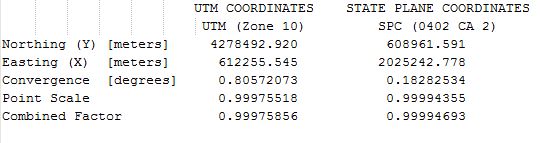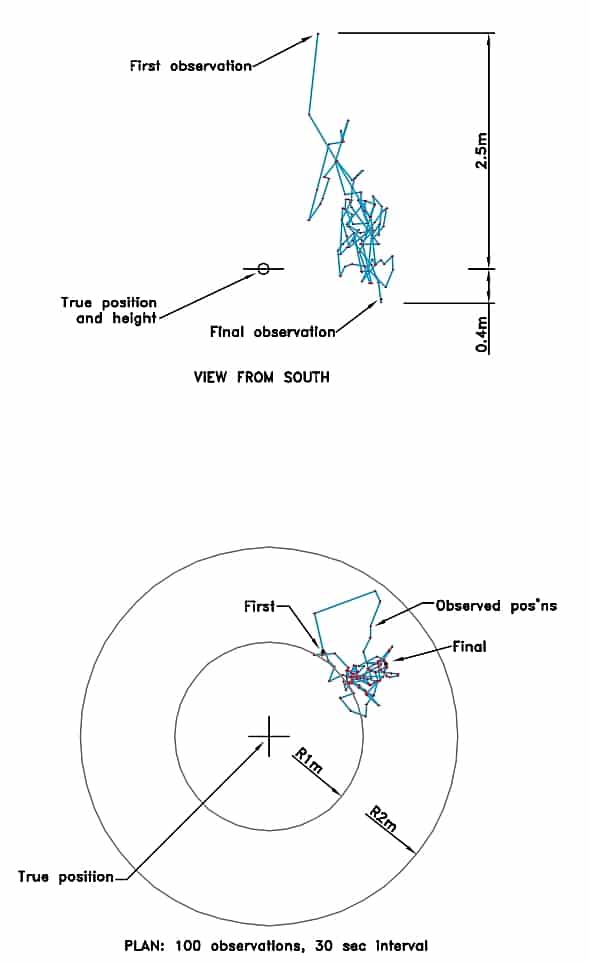Greetings All: I am a construction surveyor recently returned to the 'game' after a near 20 year absence. I have worked hard to catch up with all the gear and software changes. The company I work for uses Trimble gear, SCS900, BC-HCE etc. That's the background.
I have a situation where I have been given the corners of a Pit in UTM (Zone 10) but there is no local control. I am at least 10 miles off the beaten path and out of IBSS/VRS range.
What is the best method to establish control that will allow me to lay out these corners? It does not have to be "perfect" as basic quantities will be the extent of survey requirements in the end. But the boundaries need to be reasonably good to get the area cleared etc.
Any and all help gladly accepted 🙂
Marshall Cant, post: 329119, member: 10263 wrote: What is the best method to establish control that will allow me to lay out these corners?
Run OPUS sessions on at least 2 (3 would be better) intervisible points in the vicinity. That'll give you information on each point similar to this:
UTM COORDINATES STATE PLANE COORDINATES
UTM (Zone 10) SPC (0402 CA 2)
Northing (Y) [meters] 4278492.920 608961.591
Easting (X) [meters] 612255.545 2025242.778
Convergence [degrees] 0.80572073 0.18282534
Point Scale 0.99975518 0.99994355
Combined Factor 0.99975856 0.99994693
(Sorry about the formatting. That's supposed to line up in columns, but it didn't come out right.)
Jim: thanks for the incredibly quick reply. I checked the areas where OPUS is available and it is not available where I am here in Central BC. The other issue for me (and this is likely lack of experience) will be how to do static observations using construction-oriented gear. I have searched through every manual I can find and not found a procedure using the SCS900 software. (If anyone can explain to me how this is done with SCS900...?)
I was thinking that I might set up a single point and do, what Trimble calls, a single point calibration (isn't that an oxymoron?). That would give me the Lat/Long. I could then convert that to UTM. (Elevations can be arbitrary.) Could I then do another couple on a baseline the same way and then do a new calibration using all three? Would that tighten it up enough? Keeping in mind this is only a pit in the middle of nowhere my horizontal does not need to be airtight.
Thanks again for the quick reply.
Isn't there a Canadian equivalent to OPUS?
You say you were given UTM values. How were those determined?
A "calibration" means you tell the machine where it is, such as tying into old existing control. Do you have any old control?
Bill93: I am going to assume that the engineer scaled the UTM from a Forestry Service map (or something similar) that I do not have. The corners are quoted to nearest meter only, no decimal values. Hence the conclusion that they were scaled. There is no 'old' control.
The Canadian Geodetic Reference Service is available but logging static observation data with the SCS900 software is the issue. The GPS and controllers are hard wired for RTK for machine control and grading, not for static observation logging. That is the problem.
The software allows a single point observation (Trimble's terminology is 'calibration', IMO not a good choice of terminology) on an arbitrary point that yields Lat/Long.
Do you have access to TBC HCE? If you do the I checked the areas where OPUS is available and it is not available where I am here in Central BC.[']tutorial for setting up a published grid for use with SCS900 would be useful.
OPUS is just the NGS part of the IGS. You can search for CORS in Canada. There is probably a Canadian equivalent to the NGS. I'm busy wrapping up something for one of the departments, promised by COB and it's 9pm here, so I don't have time to look up the info for you. But I post-process my control to CORS running in Iraq, Turkey, and somewhere on the Asian continent. I guarantee you can do better thant that. After that everything is relative so it doesn't matter.
I'd start with NRCAN
https://www.nrcan.gc.ca/earth-sciences/geomatics/geodetic-reference-systems/data/10923
Lots of data, lots of options.
Loyal
Jim Frame, post: 329127, member: 10 wrote: Do you have access to TBC HCE? If you do the I checked the areas where OPUS is available and it is not available where I am here in Central BC.[']tutorial for setting up a published grid for use with SCS900 would be useful.
Jim: Have BC-HCE but have searched both the Help Files and TCC for this tutorial and cannot locate it. Do you have a link?
Thanks for all the help. Much appreciated.
Bill93, post: 329125, member: 87 wrote: Isn't there a Canadian equivalent to OPUS?
Indeed there is. Have we forgotten how we all signed up for it during the government shutdown in 2013? It should also be noted that Canada has it's own adjustment of NAD83, known as NAD83(CSRS), not far different from the NAD83(2011) we use here in the US but different enough.
Hi Marshall
Without the ability to collect static data, post processed solutions such as CORS or our Canadian Precise Point Service (PPP) and without local control points referenced to UTM 10 North, you are left with accepting an autonomous position at your base station. In "Trimblespeak" that is using the option "Here" to set the base station coordinates. In your situation I would let the base receiver track for about 15 minutes first...if the receiver has not been used in a while or you have travelled a few hundred km since the last set up, this will allow it to collect a new almanac and ensure the best autonomous position possible.
You will not need to calibrate or tie in a remote baseline. It will not improve the accuracy of your data. In fact, given how the pit coordinates were derived, by using "Here" to set base station coordinates you are already surveying at a much higher accuracy than the pit corners. In fact you may have to adjust the corners to fit local site conditions, ie along an existing road.
Oh and make sure you set up your base in an unobstructed location.
I would also load the pit coordinates in Google Earth to see where they land.
If you want to learn more about the Canadian PPP Service, check out this link:
https://www.nrcan.gc.ca/earth-sciences/geomatics/geodetic-reference-systems/tools-applications/10925#ppp
itsmagic, post: 329136, member: 468 wrote: Hi Marshall
Without the ability to collect static data, post processed solutions such as CORS or our Canadian Precise Point Service (PPP) and without local control points referenced to UTM 10 North, you are left with accepting an autonomous position at your base station. In "Trimblespeak" that is using the option "Here" to set the base station coordinates. In your situation I would let the base receiver track for about 15 minutes first...if the receiver has not been used in a while or you have travelled a few hundred km since the last set up, this will allow it to collect a new almanac and ensure the best autonomous position possible.
You will not need to calibrate or tie in a remote baseline. It will not improve the accuracy of your data. In fact, given how the pit coordinates were derived, by using "Here" to set base station coordinates you are already surveying at a much higher accuracy than the pit corners. In fact you may have to adjust the corners to fit local site conditions, ie along an existing road.
I would also load the pit coordinates in Google Earth to see where they land.
If you want to learn more about the Canadian PPP Service, check out this link:
https://www.nrcan.gc.ca/earth-sciences/geomatics/geodetic-reference-systems/tools-applications/10925#ppp
Many thanks...
MCC
Marshall Cant, post: 329139, member: 10263 wrote: Many thanks...
MCC
You are welcome. I meant to add that you should be able to select UTM 10 North as your coordinate system when you create a new job...although I have not used the SCS900.
Give a call to your local Sitech dealer. They can help. I believe that will be Sitech Western Canada, ask for Morgan.
Chopjaw, post: 329146, member: 8801 wrote: Give a call to your local Sitech dealer. They can help. I believe that will be Sitech Western Canada, ask for Morgan.
Thanks, Morgan and I are good friends... In fact, I think he is coming to the site in the next while to help me set up some new machines.
Marshall Cant, post: 329132, member: 10263 wrote: Do you have a link?
I thought I created a link, but it didn't seem to work. Try this:
http://www.sitechsw.com/blog/how-to-use-a-published-grid-in-scs900/
It's been a while since I've used it but GIPSY positioning from the JPL is free and works anywhere in the world. There are several other similar non-commercial systems in the world but I have lost track of them. Anyway the link to JPL's GIPSY is http://apps.gdgps.net/
Read thru what they say and send them a RINEX file and you should be off and running.
Cliff
Cliff, I think Marshall's problem is that he can't do static obs and log a rinex file. itsmagic in post #12 summed up the next best option - an autonomous base set up on the best site for clear views of the sky. In SurvCE it's possible to do 'point averaging' to create an autonomous base station. I've experimented with this here in the UK and if you delete the initial 5 minutes of points the position settles down and fluctuates around an average, usually with a bias relative to the true position. If you can do say 3 sessions of observations separated by a few hours you can average the averages and get within a metre of true position. In Europe EGNOS is the equivalent of WAAS, using it doesn't improve accuracy over point averaging for all the available GPS/Glonass satellites.
A summary of one session: