Survey pro offers a bunch of modes when it comes to scaling. Practically what does it mean when it comes to applying this option.
NO scaling 1:1 i'd imagine would be when surveying locally and distances are small. But exactly how small and up to how mych of an area re we talking about?
Then theres a converting to grid or converting to ground options. Since GPS gives grid coordinates what exactly is scaled to what? Does the project refer to edm distances and measures taken by total station? As for ground conversion is this for layout applications?
And what about CSF elevation factors and mean sea correction?
If you are working in state plane coordiantes and using GPS, the choices don't really matter much as far as scale factors go. If you are mixing EDM shots, it does matter. You will notice when you change from GNSS to Optical in survey pro, the choices change when it come to scale factor. I usually pick "use a single combined scale factor" and pick a point in the middle of the job. This will basically keep everything on grid is my understanding. The scale factor is usually very small in my area, so the a combined factor usually works well.
For example the scale factor for the job I'm working on now is 0.9999369 for a point in the middle of the job. Another point on the project that is about a half mile away has a scale factor of 0.9999376. In this case, if I took a shot 10,000 feet long the difference between the two scale factors would be 0.007' I suspect the other choices would change the scale factor every so slightly depending on where you are on a job site. Maybe on a large site with a lot of elevation change, it would be more critical.
If you inverse while you are in the GNSS it will give you both a grid distance and a ground distance. I'm assuming thats using a scale factor for that area of the project.
When I do layout work, I usually just keep working in state plane coordinates if its a project we worked on. The exception would be if I'm doing a building. My procedure is to set two of the corners with the GPS, set up on one with a total station and adjust the distance to match. Then I make sure the scale factor is set to 1 and finish staking the building. Once again this works for me because I work in an area where the scale factor is very small.
Hope this helps.
Actually i'm operating in Europe and I'm on a Transverse Mercator Projection system that uses a 0.9996 scale factor. Whys shouldnt that be used instead of a locally calculated value?
And besides the info shown on inverse function, does the software handle transformation upon capturing a shot based on that value. n the case of GNSS your output is point coordinates so how is that value applied? Maybe it transforms the baseline between Base station and said point on the RTK in progress?
I work in Illinois which is also traverse mercator I think. I'm a little weak on explaining this stuff but my understanding is the scale factor changes as you move east and west in a zone and also somewhat base on your elevation. There fore there is no set scale factor for a projection. It changes even on a small site but the smaller the site, the closer it becomes to where a single scale factor can be use. Almost all the jobs I work on I just use on scale factor but they are usually no more than a mile square.
Your second question I'm not sure how to answer. If you are using GPS and working with a coordinate system, all the coordinates are on that system and in my case, plane coordiantes. In my case, I'm often working on boundaries so I want to show ground distances. This is where the scale factor becomes important.
therock003, post: 423423, member: 12282 wrote: Actually i'm operating in Europe and I'm on a Transverse Mercator Projection system that uses a 0.9996 scale factor. Whys shouldnt that be used instead of a locally calculated value?
And besides the info shown on inverse function, does the software handle transformation upon capturing a shot based on that value. n the case of GNSS your output is point coordinates so how is that value applied? Maybe it transforms the baseline between Base station and said point on the RTK in progress?
The Projection scale factor you mention is the scale reduction from geographic (on the ellipsoid) to the projected plane. There are two other factors to consider.
The 'scale factor' at each point takes you from the plane to a nomimal mean earth radius ground point. The 'elevation factor' scales you again to nominal ground based on your elevation.
The technically correct application is to scale grid (projected plane) distances by the average of the 'combined scale factor' at each end of the line. The more common practice is to adopt an average combined factor for the site and apply it to the whole coordinate.
There are a bazillion ways to do this, each driven by location, needs or just plain preference. Hope that helps, Tom
therock003, post: 423423, member: 12282 wrote: Actually i'm operating in Europe and I'm on a Transverse Mercator Projection system that uses a 0.9996 scale factor. Whys shouldnt that be used instead of a locally calculated value?
And besides the info shown on inverse function, does the software handle transformation upon capturing a shot based on that value. n the case of GNSS your output is point coordinates so how is that value applied? Maybe it transforms the baseline between Base station and said point on the RTK in progress?
Don't use .9996, that will not work. The origin point for your zone must be a long way from Greece. You would need to figure out just what the combined scale factor is locally, it may be if you are near sea level you should just work in the plane and not try to adjust.
I think you are using trimble? If so the easy way to get a scale factor is to put two points into your software and inverse them, you should see a ground distance and an ellipsoid distance. Divide the ellipsoid by the ground number and you will get the combined factor. You don't need real survey points you can imput points in the area in question by lat, long, ht. You can even do the same points with different elevations and get a feel for how the scale factor changes because of elevation changes.
Lee 0.9996 is my national mean grid to ground scale and i cant not use it as it is defined internally on the project settings.
Now of course there is an exact formula defined in the books, that calculates the exact scale factor given the center of the site of the project and i have calculated that value to be 1.0020 for the region i'm doing most if not all of my work.
So my question now becomes, how can i use that (1.0020 instead of 0.9996), should I key in zone and punch it here
and also which of the options of survey pro should be ticked in order to respect that value and disregard the 0.9996?
therock003, post: 423588, member: 12282 wrote: Lee 0.9996 is my national mean grid to ground scale and i cant not use it as it is defined internally on the project settings.
Now of course there is an exact formula defined in the books, that calculates the exact scale factor given the center of the site of the project and i have calculated that value to be 1.0020 for the region i'm doing most if not all of my work.
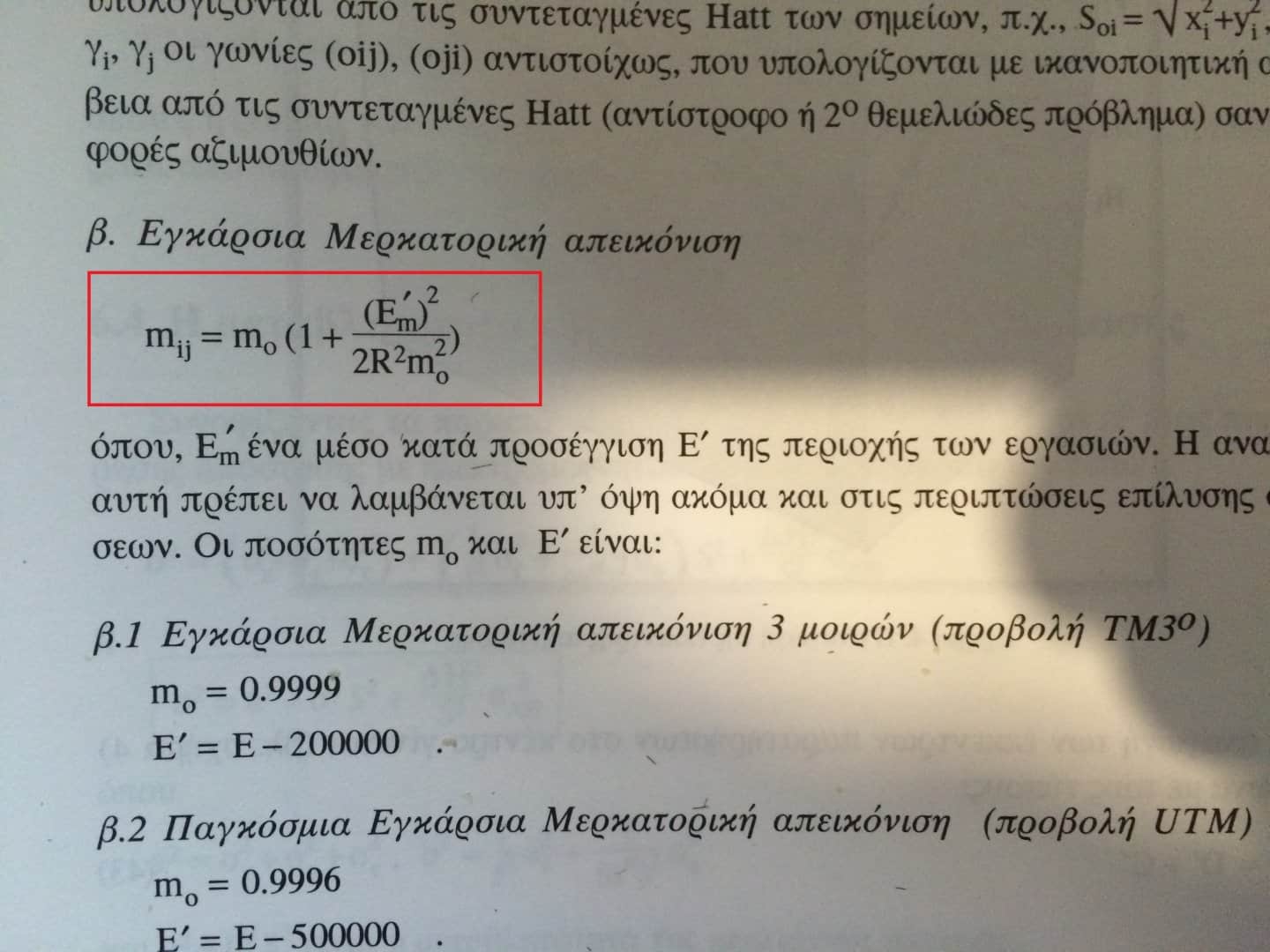
So my question now becomes, how can i use that (1.0020 instead of 0.9996), should I key in zone and punch it hereand also which of the options of survey pro should be ticked in order to respect that value and disregard the 0.9996?
The scale factor of 0.9996 is not a grid to ground factor. It is thr scale reduction applied to project to the utm plane.Scaling to ground is a separare task. It can be accomplished by editing the projection scale factor. I dont recommend that method until you get more comfortable with standard techniques.
I mistyped before you divide the grid distance by the ground distance to get the scale factor.
I did a quick imput and got these values in Greece along the eastern coast between two points using TM07:
Grid distance 13491.166m
Ground distance 13495.192m
this creates a scale factor of .99970167.
No doubt I'm not in the area you are in, but I can't imagine 1.002 ever being a valid number.
You'd be surprised by the range of that scale. Not sure where youre getting those grid/ground info, but if you'd punch in the following global coordinates (degrees decimal) i guess you'll find that what u'm saying is accurate
37.727686
23.487190
therock003, post: 423622, member: 12282 wrote: You'd be surprised by the range of that scale. Not sure where youre getting those grid/ground info, but if you'd punch in the following global coordinates (degrees decimal) i guess you'll find that what u'm saying is accurate
37.727686
23.487190
I created two points with a height for each one of 45m.
one at the above coordinates and one south at 37.70000
When I inverse them I get a ground distance of 3072.92m and a grid distance of 3071.747m
a combined scale factor of .999618
What method are you using to get those distances? The 0.9996 you are getting is the mean for all greece. Maybe your software is not taking into account the point-specific textbook formula and only uses that mean value to give you the grid/ground distances
I'm even certain that 10 years ago in the university, the professors told us that this is the scale factor in grid-to-ground distancing.
Okay, so I have been [more or less] following this discussion, and I have a question for therock003;
Are you trying to use the Hellenic Geodetic Reference System 1987 (HGRS87), aka the Greek Geodetic Reference System 1987 (GGRS87)?
Loyal



