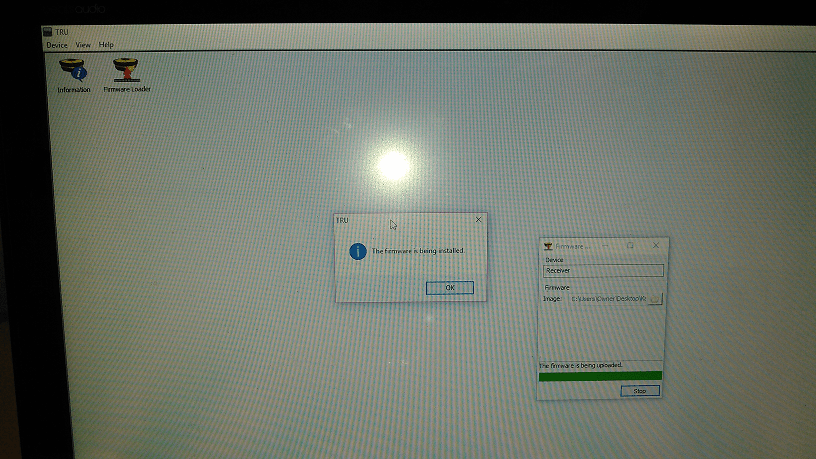Will the old topcon hiper be affected by the leap second. I don't think they have new firmware for the hiper +.
Hopefully you can clear NV ram on January 1 and that will be all you need to do.
russ455, post: 405017, member: 2195 wrote: Hopefully you can clear NV ram on January 1 and that will be all you need to do.
Considering that's all I've ever done with my older Hipers, I am very confused about the previous posts regarding newer Topcon equipment.
Steve
Considering that this is something that to my knowledge, there is no empirical way to test, the newer receivers having come to market since the last GPS leap second event. They may work fine after the almanac file fully cycles, but it seems to me there is no way to be certain until it happens. It takes about 10 minutes to update the firmware on a Topcon receiver. You must use the serial cable connection or the USB. It cannot be done via bluetooth.
JerryS, post: 405114, member: 205 wrote: Considering that this is something that to my knowledge, there is no empirical way to test, the newer receivers having come to market since the last GPS leap second event. They may work fine after the almanac file fully cycles, but it seems to me there is no way to be certain until it happens. It takes about 10 minutes to update the firmware on a Topcon receiver. You must use the serial cable connection or the USB. It cannot be done via bluetooth.
I could only wish for 10 minutes. My Hiper SR is connected with a usb. There only seems to be an option for the .ldp and not the .ldr. After I upload the ldp it disconnects me and the popup shown in the image below comes up. The .ldp shows up in in file manager but the latest firmware is not shown in reciever settings. Any ideas of what my issue is. The TRU looks different than the manual instructions show and the there is no firmware loader under receiver managing showing separate boxes for the .ldp and .ldr.
The latest version of tru is 3.1
Are you running an older version?
Just checked, and it I have Version 2.7. The only version I found for download was 2.9 on the topcon site.
I tried the 2.9 version with no luck. The option to upload the firmware file, only says image. It appears there is supposed to be the option of "ram image and main flash".
I think you need version 3.1
Anyone know where the latest version of TRU Ver 3.1 could be found. It seems like it would be on the topcon site, but I am only seeing Ver 2.9.
It is on TopconTotalCare.com requires a login and account setup.
Here is TRU v3.1 for PC
leegreen, post: 406591, member: 2332 wrote: It is on TopconTotalCare.com requires a login and account setup.
Here is TRU v3.1 for PC
So I updated to the new version of TRU V3.1. The only option in firmware loader is Device Type: Receiver or MC IMU; everything else is locked and there appears to be no options for uploading files. Is it possible that my usb driver could be the issue?
Does your data collector or pc have a 9 pin serial? That seems to always connect.
would eliminate usb driver issue. Let me know if you need the mobile version of TRU
I checked the driver, and it is the most current. The new TRU was default tablet mode for some reason, that I had to disable. I am basically back to square one and experience the same issue of not being able to upload firmware. The only option for file upload says "image" in firmware and it seems to do nothing. All the step by steps appear to show ram image and main flash options. This option is not available.
Sir Veyor,
Sounds like you either have wrong file or wrong options, or wrong USB driver.
I uploaded firmware last week to suing TRU to a pair of HiPer V's and Pair of GCX2's. Seems there was only only file the GCX2, while the others had 2 files. The Hiper SR is very similar to the GCX2.
Have you contacted your dealer????
Where about's in NY are you located?