Have an ancient Jett 2T running an older version of SurvCE (bought it from a member here)...been working great, but lately the screen is getting flaky. I'm researching options for repair/replacement. While looking for replacement screens on eBay, i found a brand new identical DC but no SurvCE, for a pretty good price.
Inside the unit is another slot containing another Smart Media card that I think acts as the system's "RAM". I believe it holds the WinCE OS as well as the SurvCE program.
Does anyone know if I can just pop that SM card into another DC and be off and running? Also, if it works, are SurvCE licenses transferable to new hardware?
Thoughts? 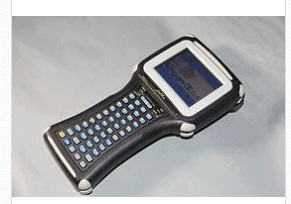
I traded equipment with a firm on the east coast and an older version of SurvCE came with a data collector and Carlson allowed the transfer of license and gave me the rights to that version with option to pay for any upgrades.
There is an 800 number under the help menu to call.
A Harris, post: 441893, member: 81 wrote: I traded equipment with a firm on the east coast and an older version of SurvCE came with a data collector and Carlson allowed the transfer of license and gave me the rights to that version with option to pay for any upgrades.
There is an 800 number under the help menu to call.
Thank you Sir. That helps for the second question. They don't keep older versions of the software for download on their website do they? If the SM card swap works, it'd be the easiest though.
Depending on what Jett you have, you may not be able to upgrade much, if at all (hardware compatability).
kjypls, post: 441916, member: 9749 wrote: Depending on what Jett you have, you may not be able to upgrade much, if at all (hardware compatability).
Understood. I know I can't upgrade; just want to run the same software for now. Not enough memory.
rfc, post: 441914, member: 8882 wrote: Thank you Sir. That helps for the second question. They don't keep older versions of the software for download on their website do they? If the SM card swap works, it'd be the easiest though.
http://www.carlsonsw.com/support/software-downloads/?ss_email=&product=SurvCE
^Try this link. You can enter your serial number and get the installer. If this doesn't work you can email Carlson support or contact us and we will get you what you need.
USSurveySupply_8668778783, post: 445366, member: 10942 wrote: http://www.carlsonsw.com/support/software-downloads/?ss_email=&product=SurvCE
^Try this link. You can enter your serial number and get the installer. If this doesn't work you can email Carlson support or contact us and we will get you what you need.
Thank you very much. I've been to that page in the past but never put my serial number in because I thought the 5 or 6 choices of download were it for that serial number; i.e. xport, manuals, tutorials etc. But when I just put my serial number in just now, all of the exe's for various data collectors came up in the list. I found the one for Jett CE, and downloaded it to a pc...it looks like it's v. 2.62 (I'm running 2.07).
I'm not sure that that means my license is good to go for 2.62, nor whether 2.62 will run on the unit; I'm showing 22092KB of "Program memory", and a total of 39,000KB of total memory.
It does look promising though. One thing I couldn't find on the site was installation instructions. Thoughts on any of this?
rfc, post: 445374, member: 8882 wrote: Thank you very much. I've been to that page in the past but never put my serial number in because I thought the 5 or 6 choices of download were it for that serial number; i.e. xport, manuals, tutorials etc. But when I just put my serial number in just now, all of the exe's for various data collectors came up in the list. I found the one for Jett CE, and downloaded it to a pc...it looks like it's v. 2.62 (I'm running 2.07).
I'm not sure that that means my license is good to go for 2.62, nor whether 2.62 will run on the unit; I'm showing 22092KB of "Program memory", and a total of 39,000KB of total memory.
It does look promising though. One thing I couldn't find on the site was installation instructions. Thoughts on any of this?
Any 2.xx license is eligible to run up to v2.62. To check whether your collector is compatible with that version check the compatibility here: http://survce.com/supportedHardware (FYI, your Jett is compatible).
To install, just plug your collector in to your workstation (you should have a USB-mini port), make sure it is connected (WMDC), then run the .exe file from your computer and it will overwrite the old version of SurvCE on the collector. Easy peasy.
USSurveySupply_8668778783, post: 445377, member: 10942 wrote: Any 2.xx license is eligible to run up to v2.62. To check whether your collector is compatible with that version check the compatibility here: http://survce.com/supportedHardware (FYI, your Jett is compatible).
To install, just plug your collector in to your workstation (you should have a USB-mini port), make sure it is connected (WMDC), then run the .exe file from your computer and it will overwrite the old version of SurvCE on the collector. Easy peasy.
My collector has a serial connector on it; no usb. Not sure I've ever tried to connect it to a pc before. This might work.
Now that I recall, I think the last time I tried to move anything from the PC to the DC was via Activesync. Unfortunately I think that runs only on XP on the windows side. I notice that the older program on the DC is in SystemCFSurvStarSurvCE.exe. SystemCF is the smart media card inside the DC. It's in a socket.
If I remove it from the DC, put it in a smart media reader plugged into the serial port, do you think I might be able to copy the installer over to it, place it back into the DC, and run it?
rfc, post: 445404, member: 8882 wrote: Now that I recall, I think the last time I tried to move anything from the PC to the DC was via Activesync. Unfortunately I think that runs only on XP on the windows side. I notice that the older program on the DC is in SystemCFSurvStarSurvCE.exe. SystemCF is the smart media card inside the DC. It's in a socket.
If I remove it from the DC, put it in a smart media reader plugged into the serial port, do you think I might be able to copy the installer over to it, place it back into the DC, and run it?
You should be able to load it onto the CF card, although you will want the .arm instead of the .exe file.
USSurveySupply_8668778783, post: 445665, member: 10942 wrote: You should be able to load it onto the CF card, although you will want the .arm instead of the .exe file.
Just found that out, lol..."This is not a valid Windows CE file"...Argh. Back to the drawing board.Stay tuned.
Having a licensed version of SurveCE will get you a copy of Carlson X-Port that can be downloaded from their website and then you call in and get the key to activate.
USSurveySupply_8668778783, post: 445665, member: 10942 wrote: You should be able to load it onto the CF card, although you will want the .arm instead of the .exe file.
So here's a dumb question: The file I downloaded is the installer, not the program itself. It's an .exe. If, in the normal course (having a DC with a usb port), this installer runs on a PC and installs (presumably an .arm file) on the DC, what would happen if I put the CF card in the PC (via usb card reader), and ran the .exe from the card there? Would it install the program? I've tried running the program on the PC without the card and there is an option to choose the non-default location for install, but I never get to it because the installer flashes by that next screen. I'm game to try most anything that won't risk smooshing my current install.



