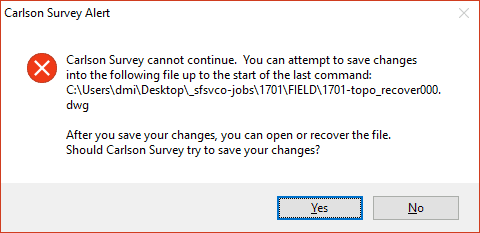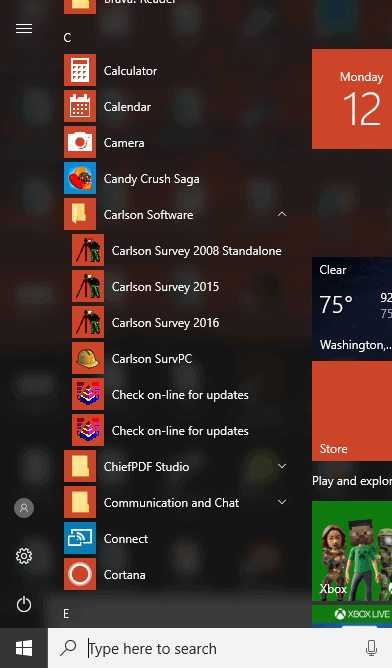All of a sudden this program crashes and I wonder if anyone else has the same problem. The drawing appears to load up just fine but the program crashes when I try to click on any tab or in the command line......
FATAL ERROR: Unhandled Access Violation Reading 0x0000 Exception at 5e649e60h
06/11/2017 at 20:07:53.444 Drawing: C:UsersdmiDesktop_sfsvco-jobs1701FIELD1701-topo_recover.dwg
Might go into start, then carlson folder and click on Reset Carlson with (CAD version). If that doesn't work - give Carlson a call. THey are very helpful and quick to respond.
Thanks for that tip. I have windows 10 and I think my start window works a little differently than what you describe. I do not see anyplace to reset Carlson. Do you mean to navigate to the program folders and look for a reset executable?
I have windows 10 too. Click on the window in the bottom left corner, then scroll down to the Carlson Software folder, click on it and there should be several options. Click on "Reset Carlson with AutoCAD" or "Reset Carlson with IntelliCAD".
I do not seem to have those features
Sounds like maybe a Windows 10 update messed up Carlson. There have been numerous reports. of this happening lately. That's why I'm still on Win 7.
okay you have 2017 and I am on 2016
did you install the latest win 10 security update?
Not sure. Will have to check. Normally I turn the auto update off... But can't remember if I did for Windows 10.
Sent from my SM-G925V using Tapatalk
Nope... still on Build 14393
Follow, it seems that the Win 10 latest security update causes the touch to function improperly. I disabled my touch screen and so far so good with the Carlson Survey 2016. I loaded a 2017 demo version and it is affected the same as the 2016. I do notice that I do not have the same pull downs as Scotland shows... no reset to cad buttons? But I doubt that would fix this problem anyway...