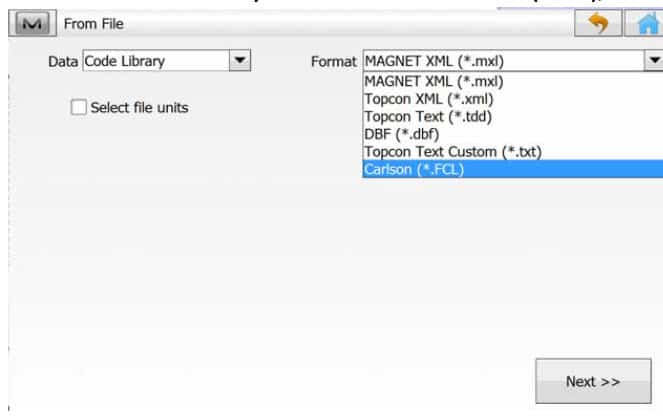I couple of questions for all the Topcon Magnet Guru's.....We use Carlson for F2F and basically use their preprogrammed special codes to generate line work. That said:
1-Is there a way in Magnet field to change the control codes to match the Carlson Codes?
2-IS there a way to get field entered descriptor codes to populate the Global code list on the fly?
I'm just about to start looking into this. I'm a Carlson f2f user but I just got magnet field and magnet office. I'll let you know what I find out.
Sent from my SAMSUNG-SM-N920A using Tapatalk
Terminus-NC, post: 399237, member: 11581 wrote: I couple of questions for all the Topcon Magnet Guru's.....We use Carlson for F2F and basically use their preprogrammed special codes to generate line work. That said:
1-Is there a way in Magnet field to change the control codes to match the Carlson Codes?
2-IS there a way to get field entered descriptor codes to populate the Global code list on the fly?
Yes to all the above. There are code styles predefined in Magnet field for Carlson, plus you can customize your own. You can also import a Carlson code list.
No kidding? That's great! Do you do this through magnet field or magnet office?
Sent from my SAMSUNG-SM-N920A using Tapatalk
I always set it in Magnet Field. Never tried it with Office.
So does it need to be an xml file or can it be carlsons fcl format?
Sent from my SAMSUNG-SM-N920A using Tapatalk
arctan(x), post: 399470, member: 6795 wrote: So does it need to be an xml file or can it be carlsons fcl format?
Sent from my SAMSUNG-SM-N920A using Tapatalk
You need to convert the fcl into a xml and load it in your code library. When exporting your files, use text custom report.txt and under code list set it to Carlson(you will have to set up the Carlson config. to match what you have on your PC). Once everything is set up right it should flow smoothly.
No need for converting. Topcon Magnet can import the Carlson format.
So I can just browse to my fcl file and click OK? That's too easy. Lol
I was perusing the older threads and there was a topic about everybody coming together with their input to try to make magnet field better. How far have they come since version 2?
Sent from my SAMSUNG-SM-N920A using Tapatalk
arctan(x), post: 399486, member: 6795 wrote: So I can just browse to my fcl file and click OK? That's too easy. Lol
Yes, it's just that easy.
arctan(x), post: 399486, member: 6795 wrote: How far have they come since version 2?
It took a while, but it has all come together in Magnet Field v4.1.2
Perfect! I got mine loaded. Now how about the prompting for attributes? I have a .gis file from Carlson. Is there any way I can import that?
Sent from my SAMSUNG-SM-N920A using Tapatalk
arctan(x), post: 399617, member: 6795 wrote: Perfect! I got mine loaded. Now how about the prompting for attributes? I have a .gis file from Carlson. Is there any way I can import that?
Sent from my SAMSUNG-SM-N920A using Tapatalk
Magnet can prompt for attributes. I am not familiar with Carlson GIS. Try to export an FCL with Attribute info, import that in Magnet.