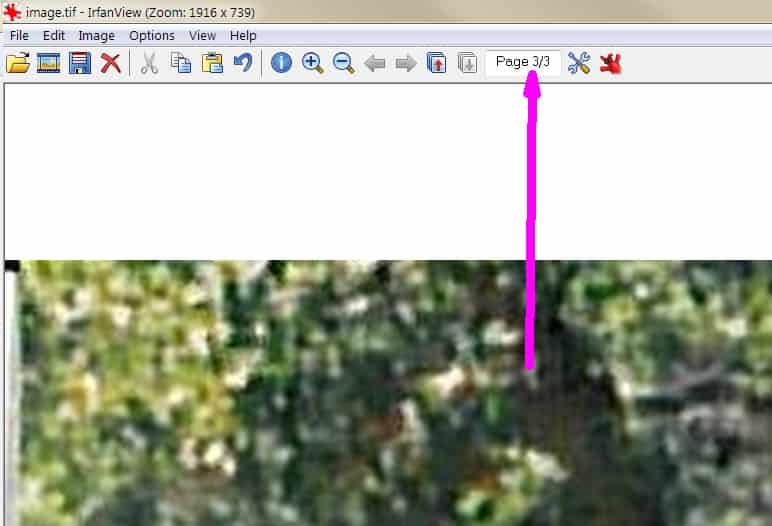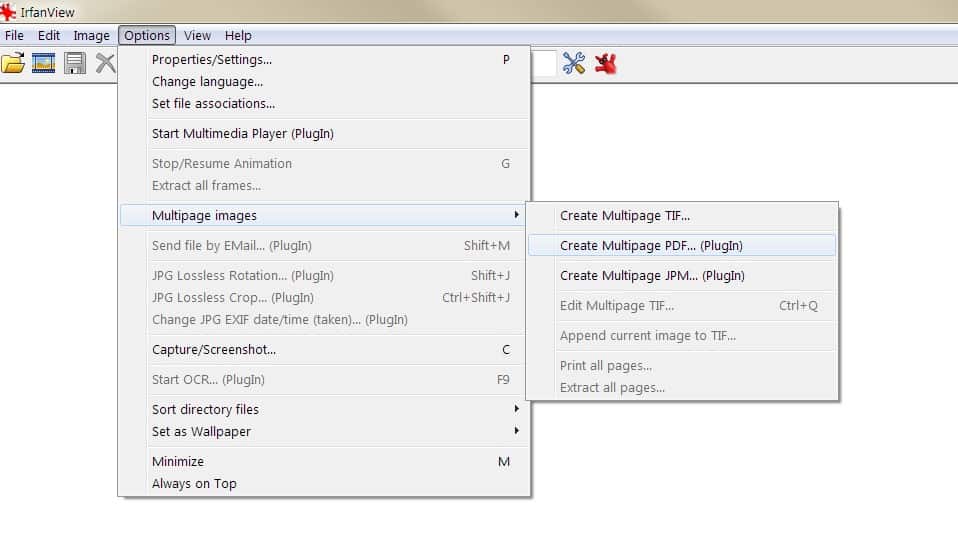What is the best one to use for viewing deeds. It ain't Windows Photo Viewer.
Irfanview - hands down.
Our county office uses multi-page .tif format and it handles that well.
Irfanview. Nothing close
I've been using FastStone viewer for years. It seems pretty robust and you can set it up how you like.
Irfanview is the best and free
Irfanview
be sure and download all the extra tools after you download the main program
I use it mostly for assembling many pages into one PDF file
Our local register's website uses Alternatif. It is pretty good, on the website, but I agree with everyone else, I use Irfanview.
Irfanview++
+1 for Irfanview. Our county has the oldest books scanned to tif files. The problem is, the entire book is in one file, and I haven't found a program that will let me go to a particular page without scrolling through the whole thing (including Irfanview). My solution is to turn the mouse upside down and roll the mouse wheel along my desk. You can go through a whole book in a few seconds.
I rarely deal with TIFF images, but I want to point out that Irfanview is only free for non-commercial use. I think it's $12 to be able to register and use it for business purposes.
C Billingsley, post: 435691, member: 1965 wrote: +1 for Irfanview. Our county has the oldest books scanned to tif files. The problem is, the entire book is in one file, and I haven't found a program that will let me go to a particular page without scrolling through the whole thing (including Irfanview). My solution is to turn the mouse upside down and roll the mouse wheel along my desk. You can go through a whole book in a few seconds.
Do you have the file yourself? I don't know the advantages of viewing a TIFF versus a PDF, but you could use a program like Bluebeam to open the TIFF, set bookmarks, and be able to navigate to those bookmarks, or at least be able to tell it to go to page 211 without setting bookmarks.
I keep tiffs as a master and convert to other files as needed, mostly pdf.
Irfanview has a tool to convert to pdf and back to tiff.
Once opened in Adobe or most any pdf viewer, it is easy to maneuver thru the entire file and separate pages from the whole volume and make many other edit functions.
Also use Irfanview for making negative and or positive to make black on white background to print to hardcopy.
C Billingsley, post: 435691, member: 1965 wrote: +1 for Irfanview. Our county has the oldest books scanned to tif files. The problem is, the entire book is in one file, and I haven't found a program that will let me go to a particular page without scrolling through the whole thing (including Irfanview). My solution is to turn the mouse upside down and roll the mouse wheel along my desk. You can go through a whole book in a few seconds.
Sometimes you just have to ask...pretty easy, just select the first number as shown below and change it to the page you want to go to, then hit enter.
Then if your really old school, you can open a specific page of a multi-page .tif by going to the command line window and typing something like this...
i_view32.exe c:test.tif /page=3
(I like this solution the best!)