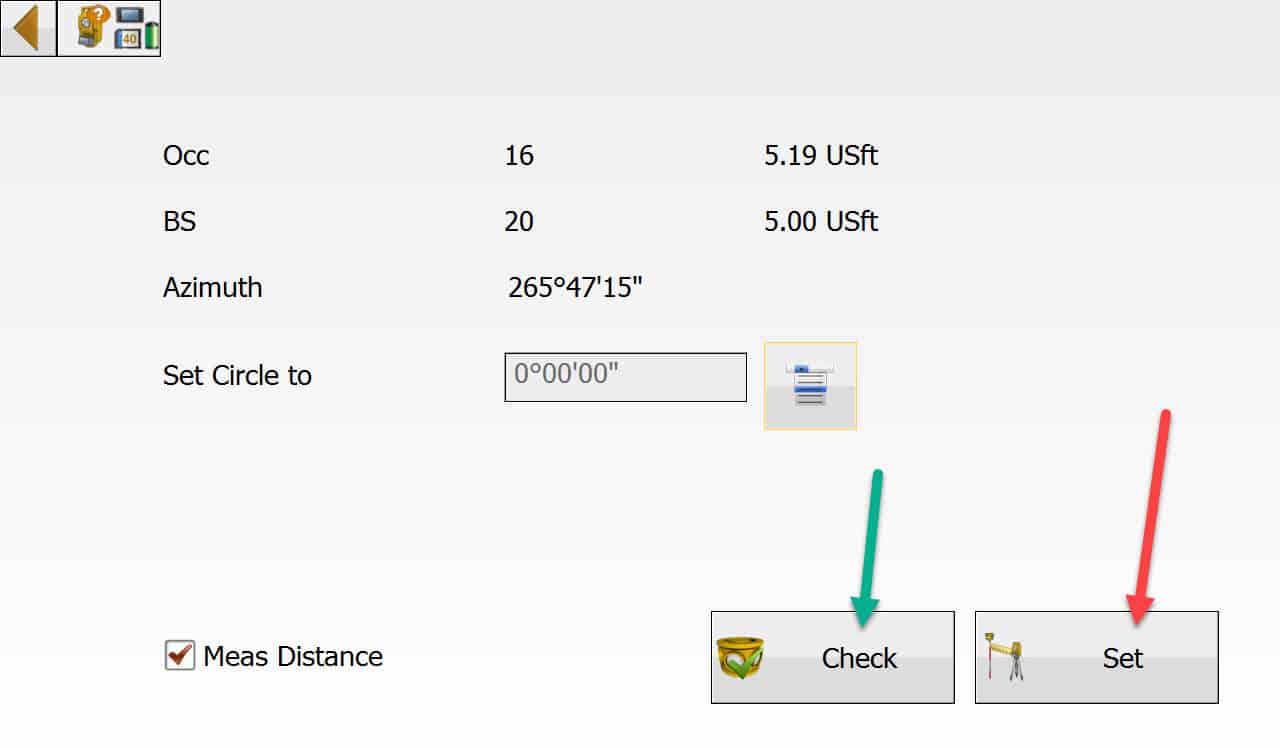We have run into two issues recently that I hope you can help us with:
- When exporting RAW data, it shows that a backsight was done, but the raw data file does not contain the results of the backsight. How do we export a RAW data file and have it contain the backsight results?
- When performing Stake->Offsets->Line, MAGNET creates a ÛÏcomputedÛ point of exactly where the offset point lies. Therefore, when we store a shot in the Stake->Offsets->Line routine it is really adding two new points to the list of points. One is the computed point and one is the results of the shot taken. Our problem with this is that when we export the RAW data, only the point with the results of the shot are shown. There are no ÛÏcomputedÛ points in the RAW data file. Therefore there are points that appear in the list of points that do not appear in the RAW data. Ideally we would prefer if the ÛÏcomputedÛ points were not saved at all in the list. Is there a setting that is controlling this? How do we change this? The points in the RAW data should match the points in the list.
We are using the latest version of MAGNET Field on a TESLA data collector. Thank you.
When you setup your BackSight with Magnet Field you are pressing the "SET" button to measure the distance and set angle. This does NOT write the results info your raw data. You must press"Check" button to write the results to your raw data file.
What software do your process the RAW" file with?
Have you tried exporting a RW5 format?
>>>no computed points in the RAW data file.<<
Sounds like this works as designed. If you want the computed coordinate, then export the point file.
Thank you Lee. I figured out the stake issue in settings. Had stake points "save as" set to Next Point instead of Design Point (thinking it would store as next point available in range). When set to Design Point it does not store a new point for the computed/design point. As far as the backsight issue, you were correct. When I Set AND then Checked the backsight it does display the results in the raw file. However... it is displaying the HD and VD error as o.ooo. I know this is an issue that was addressed on this forum a long time ago, but I thought it was resolved in the software updates a while back (v 3.0 maybe).We are using the most current version of MAGNET Field, exporting .RW5 into AutoCAD 2017 w/Carlson. Any insight as to why the backsight errors are not displaying correctly?
MS SURV, post: 414560, member: 10318 wrote: Thank you Lee. I figured out the stake issue in settings. Had stake points "save as" set to Next Point instead of Design Point (thinking it would store as next point available in range). When set to Design Point it does not store a new point for the computed/design point. As far as the backsight issue, you were correct. When I Set AND then Checked the backsight it does display the results in the raw file. However... it is displaying the HD and VD error as o.ooo. I know this is an issue that was addressed on this forum a long time ago, but I thought it was resolved in the software updates a while back (v 3.0 maybe).We are using the most current version of MAGNET Field, exporting .RW5 into AutoCAD 2017 w/Carlson. Any insight as to why the backsight errors are not displaying correctly?
Any chance you set your your display to be HD and VD? Check your survey configuration leave it at default VA HA SD.