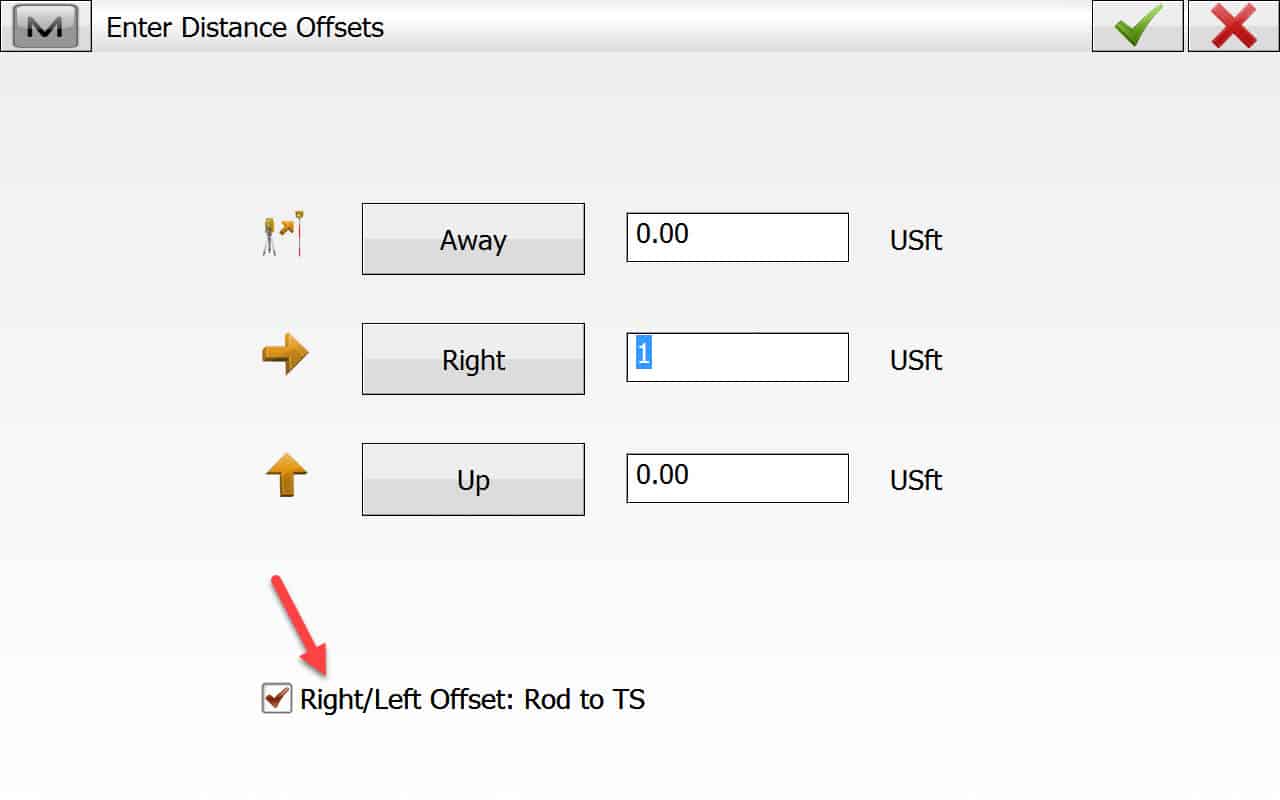So we recently (last summer) upgraded our older Topcon setup for a newer MAGNET field and MAGNET office. Everything on the field side seems to be working for us, other than minor issues with localization when we upgrade from our older .tsj files and issues using the grid. On the office side, we have been experiencing issues with everything from the geoid to localization setup. The biggest issue we have is with offset points from the field.
Is anyone else experiencing problems with the MAGNET software? I am using the program in such a simple manner, it seems like a large number of other people would also be having problems.
I haven't worked with it recently. It nearly bankrupted the firm I was with a few years ago. Randomly changing scale factors, exporting grid instead of ground and numerous other serious problems. The vendor eventually gave us a refund.
If you search old threads for 'ghost in the machine' you may find a few of my rants...
Offsets in Topcon field software has been a problem for a long time and is generally ignored by Topcon. I have never used the office version but it seems like it is still an ongoing problem from your post. Do you get random changes in the offset directions even though direction input is the same?
Just what type of offsets are you having problems with?
I have not seen any problems with offsets in Magnet Field, don't use Magnet Office for Raw data. Most people export the RAW data or TXT file from Magnet Field, and take into their CAD/COGO software. Magnet Office could be your CAD/COGO app. Magnet field has the option to set the distance offset routine to reference from the "rod to total station" or "total station to rod". Also no need for negative numbers here, just select Left or Right by pressing button. Once you understand this it should not be a problem. Also if you select the wrong direction in your field entry field, you can always go back to Magnet Field and edit the raw data, to change it. In the office I install the demo version of Magnet Field on my PC, just for this reason. It allows me to view and edit the raw data. Just can not import or create any points. I can export the data.
leegreen, post: 399689, member: 2332 wrote: Just what type of offsets are you having problems with?
I have not seen any problems with offsets in Magnet Field, don't use Magnet Office for Raw data. Most people export the RAW data or TXT file from Magnet Field, and take into their CAD/COGO software. Magnet Office could be your CAD/COGO app. Magnet field has the option to set the distance offset routine to reference from the "rod to total station" or "total station to rod". Also no need for negative numbers here, just select Left or Right by pressing button. Once you understand this it should not be a problem. Also if you select the wrong direction in your field entry field, you can always go back to Magnet Field and edit the raw data, to change it. In the office I install the demo version of Magnet Field on my PC, just for this reason. It allows me to view and edit the raw data. Just can not import or create any points. I can export the data.
Sorry should have said the problems I have are with Topsurv. The tick box on your image above is not on Topsurv. I usually end up changing the offset in the raw file. For example if I used the offset you have in your graphic above sometimes the offset will record as +1 and other times -1 even though nothing has changed on the input screen. Thought the original poster may be having a similar issue.
thebionicman, post: 399599, member: 8136 wrote: I haven't worked with it recently. It nearly bankrupted the firm I was with a few years ago. Randomly changing scale factors, exporting grid instead of ground and numerous other serious problems. The vendor eventually gave us a refund.
If you search old threads for 'ghost in the machine' you may find a few of my rants...
Random is great word for MAGNET Office. Coincidentally, it can be a terrible term in surveying. Right now I have our local vendor trying to set up a meeting so I can speak with a Topcon Rep. about my issues. He has been trying to set up the meeting for a few weeks now and I haven't heard anything from them, which is typical. I am just ready to move on.
Do you happen to know what direction your old firm went in terms of processing software?
Totalsurv, post: 399686, member: 8202 wrote: Offsets in Topcon field software has been a problem for a long time and is generally ignored by Topcon. I have never used the office version but it seems like it is still an ongoing problem from your post. Do you get random changes in the offset directions even though direction input is the same?
In the field, we occasionally have seen random changes in both Left/Right and Up/Down. MAGNET actually does a pretty good job of recording the raw data for offsets so we have been able to fix most of those errors once they make it to drafting (which is ridiculous in my opinion). The biggest problem I have is that it in Office, it requires you to set up exact parameters for localization/calibration to have the offset elevations come in correct. For example, this means that if I set a localization and have my datum set to WGS84 instead of NAD83_NOTRANS, then my localized offset points will have an elevation error. There is literally no explanation (that has been given) to tell me why it does this and the elevation difference is always 'random but relative' so it can be hard to trace.
Not to mention an error I just found yesterday that, when working in a localized/calibrated data collector, MAGNET Office will hold the coordinates of the offset points taken in the field even if I change the localization/calib. during post processing. The "Start_Pt1" and "End_Pt1" associated with the measured offset points will be updated to new coordinates but not the actual Point Number 1 (which would be exported to CAD). So right now I have a handful of offset points with coordinates in the -100,000's range with the rest of the topo around N=5000 E=5000 coordinates.
leegreen, post: 399689, member: 2332 wrote: Just what type of offsets are you having problems with?
I have not seen any problems with offsets in Magnet Field, don't use Magnet Office for Raw data. Most people export the RAW data or TXT file from Magnet Field, and take into their CAD/COGO software. Magnet Office could be your CAD/COGO app. Magnet field has the option to set the distance offset routine to reference from the "rod to total station" or "total station to rod". Also no need for negative numbers here, just select Left or Right by pressing button. Once you understand this it should not be a problem. Also if you select the wrong direction in your field entry field, you can always go back to Magnet Field and edit the raw data, to change it. In the office I install the demo version of Magnet Field on my PC, just for this reason. It allows me to view and edit the raw data. Just can not import or create any points. I can export the data.
We haven't had too many offset issues in the field but they have all been minor enough they could be fixed. My major issues with offsets lies in MAGNET Office.
I would be curious to hear how "most people" are doing their processing, although I tend to believe we would fit within the majority. We download the .mjf file from our data collector and bring it into MAGNET office which I use to post process so I can adjust the coords. from Lat/Long or NAD83 SPCS to the ground in local coord. systems (The majority of our projects are engineering based with lots of large const. jobs, so we need to be able to work on ground distances for quantities). After post processing, we export a .txt file and then import that into a Carlson coordinate file, and then use carlson/autocad to draft the topography.
Do you know any reliable software for post processing?
Westy, post: 399719, member: 8456 wrote: Random is great word for MAGNET Office. Coincidentally, it can be a terrible term in surveying. Right now I have our local vendor trying to set up a meeting so I can speak with a Topcon Rep. about my issues. He has been trying to set up the meeting for a few weeks now and I haven't heard anything from them, which is typical. I am just ready to move on.
Do you happen to know what direction your old firm went in terms of processing software?
We ended up using LGO to generate vectors from static and smashing the data in StarNet. I was familiar with both so it was an easy transition. I now use TBC, again a fairly easy transition with a foundation in Trim net, TSO and TGO.
If I were starting from scratch I would likely stick with TBC for the all in one package. It's a little clunky but fairly powerful. The biggest driver would be type of work you do. If you perform high precision monitoring go the StarNet route. If most of your flow is routine TBC is perfect.
Good luck, Tom
If you are using Carlson you should have Survnet as part of it. You could bring your raw files into Survnet, process and then export as required. You would obviously need a separate software to process any gps vectors first.
leegreen, post: 399689, member: 2332 wrote: Just what type of offsets are you having problems with?
I have not seen any problems with offsets in Magnet Field, don't use Magnet Office for Raw data. Most people export the RAW data or TXT file from Magnet Field, and take into their CAD/COGO software. Magnet Office could be your CAD/COGO app. Magnet field has the option to set the distance offset routine to reference from the "rod to total station" or "total station to rod". Also no need for negative numbers here, just select Left or Right by pressing button. Once you understand this it should not be a problem. Also if you select the wrong direction in your field entry field, you can always go back to Magnet Field and edit the raw data, to change it. In the office I install the demo version of Magnet Field on my PC, just for this reason. It allows me to view and edit the raw data. Just can not import or create any points. I can export the data.
Would you know what the default in Topsurv is/should be. Is it Right/Left offset: Rod to TS, or the other way around?
[QUOTE=Westy, post: 399722, member: 8456For example, this means that if I set a localization and have my datum set to WGS84 instead of NAD83_NOTRANS, then my localized offset points will have an elevation error. There is literally no explanation (that has been given) to tell me why it does this and the elevation difference is always 'random butrelative' so it can be hard to trace.
These are three completely different datums. So of course the coordinates, including elevations, will be different. Not sure I understand what you mean by error in localized offset points.
There is a fine line between needing tech support and training. I find it is more often the later. This is why tech support has a hard time keeping up with "support" calls.
Lee,
I agree that a lot of calls to tech support are simply a lack of basic (user) knowledge. With Topcon, the experience was completely reversed. They had no understanding of geodesy whatsoever. Anything outside of the work flows they saw as correct was ridiculed. The fact that their work flows didn't work made it even worse.
I'm glad to be done with them. Hopefully they are doing better...
Bionic,
No, it has not gotten any better at Topcon. When I log a support ticket, it often takes 2-4 weeks for a response.
You are correct. Tech support often does not much survey experience.