In autocad I had a printer option called "dwg to pdf.pc3" I think. Whats a good way to plot to PDF with Carlson?
Thanks
I use Adobe XI Pro
Cutepdf
CutePDF works for me.
Find it, download and install as a printer. Very reliable. I print to a 24"x36", put on a flash drive and send my wife to Staples. all she needs to know is how many copies. I do not email to Staples as we have two, each about 4 mile away in different directions, so she picks which one.
Paul in PA
+1 for cutepdf
CutePDF is good, not quite on par with the "dwg to pdf.pc3" method. My complaint with CutePDF is the PDF is always in portrait orientation and doesn't open automatically. But it is free...
Yes, the plot to pdf that is present in Autocad is fine to print to. Works well.
I recently made to move to Carlson and read that having a print to pdf would be cost prohibitive for them to have as a basic function, but there were many after market that work. Will follow this thread in hopes of finding one that works for me.
I have survey 2016 OEM and it has the DWG to PDF.pc3
Maybe because it is the embedded AutoCAD engine?
It'd be worth going through the add a plotter routine just to see if it's built-in but not installed by default. AutoCAD does that with their dwg-tif, dwg-png, etc. plotters. They only install the dwg-jpgp plotter and you have to know to look for the others.
I use PDFcreator.
I know I'm beating my head against the wall, but once again, this is another example of something that is not a function of Carlson, but rather a function of whatever CAD engine you are using. What I would do would be to either (a) open up your Autocad and find the specified path for plotters, then set the same path in your new CAD engine, or (b) do a search for your pc3 file so you can set the found location as the path in your new CAD engine.
FYI, this isn't any different than loading a new version of Autocad. You always need to set paths for your plotters and pen configurations at the very least.
Carlson does have an export to PDF option. I'll lookup the command for you tomorrow.
Edit: in the 2017 version
Edit: is your version has it, it will be in the file menu -> PDF -> output layouts to PDF
Sent from my SAMSUNG-SM-N920A using Tapatalk
BlitzkriegBob, post: 411993, member: 9554 wrote: this is another example of something that is not a function of Carlson, but rather a function of whatever CAD engine you are using.
In addition to some of the other suggested methods in this thread (and, depending on your version of Carlson and IntelliCAD), look under File -- Export -- Standard Export (key-in EXPORT) and set the Save As Type to PDF. This option provides (among other things) Layer support in the PDF. I hope this information helps.
hey guys, thanks for all the help. It seems like there is a lot of good options here. I am using the 2017 version with Intellicad. I tried the File > PDF > output to PDF as mentioned by a few of you. That seemed to work pretty good but it did not handle some of the linetypes and my ctb file quite like I expected but it seems like it would work with a little tinkering. I also tried "bullzip PDF printer" it took all of 60 seconds to download for free and it shows up as a plotter in the pull down. That seems to handle my ctb and linetypes fine. So far so good. Thanks again.
BlitzkriegBob, post: 411993, member: 9554 wrote: I know I'm beating my head against the wall, but once again, this is another example of something that is not a function of Carlson, but rather a function of whatever CAD engine you are using. What I would do would be to either (a) open up your Autocad and find the specified path for plotters, then set the same path in your new CAD engine, or (b) do a search for your pc3 file so you can set the found location as the path in your new CAD engine.
FYI, this isn't any different than loading a new version of Autocad. You always need to set paths for your plotters and pen configurations at the very least.
This would make a lot of sense, but I guess I didn't mention I'm on a totally new system (computer and software running Carlson 2017 with intellicad. The C3D i was using was owned by my employer. I'm using Carlson at home.
RPLS#, post: 411828, member: 12280 wrote: In autocad I had a printer option called "dwg to pdf.pc3" I think. Whats a good way to plot to PDF with Carlson?
Thanks
PrimoPDF here. My Carlson also has an option to print to a default pdf inside, but I don't use it.
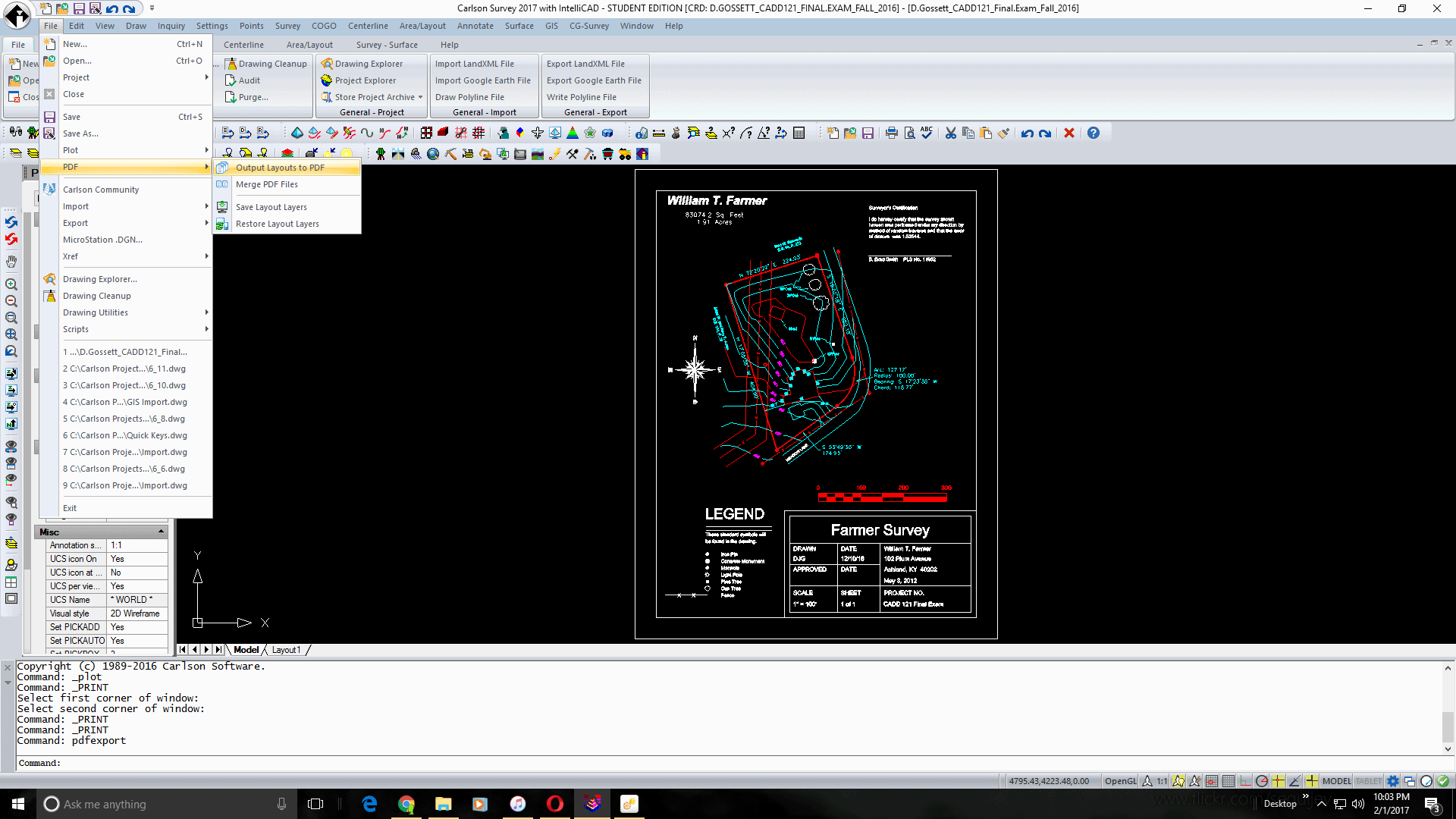
.png)



