I have been looking for a new CAD mouse lately. I want a wireless one, tired of the cord binding or getting hooked around something. Also it's less in the laptop bag.
This may seem petty, but means a lot if you're doing 8 hours of CAD work at times (sometimes I go a few weeks and don't do any...): I like a certain feel in the scroll wheel, both with the roll motion and the click motion. The funny thing is that the 'el cheapo corded mouses seem to work the best. I have a few that came in the box with the PC's, a couple of Dell's and one HP. Someone brought their Lenovo from home. They are all good "medium" feel for CAD work mice (mouses?, not sure in computer terms).
I HATE the scroll wheels that don't click at all when scrolling, conversely I also hate the ones that feel like you're advancing an old cheap 35mm camera. Same thing with the click function; it either feels like too heavy or too light. These problems seem to be inherent to the couple of cordless mice I have tried in the past. One was the ergonomic Microsoft cordless that someone gave me. It took me two seconds to realize it was crap for CAD work.
I was looking at the selection today at Wal-Mart, and I don't like buying and returning things. Then I wondered if anyone on here had the same thoughts on mice and had any suggestions? Currently thinking about this one:
The big deal with the clicking wheel is sometimes if you accidentally scroll/click at the same time it seems to lock CAD up when working with large surface data sets.
Logitech Performance MX - Bluetooth and all surface (most all surface, I have one table it will not work on)
Logitech M705 - It has a small button behind the scroll wheel to toggle the click/smooth scroll action.
Last week I got a Logitech Wireless Trackball M570 to replace the Logitech Marble Trackball that I had used for maybe 12 years on my old Win 3.11, 98SE and XP computer (various system upgrades). It apparently just wore out as the left button wouldn't work correctly. I prefer a trackball over a conventional mouse. When you get used to the trackball, you don't want to go back to a conventional mouse. Works much faster to zip around in a drawing.
Adam-
For a special BD treat last December as I'd worn the letters off the last wireless one, SWMBO allowed me to buy a Logitech MK 700 / MK 710.
Works great and you can adjust the scroll speed easily too.
Cheers,
Derek
I got the Trackman back in 2005 (still using it), I can't stand the wrist flicking of
a traditional mouse after getting use to the freedom to spin the marble to hit any corner of the screen.
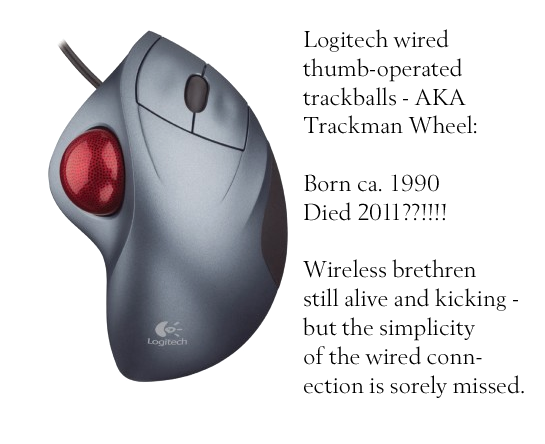
How long did it take to gut used to? I tried one once and couldn't get the hang of it with CAD. Probably didn't try very long, though.
Adam
Try the logitech anywhere mouse mx
Best one I've found so far
It has been over 20 years since I first started using a trackball. Seem to remember it took about 15 or 20 minutes to get the "feel" of it. Never wanted to use anything else after. But, I do have a couple of computers that I use a regular mouse on. The laptop I use a Logitech Anywhere MX, and on the Win 7 I have it wireless with a K350 keyboard and the included M510 mouse. The two computers that I do my cad work on are both the trackballs, the new one I just got on the XP and another TrackMan Marble+ like the one that cratered on the 98SE/DOS & 3.11.
Looks like the Logitech Anywhere MX is frontrunner. I'll give it a go.
thanks!
"Microsoft Optical Wheel Mouse" is what I've settled on. Seems to fit my hand more comfortably than others. The wheel / button action is right as well, "medium".
Can be a little hard to find (old model) but it's not dear.
How hard is it to find a left handed trackball? I don't recall ever seeing one.
Amazon's got one for $90.
Take a look at the Space Navigator.
Really cool if you can work with your left hand.
Agree. This is the mouse I use as well. The battery also lasts 18 months.
I have a Logitech wireless keyboard and mouse tandem. The neat hing about this is that the keyboard and mouse use the same dongle, therefore only taking up one USB port. The mouse is a M310, which works well.
I run a similar set-up. It's a Logitech MK700/MK710 keyboard with a M705 mouse. They both connect to single USB dongle attached to an extension cable that allows the dongle to be placed on my desk closer to both the keyboard and mouse rather than at the computer case. I think most of the newer Logitech gear can team up on a single dongle.
Preferred CAD Mouse
I use a Lenovo mouse that, rather than a scroll wheel, has a "touch point" device on it. Thats a bigger version of the little pencil eraser thing you see on some Lenovo and Toshiba laptops. It is corded, not wireless.
Works well for me, but then I like the "touch point" whereas I can hardly use the more common "touch pad"
This is also what I have at work. Amazon says that the battery life is 3 years. I've been using mine for 2.5 years with no battery replacement. I like having the buttons on the side as well.




