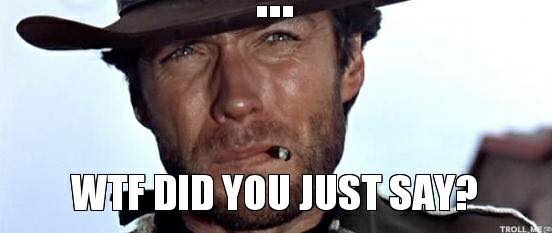"B" (for blocked) ....aarrrggghhhh!....the dreaded "scarlet letter"....;-)
Never had that happen over here, although I have hit the "create post" button after typing in the box and it went exactly......somewhere...!!?? Never showed up on the post, don't know where it went. Retyped eveyrthing on second try and it went fine. That has only happened twice, I believe.
I sometimes see the entire thread with no reply box at the bottom. That happened the first time I looked at this thread. I have been blaming it on my slow connection letting something time out. If I refresh, I can get the reply box to come up.
paden cash, post: 326687, member: 20 wrote: although I have hit the "create post" button after typing in the box and it went exactly......somewhere...!!?? Never showed up on the post, don't know where it went. Retyped eveyrthing on second try and it went fine
On the old board, and the older board before that one, I'd had that happen a couple time and got into the habit of, after doin' all my typin', of doing a "control a", which selects all the text in the text box, and then a "control c" which copies it to the clipboard. If the post went wonky, I could try it again and just paste what got lost into the new post text box. If I'd uploaded a photo, the old photo code would paste back intact and the photo would show up.

thanks but No Mike, different issue. I use Linux, it has builtin security. I can override my global security settings specifically for this site, but I really do not want to enable all of those plugins. I will use Windows in a virtual box, that will keep the evil stuff in a section of my ram.
Mike Berry, post: 326710, member: 123 wrote: On the old board, and the older board before that one, I'd had that happen a couple time and got into the habit of, after doin' all my typin', of doing a "control a", which selects all the text in the text box, and then a "control c" which copies it to the clipboard. If the post went wonky, I could try it again and just paste what got lost into the new post text box. If I'd uploaded a photo, the old photo code would paste back intact and the photo would show up.
One of our new features is AutoSave. As you are creating your post, it will automagically save as you type. If you get disconnected, accidentally hit the back button, or whatever, when you come back your post will be waiting for you.... all you have to do is click the "restore last draft" icon in the editor, which is the 4th icon from the left in the top row. 🙂
Peter Ehlert, post: 326684, member: 60 wrote: I frequently (usually) don't get an edit window... see screenshot.

I have tried logging out, using a different browser, etc.
obviously, It does not happen all the time, just most of the time.
Is that just for conversations or forum posts as well?
Maybe you ignored yourself?
Wendell, post: 326747, member: 1 wrote: Is that just for conversations or forum posts as well?
Wendell All.
Rankin_File how do you Ignore?
Peter Ehlert, post: 326846, member: 60 wrote: Wendell All.
I've done some research and found that some browsers in some environments will do that. It basically boils down to browser incompatibility.
One of the browsers reported was a recent release of Chrome Beta for Windows. So I downloaded it to test and sure enough, the editor doesn't show up in some instances (like when I try to edit my own post). Using IE, Edge, Firefox, or Chrome (the stable release), it worked fine.
Peter Ehlert, post: 326846, member: 60 wrote: Rankin_File how do you Ignore?
Visit the user's profile page, then click the ignore link to the right of the username.
The lack of Adobe Flash seems to be another culprit. Your code apparently requires some newer version of Adobe rather than one of the open source alternates. my Default setting is to Block Adobe Flash.
against my better judgment I disabled the block and installed it and the problem went away.
I will now repair my system and use Windows in a virtual box if I wish to comment. Thanks
PS: I had tried Chromium, FireFox, Midori, etc. made no difference over here. If we could see the code we could troubleshoot it, but I don't crack code. :-0
Try more roughage! :excruciating: