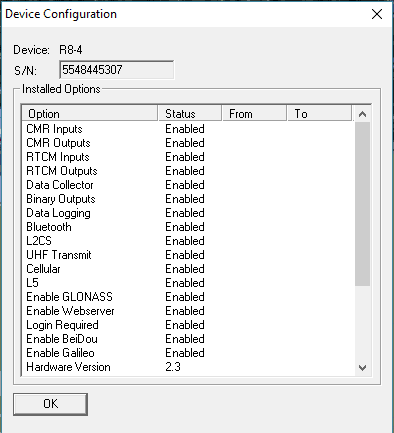How do you activate the Galileo option for a Trimble R8-3? It is checked off in the receiver (using GPS configurator) along with Glonass, etc.
I'm sure it is a chargeable option, is this something I would have to go to a dealer and get a activation code, and would the cost be worth the addition of Galileo? Thanks....
In the R10 you just check the boxes, I tried it the other day and there were only short times when it went above 4 SVs, most of the day it was 3 or less. So, I would imagine it would help in something like RTX (PPP), but until they get more up and turned on, the usfulness for RTK is questionable. And of course both base and rover have to have it. I don't think many VRS CORS are capable of tracking Glonass (yet). And for static? I see no benefit, I don't use glonass for post processed static, only for RTK or VRS. But it definitely helps for RTX (real time or PPP via web submittal)
Galileo should be active on all R8 Model 3s; I'm pretty sure that's the first one that supported it. Just check it in the survey style. I doubt very seriously if there's any benefit to tracking it right now; it could even be detrimental, especially if they're still having clock problems.
There are no chargeable options with R8-3s, R8-4s, or R10s (there are subscription services, but that's different). That's why they cost so much in the first place. They changed that with the R8-S, now everything is optional.
With the R8-3 it should already be enabled. To check, download winflash from the Trimble website. Connect the R8 to your computer using a collector (lemo to 9 pin) cable. Start winflash and run the "Verify receiver options" operation.
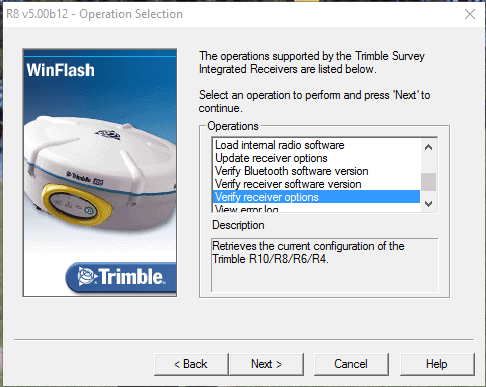
It will open a dialog box that shows you all the options that are enabled on your receiver.
The next Galileo launch of 4 satellites is scheduled for November 2017. Assuming that launch is successful you may be able to have a minimum of 4 Galileos in view for the majority of the day. That would bring Galileo into the early era of GPS when observations were for hours at times convenient to the satellites. I would say it will be the end of 2018 when Galileo is truly worthwhile to expend any money on. US CORS are very happy with GPS and it will be a few more years till there will be OPUS-GNSS opportunity.
Paul in PA
Most if not all of the Louisiana Gulfnet stations have the capability to track it... not sure what their plans are regarding activating it.
Thanks, Gavin. I was assuming at least four were needed, glad to know that is not true. I don't know if the local (NE US) VRS provider is broadcasting anything other than Glonass and GPS, I will ask. I do use other VRS's, I will turn on Galileo (only my R10 has that capability) next time and see if it uses it (meaning they are broadcasting corrections).
I also thought Galileo was enabled on all R8 Model 3's, but that is not the case. There is a Galileo activation option, though I am not sure if this applies to all or select receivers.
Kentucky's VRS network is not currently using Galileo in the solution.
If I had to speculate I would guess that this is a firmware issue, unless the receiver in question was originally sold in a non-US market.
Thanks everyone.....yeh I have only been using it with the Kentucky VRS network....and with the TSC2 it would show Galileo not supported, or something like that.....
Okay, just checked winflash and gps configurator and it dosen't show Galileo, it shows Giove enabled....isn't that the same thing?
rberry5886, post: 412313, member: 232 wrote: Okay, just checked winflash and gps configurator and it dosen't show Galileo, it shows Giove enabled....isn't that the same thing?
Go back into WINFLASH and run the command Verify Receiver Software Version and post the results... I suspect you are running very old firmware on that thing. Also under that Receiver Options menu what is the Expiry Date?
Lee D, post: 412335, member: 7971 wrote: Go back into WINFLASH and run the command Verify Receiver Software Version and post the results... I suspect you are running very old firmware on that thing. Also under that Receiver Options menu what is the Expiry Date?
Software version: 5.15
Boot version: 4.92
Radio version: 5.14e
Did not see Expiry Date, there were dates referring to center point end, center point RTX, center point start, and center point ram start, these all had dates of
1/6/1980.
Interesting. GIOVE-A and GIOVE-B (Galileo In-Orbit Validation Element) were the two satellites that were initially launched in order to test and validate the Galileo signal structure, etc. Now you've got me curious, I'm going to have to go grab a Model 3 and see what comes up when I run WINFLASH.
5.15 is pretty current, so that's not an issue. Trimble used to say that the receivers were CAPABLE of supporting Galileo, because no one really knew what would happen when it became a reality. This makes me wonder if they actually do fully support it in the Model 3. I'm going to grab a receiver on Monday morning - too late to do it today - and do some testing, I'll report my findings.
Thanks Lee, what got me curious was a bulletin I printed out from Trimble. This is a portion of that product bulletin:
Without a commercial Galileo license, Trimble was not legally entitled to declare the Trimble R8 Model 3 "Galileo-ready" without adding a disclaimer
that a "payable upgrade" will be required in order to use the Galileo system in the future. Revisions related to revenue recognition force us to make this a "payable upgrade" and we can't legally give the Galileo activation to existing Trimble R8 Model 3 GNSS receiver customers free of charge.
Then the bulletin shows a part number to activate Galileo for existing Trimble R8 Model 3 GNSS receivers.
P/N: UPG52426-47