We have two CS15's both less than six months old.
My CS15 crashed a couple of times one day a few weeks ago. It was just a random thing and it's been working fine since then. I know the other CS15 has also crashed a couple of times. It hasn't been a big deal...everything crashes now and then.
Today it turned into more than a random event though.
Every time I try to transfer a Job to the USB drive it crashes and then takes about five minutes to re-boot.
I tried it multiple times with different USB drives. It was the same thing every time...as soon as I hit the drop down menu for "FROM" Smartworks crashes. I was able to transfer the data using a CF card.
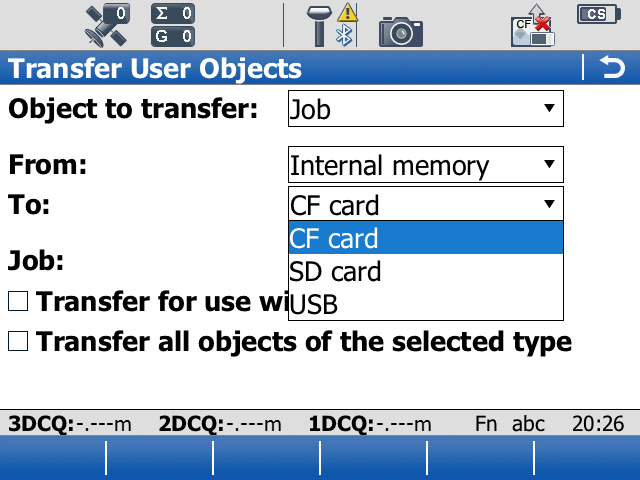
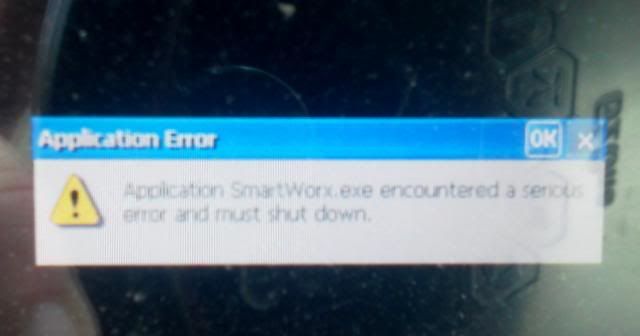
I am running version 4.60.3378 on the CS15.
Our go to guy at our Leica dealer is usually able to help us out with this kind of thing right away and get us up and running again. Unfortunately he has moved on and I don't think the dealer has been able to replace him yet.
If anyone else has had this problem and knows how to fix it I would really appreciate any help.
Thanks,
Andrew Beavers
Any updates on the cause of the errors?
Did you try Exporting ASCII and .fbk or .rw5 through the Jobs and Data screen? I guess i was thinking this might tend to prove whether it was a hardware glitch or file structure glitch.
Thanks R.J. I didn't think to try different file types.
I was just able to export an ASCII file just fine. It still crashes every time I try to transfer a Job, Coordinate system, etc.
I've tried it with four different USB drives and had the same results with all of them.
At least I'm not completely dead in the water. I can still transfer with a CF card. The USB is just a lot handier to use.
Whe have a similar problem with out CS while exporting to USB. Ours just locks up though but doesn't crash out. Usually requiring us to remove the batter to reset it.
We have found that if we insert the USB stick in before we turn it on we have no issue.
Thanks I'll give that a try.
Beavers,
I have not seen this issue yet. I can try to reproduce the issue when I am back in my office on Monday.
One thought... On a PC you should stop a USB device before you remove it. On the CS15 running Windows CE this is done a little differently. As long as you are in the main menu of SmartWorx you can insert and remove the USB stick freely. You should also format the memory device being used on the CS15 not on a PC. Depending on your operating system on your PC you will have a difference FAT format.
If you do not mind.. could you send back answers to these questions so I can test in the same manner as when you are getting the error?
1. Are you only removing and inserting the USB stick while in the main menu of SmartWorx?
2. What size USB stick are you using... 2 Gb, 8 Gb... larger ???
3. Are you formatting the USB stick in SmartWork or your PC?
Formatting on CS15 in SmartWorx:
A. Main menu chose User icon
B. Next choose Tools and utilities
C. Next choose Format data storage
D. Change the option to USB and then accept to format
>
> 1. Are you only removing and inserting the USB stick while in the main menu of SmartWorx
Yes I've accidentally removed it a couple of times in other menus and had the popup telling me not to do that again.
>
> 2. What size USB stick are you using... 2 Gb, 8 Gb... larger ???
One of them is an 8GB the other three I tried were 16GB. They all had a ton of space open on them.
>
> 3. Are you formatting the USB stick in SmartWork or your PC?
I haven't formatted them on the Data Collector. I'll give that a try when I'm back in the office on Monday.
I talked to our Leica dealer on Wednesday and they are trying to get another dealer lined up to help with tech support until they can get a new guy hired. I really appreciate your help in the mean time!
We've had similar issues with our CS15. It used to crash occasionally, it seems to be from the size of the storage card that is inserted at the time. Basically it would crash frequently with the supplied leica SD card inserted, so we stopped using an SD card and stored everything on the internal memory. Transferring data within smartworx also caused issues, but doing it all from within windows on the device is easy, and solved that problem (just create shortcuts on the desktop to the DBX, Data and External USB folders)
BUT I WOULD NOT RECOMMEND USING THE INTERNAL MEMORY ONLY!!!!!! We found out the hard way as the CS15 crashed and got stuck in a continuous boot sequence. Took it back to the dealer and they had to run a boot loader to recover the operating system, BUT AN ENTIRE DAY'S DATA WAS NOT RECOVERED!
Since then I tried a 4gb CF Card which caused the CS15 to crash frequently, and also wouldnt allow the device to wake from sleep mode. When I plugged in a 256mb CF Card, everything seemed to work fine again. Smaller seems to be better.
Now we store all data on the CF Card and copy it via onboard windows to a USB. We're not risking losing data from the internal memory again.
Hope this info helps.
Thanks for the info.
I actually got one of the USB drives to work today...other USB drives still wouldn't work but would work in the other CS15. It seems to be a hit or miss deal. It makes no sense to me.
I'll give a couple of your suggestions a try and see if I can get it figured out.
The CS15 is still under warranty so either way we are going to send it in to Leica. I just hope they are able to replicate the problem.



