Anyone done this in the last couple of years? Anything you wish Carslon did that it doesn't do?
I have operated both field software platforms, and honestly they are long lost cousins. It reminds me of the differences between Carlson office platform vs AutoDesk Land Desktop.... It's all there, just worded a bit differently.
Carlson field coord files, and Carlson office coord files are 100% identical.
That's a good thing.
N
SurvCE 4.0 w/ Juniper Mini2. I switched to SurvCE for compatibility w/ Carlson desktop, especially SurvNet. plus I got a great deal on a demo collector/software package.
My current not-so-favorite quirk (maybe I've missed a check box/radio button buried somewhere, so if someone can point me to it, I'd be obliged):
On the File tab: 1.Job > open or create a coordinate file.
Then in the map screen: FILE>.dxf/.dwg/.dgn>Import .dwg. (or .dxf)
Then still in the map screen: TOOLS>Image Overlays - Check "Display Image", tap Select Image Database, etc. for raster background image.
Then back to FILE>Quick save.
One would think, after all that monkey business, the next time you loaded that job (f'rinstance after the collector has locked up and needs a re-boot), the .dwg and image would load with the .crd and you could go right back to work. Nopey-nopey, gotta load the .dwg & the images again. Every time. Iit's an aggravation after each hourly reboot.
I made the swap from TDS to Carlson a few months ago. While some users may say the two are quite similar, I found them to be exact opposites in many ways. While l liked a few things about the Carlson software, the cons outweighed the pros and I ended up swapping the Carlson Surveyor 2 for a Ranger 3 with TDS.
A few things I can remember I liked about Carlson was its seemed a little faster than TDS when maneuvering through the program and the screen looked better in direct sunlight than the one on the Ranger 3.
As far as the Ranger 3, I like the stylus on the Ranger a lot better than the finger picking and fatter stylus on the Carlson Surveyor 2. For me, the Ranger allows for more preceise selecting of objects on the map screens, etc. I'm also not a fan of the way the Carlson software handles file structure. It saves a seperate file for everything, from the job file to localizations to reference files, which makes it a little aggravating to keep track of things sometimes. The cogo features fell short to me in Carlson as well. Even functions as simple as inversing a point to a line are difficult to do and not as intuitive as TDS. The newer TDS has it quirks (dependent points!) but overall I found myself being more productive and making less mistakes by sticking with TDS in the field and Civil 3D in the office.
Nate The Surveyor, post: 370882, member: 291 wrote: Carlson field coord files, and Carlson office coord files are 100% identical.
That's a good thing.
N
Can you provide some more insight on tbis benefit? Thanks
Well, if you make a coordinate, in the field, and carry it over to ACAD, and back and forth, the coord will be 100% the same. If you delete a coord, in the field, and transfer the file to the office, it is gone there too. (you can save the office one too) If you MOVE a coord in the field, or overwrite one, then the field coord file, and the office PNTS file is 100% the same.
I have gotten a file from someone, where rounding had reduced the COGO file by a few decimal places. And, the line work, and the coords, were just a few thousandths off, all the time. If makes a mess, when designing stuff, along a diagonal straight line. Short courses, have an angular second difference, all over.
A line that is SUPPOSED to be straight, has a load of mini kinks.
N
Mark Silver, post: 371000, member: 1087 wrote:
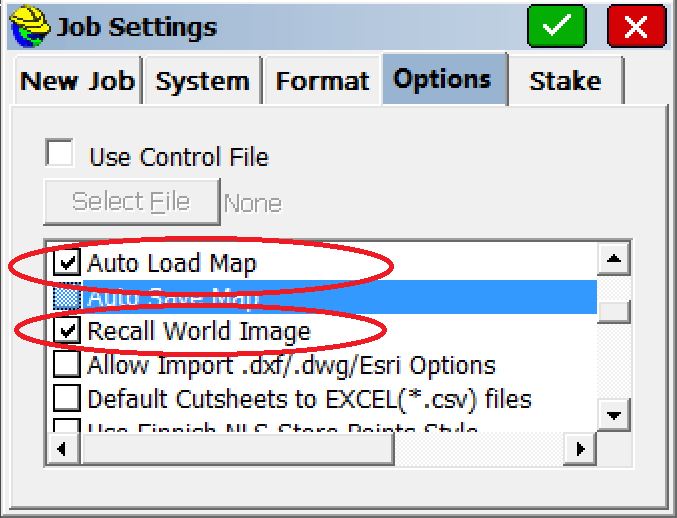
Is it these guys?
After you get it setup, exit SurvCE then renter. That way if you crash the settings and selections will all be saved.M
Mark-
Perfect!
Wish I'd seen your post when you posted it, but better late than never. Thank you VERY much!
Anyone know if I must have spectra precision office to get my Survey Pro field data into Carlson office?
My two cents on transitioning from SurveyPro to SurvCE:
1. The connection between my instrument (a Sokkia SRX3 robot) and the data collector is not as clean on SurvCE as it was on SurveyPro. Data collection is slower on SurvCE than is was using Survey Pro.
2. And, there have been what I consider to be some serious bugs with SurvCE - A) offsets left becoming right, B) height issues with Topcon Hiper Pro receivers, and C) pointing issues to backsight resulting in angular errors. A) and B) have been dealt with, but C) may still be a problem....
I've had mixed experiences with Carlson's support staff in trying to get things right. In some cases, the response has been quick and accurate. Unfortunately, there have been other situations where the response has been slow or inaccurate.
The difference between what software the user finds better is directly related to how the user is wired and their preferences.
Some prefer different menu setups when there are others that appear more productive to me.
I've been a fan of Carson software since the early 1980s after I spent a couple months demo anything I could get a vendor to send me in trial.
Carlson adapts software to the the technology and the hardware available.
Like all the rest, some terminology and commands change and are found in different places as it grows for the next update.
Pairing of hardware between computer and peripherals is a personal choice that will always vary in success.
TXSurveyor, post: 375560, member: 6719 wrote: Anyone know if I must have spectra precision office to get my Survey Pro field data into Carlson office?
It depends. If you only want PNEED then you can export a text or csv file and import that. If you need field to finish line work or the like, im not sure. What version of Carlson are you using?
Sent from my LG-D850 using Tapatalk
TxSRVYR, post: 378390, member: 11744 wrote: It depends. If you only want PNEED then you can export a text or csv file and import that. If you need field to finish line work or the like, im not sure. What version of Carlson are you using?
Sent from my LG-D850 using Tapatalk
Exactly. I just use txt files back and forth. So easy. I only use point coordinates. You can bring the drawing in as well but it's not even worth the effort to me.



