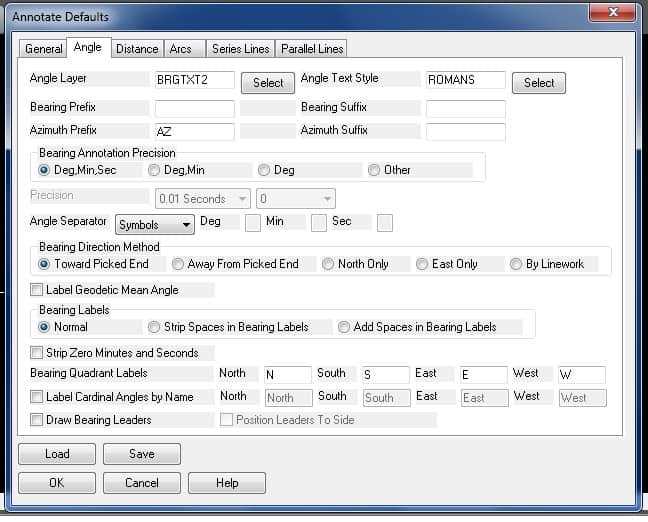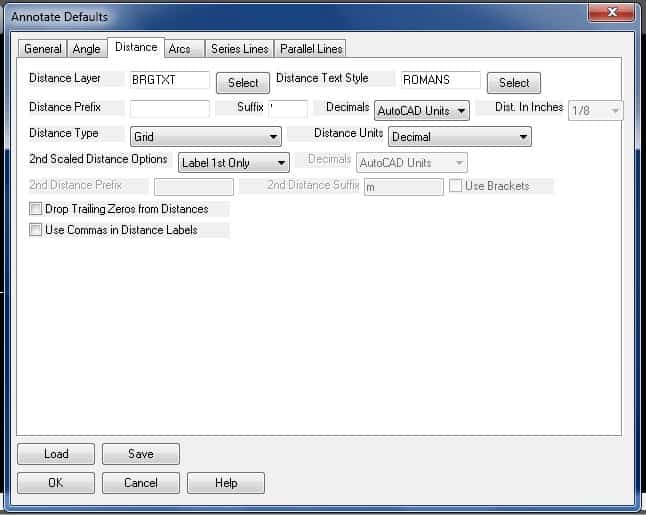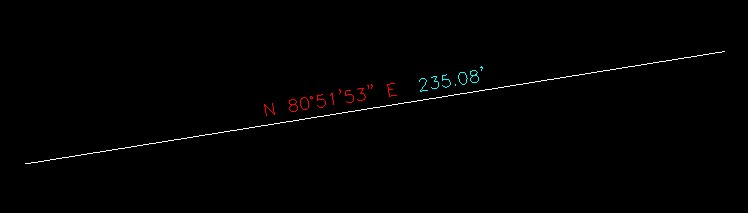I'm using Carlson 2013 w/intellicad and have a weird issue.
In the past, when I annotated a line using brg/dist, I got an annotation of the bearing and distance as a single piece of text. If I wanted to move the text I could click anywhere on the text to select it and the bearing and the distance would move as one.
Now, for some reason, the bearing and distance are two separate pieces of text. I have to select each bit of text in order to move them as a single unit.
Any one know whats' up?
TIA
Annotating a line is one of the times I use the buttons. You have B/D and D/B and BD/ and /BD. I have found that B/D or D/B result in two pieces of text and BD/ or /BD results in one piece of text. Justification is to top or bottom based on above or below line.
Does BD/ or /BD result in two?
Sorry, you're correct.
I'm using B-D where bearing and distance are on one line of text.
In settings do you see where you have the option to split text in to two entites?
The layers were different.
Wonder how I did that? :-$
Thanks guys!