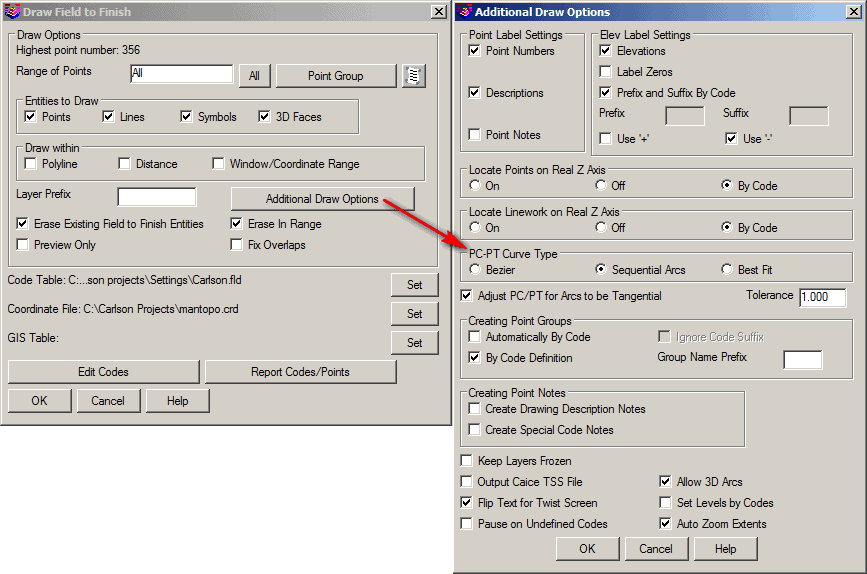Slowly getting into using this for every job. Prior to today, I would run f2f in SurvPC and export the dxf. I just installed a demo of Carlson Survey (currently used to just use civil3d09) because I think I need this to fully utilize f2f.
Both methods, instead of curves I'm getting a bunch of polyline segments. It looks good until you zoom in, and it also makes editing the curve a huge PITA. In the feature table, I've tried changing the smooth polyline setting in the code settings...
Is there a way to get it to draw curves and get them to behave like curves do in cad, so you can manipulate them with simple center of curve drags and what not?
I think I'm noticing it's not doing everywhere, it's only doing it when there is more than one point between the PC and PT, which is every where on this specific job (changing radius curbing everywhere)
It's probably drawing 3d polylines. Those will always be segmented. I set my f2f to draw both 2d and 3d polylines on curbs and other items where I need the 3d poly for topo. The 2d polys should be normal curves if you're using the proper codes to define the curves in the descriptions.
Can you do like Stephen suggested and put the 3D poly on a non plot layer and assign it as a breakline? It should be close enough to the real curb for that. Then use the 2D polyline as the curb line for the map?
You're correct, having more than three points to create the curve causes a smoothed polyline to be drawn through all of the intermediate points between the PC & PT codes.
This is from Carlson's f2f help section:
PC: Start Curve
This code begins a three point arc or a curved line when used with the "PT" code (see below). The point with this special code is the first point on the arc. The next point with the code is considered a point on the arc, and third point with the code is the arc endpoint. For example (in point number, X, Y, Z, description format),
10, 500, 500, 0, EP PC - start curve
11, 525, 527, 0, EP - second point on curve
12, 531, 533, 0, EP - end point of curve
PT: End Curve
This is a special code that can be used with "PC" to define a curve with more than three points or a tangent two-point curve. Starting at the point with the "PC", the program will look for a "PT". If the "PT" is found, all the points between the "PC" and "PT" are used for the curve which is drawn as a smoothed polyline that passes through all points and only curves the polyline between points. If no "PT" is found, then the regular three point arc is applied as explained above. If no points are found between the "PC" and "PT", then the point prior to the "PC" and the point after the "PT" are used to create tangents for the resulting curve.
Thanks, I searched but not well enough it seems. Appreciate it.
Thanks Ladd. Lots of options when you dive in, which I like. I think for the next job I need to adjust my 'more is better for curves' philosophy.