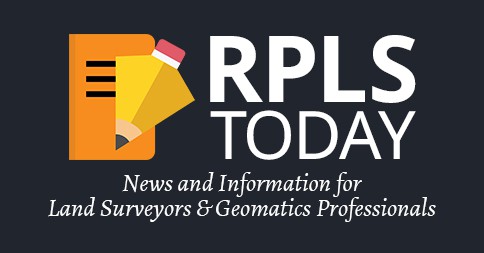I was able to upload an image just fine yesterday, but can't seem to accomplish that simple task today.
When I used the upload image button today, I was taken to a page where I supposedly uploaded the image, but I could not get back to the discussion page to actually post my comment.
Could this have something to do with my having all windows set to open in the present window? Did the uploading image process change since yesterday?
Hmmm. I just uploaded that without any trouble. You might want to refresh your browser cache, since a lot has changed here recently and your browser may be confused.
Wait 'til you want to hit the like button on a post you read. "do you really want to like this post"
Man! is that ever some added pressure .. I mean, I guess so .. ostensibly it sounded informative, (and or humorous) .. they had always, by and large, been good posters in the past .. has something changed here .. Maybe I haven't reflected long enough on the reply, and quick disclaimer, all previous likes are provisional and subject to change without notice ~ the field crew.
The page I wind up on has "upload image" and allows me to do so, but I can not find a way to get back to the page i was posting to. I just tried a couple other browsers as well. Oh well. I attempted to capture an image of the page with no success either (print screen seems to capture the url instead of the image....)
Sometimes I think computers have a vendetta against me...... and sometimes they work like they are "supposed to".....
You shouldn't be leaving this page at all.... to upload a file, you click the blue "Upload a File" button under the editor, then pick the file you want to upload in the dialog box. It is attached to the bottom of the editor, then you can choose to include it in the post as a thumbnail or as the full image.
I wrote a tutorial at: https://surveyorconnect.com/community/threads/how-to-post-images-and-other-files.323430/
I do believe that is exactly how I remember uploading before. I can not explain why it's different for me today. I wonder if it could be that blocking popup windows finally kicked in and is affecting things for me....
I'll play with a few settings from my end and hope the computer doesn't aggravate me to the point of throwing it 🙂
And of course the pic came through on that one.... no image was listed as attached.... I'm lost now....o.O