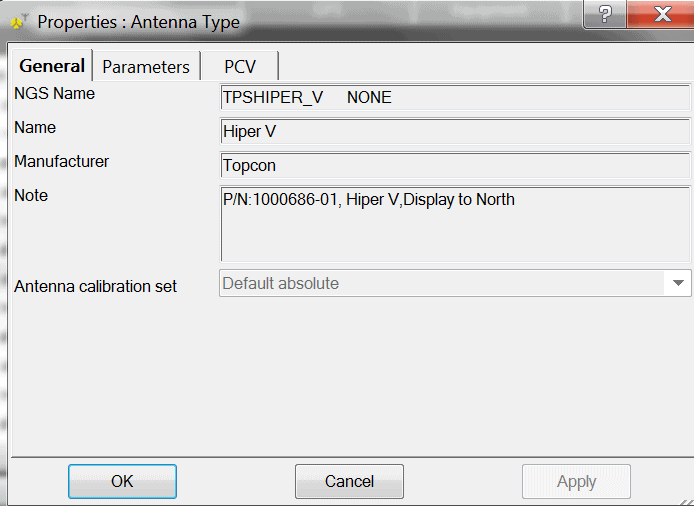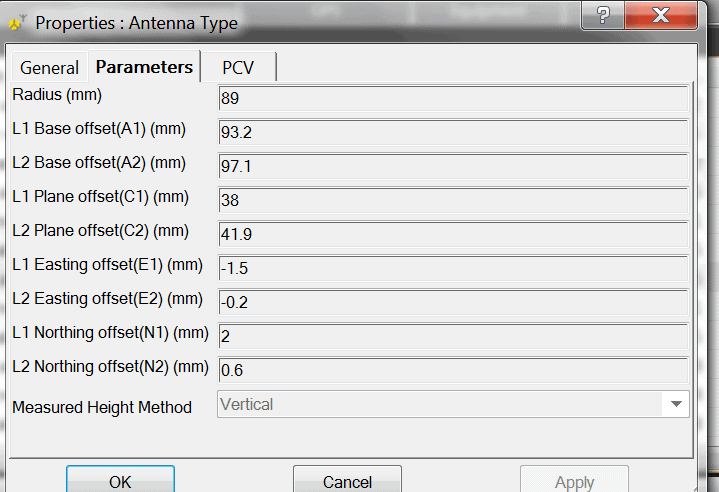I am trying to add a Topcon Hiper V antenna to My Topcon Tools V 8.2.
I have tried downloading and importing the antenna files from NGS for this antenna, but I cannot get Topcon Tools to recognize the antenna, and show it in the antenna list.
I had the same problem when I tried adding my OPUS X90 receivers, and had to manually add them by keying in all of the antenna constants, parameters, etc.
I have tried searching, and cannot find this information on the Topcon Hiper V antennas. Does anyone have this information that they would be willing to share. I do not do much static anymore, and have no interest in upgrading to Topcon Magnet Office at the current time.
Thanks in advance,
Jimmy
Our Topcon Tech said to use the Hiper II parameters. These should be in V 8.2 list.
Thank you. I believe our dealer said that they were very close to the Hiper V units as well.
Thanks for sharing! Looks like they didn't provide the PCV values from the PCV tab. I entered the ones from the HiPer II. Seems to work ok.
RoadBurner, post: 371972, member: 6168 wrote: Thanks for sharing! Looks like they didn't provide the PCV values from the PCV tab. I entered the ones from the HiPer II. Seems to work ok.
Sorry, I did receive this a little later from Randy, and forgot to update the thread.
Hey, you're alright! 😉
Thanks again
RoadBurner, post: 372077, member: 6168 wrote: Hey, you're alright! 😉
Thanks again
Ha! Thanks, I try. Randy gets the credit.
Ol? Amigo!
Vc tem como mandar imagens dos par?metros?ÿ do Topcon Hiper SR, assim como vc mandou do Hiper V
Jimmy,
I wonder if you have that working yet??ÿ I found out that with?ÿ TopSURV, the HiPer V rover requires the OAF addition for 3rd party software.?ÿ This was for a customer a few years ago that wanted to run a new HiPer V off his HiPer II as a base.?ÿ The DC software must set the RTK Rover Position Update Rate or you have to have that OAF line added.?ÿ OOPS.?ÿ NOW I SEE THIS IS ABOUT POST PROCESSING SOFTWARE
Jerry, yes, it was for post processing. It seems to be working fine.
Hope you and the family are doing well.