Search this site; lots of good information from the past.?ÿ@norm-larson might see this, too, and maybe add something new...
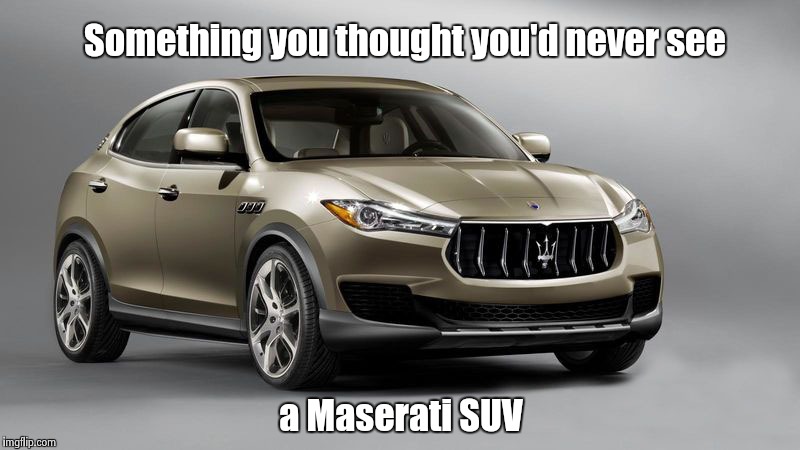
Their instructions I found as a pdf on line.?ÿ The red cable is in fact the standard positive and the black is negative.?ÿ They will take from 5 volts to 12 volts for input.?ÿ Do not go over 12 v for very long as it does eventual make them fail.?ÿ There are no drivers as it just BT's whatever serial signal it gets between a pair of them.?ÿ They might have other uses, but, I have only used them to break a serial connection
The SD1000 is a component rather than a finished product.?ÿ It's designed to be incorporated into other equipment rather than stand on its own.?ÿ Since power sources vary, the manufacturer provides a means of connection rather than a turnkey solution.?ÿ However, rechargeable batteries are available from Antaira that are plug-n-play.
Manual and drivers are available for download on the Antaira website.
?ÿ
?ÿ
Sorry guya forgot to mentions this is intended to be used with my Trimble R8s so i cam extendes the bluetooth up to 100m (theoretically)
Since i dont do well with wiring and electrical matters in general, i still dont get what im supposed to do with those wires in order to power it up
i still dont get what im supposed to do with those wires in order to power it up
The plug goes into the power port (round hole) on the side of the Parani.?ÿ The bare ends have to be connected to a DC power source between 5 and 12 volts.?ÿ Perhaps the simplest way of doing this would be to buy a snap-on connector for a common 9v battery (or cannibalize one from some other equipment) and connect the red wire to the + side of the battery and the black wire to the - side.?ÿ Add a switch in the circuit if you want to be able to turn the unit off without removing the battery.
The other thing you might want to consider is replacing that stubby antenna with a larger one.?ÿ You might get 100m operational distance with the little one under ideal conditions, but I wouldn't count on it in the field.?ÿ I use the 9dBi antenna (about 7" long) on my data collector, and routinely operate 1500 feet from the gun.
Snap connectors are a source of failure (wtf it doesn't work frustration) and are more prone to corrosion, please solder.
If you don't like wiring, then the battery pack for the SD1000 is a good solution.?ÿ You remove the small cover on the parani and it snaps right on.
Snap connectors are a source of failure (wtf it doesn't work frustration) and are more prone to corrosion, please solder.
I was referring to the 9v battery connector, the kind you snap onto the battery terminals.?ÿ I agree about soldering the wires.
If you don't like wiring, then the battery pack for the SD1000 is a good solution. You remove the small cover on the parani and it snaps right on.
I agree with this, also.?ÿ I used one of these for awhile before I figured out how to get power from the data collector battery, and it worked fine.?ÿ The downside is that it's one more thing you have to make sure is charged.
Jim, I figured you did know better, Lol
Is this the battery pack you mention?
?ÿ

?ÿ
In any case, when i get the battery connected,
-Where does the battery hang from then when i coneect parani to trimble
-Also when battery runs out, i got to desolder and solder a new one
That battery has two tiny screws that hold it on.?ÿ If you look at your Parani you will see a back cover held on by two screws and yes that is where it goes.?ÿ It just makes the Parani resemble a pregnant guppy and you can charge in place, but, it is one more thing to charge
Sorry i was talking about the plain 9v battery. The pack costs like 60% of what i just paid for the parani itself and i wont be using it much anyway so im not sure i need the pack for now
Since you cant place the 9v directly to the unit i suppose it will be hanging midair
And i was also talking about the 9v running out of juice. Do you thwn have to solder another one
Use the snap on top for a 9v and dare I say, a small bungee cord ...?ÿ Sorry, I 3D print everything I need anymore.?ÿ If you have the desire to print a system, you can get the Parani model in the https://surveyorconnect.com/community/computers-tech/surveying-3d-models/ thread
Guys got any idea what those jumpers on the front are and if we have to set anything there
I got a parani sd1000 for the trimble R8 unit and a bluetooth class 1 dongle for my laptop. So i guess i wont have to toggle any jumper or use paraniwin and set specific instructions
BTW for whatever rerason i have a hard time locating the paraniwin setup. Close i got was here but the setup link redirects to sen homepage
Ok so i played around a little bit. Was able to pair connection between parani and my computers bluetooth, but connection to the unit itself could not be established. I then remembered that i had once made a serial data cable connection, so i took a look at those settings, and saw the rate was 38400, so i set the jumpers on 38400 on the parani and it finally worked. Not sure what to do with the last jumper. Something about hardware flow handshake says in the manual but cant figure out if i should enable it or not
Also found a nice spot in the basement where i can keep the computer and communicate with the unit on the roof, so everything seems nice for the moment
If it's working without hardware flow control enabled, leave it off.?ÿ Regarding ParaniWin, it may be considered obsolete -- it's been a few years since I used it, and I don't see it anywhere on the Sena website.?ÿ The jumpers should allow all the configuration options anyway.
Glad to hear it's working for you!
Had its difficulties to be honest. When i was near the gps parani appeared and siappeared all the time. Probably because both the internal unit and the parani were broadcasting. But as long as they are in a distance, where one cant see the other i believe it may be okay. We'll see.
Otherwise will i have to switch off internal bluetooth somehow?





