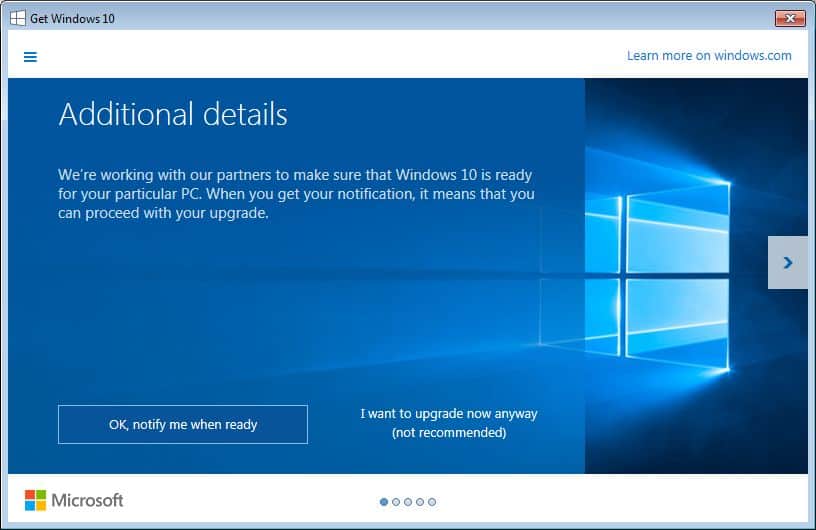I never owned XP, but it was forced on me in a few places I worked. I hated it but it was crippled by the IT Departments so I never gave it a fair shake.
W7 is OK, I got a free upgrade from Vista with a HP Laptop that I bought at Costco. oh, I have yet another Costco HP laptop with W7 bundled. I Never had a copy of W8.
I got a third copy of W7 with a Sager laptop. I had asked for no OS, and they discounted me $100, but it arrived with W7 installed and a "genuine" CD. I called, they said keep it, said it easier that way with their book keeping. I wish I did not need it.
There are approximately 13 pages of privacy settings (which is good, IMHO). Just go to Settings > Privacy and browse through all the pages. Also be sure to check the Update & Security section, under Advanced Options... take a look at the link for "Choose how updates are delivered". I turned that off.
I pushed the "Get Windows 10" button and saw that it said my computer was compatible. Great! Then I pushed the View Report button. Memory, processor printers and other devices compatible, Apps: 0 are incompatible. Data and files: Ready. Great!
But, I'm still suspicious. I have an HP Designjet 430 and 450c. Printers, right? So I go to the "What this report covers" and under "What if a device is listed", I find the Windows Compatibility Center. Check that and enter HP Designjet 430. NOT COMPATIBLE! That's what I was afraid of.
HP has drivers for Windows 7, but it looks like they won't work with Windows 10. So, I'm not about to ditch a perfectly good plotter (well, the 450c has trouble loading paper) to the tune of $1000+ to upgrade to Win 10.
Mine is all cued up, BUT haven't done it yet, I suspect a couple of older printers may be SOL for drivers, other than that probably will be OK. There are always the universal HP drivers...
SHG
New Windows 7/8/8.1 updates spy on you just like Windows 10
http://www.techworm.net/2015/08/new-windows-788-1-updates-spy-on-you-just-like-windows-10.html
so... turn Off those automatic updates (if that is actually possible)
Tyler Parsons, post: 332920, member: 139 wrote: I pushed the "Get Windows 10" button and saw that it said my computer was compatible. Great! Then I pushed the View Report button. Memory, processor printers and other devices compatible, Apps: 0 are incompatible. Data and files: Ready. Great!
But, I'm still suspicious. I have an HP Designjet 430 and 450c. Printers, right? So I go to the "What this report covers" and under "What if a device is listed", I find the Windows Compatibility Center. Check that and enter HP Designjet 430. NOT COMPATIBLE! That's what I was afraid of.
HP has drivers for Windows 7, but it looks like they won't work with Windows 10. So, I'm not about to ditch a perfectly good plotter (well, the 450c has trouble loading paper) to the tune of $1000+ to upgrade to Win 10.
I have 2 Windows computers on my office network: a Dell T7500 built in 2011, and a Dell Studio XPS (don't recall the build date). When I check on Win10 availability on either one, I get this:
Both of these are pretty mainstream computers, so I'm a little surprised that Microsoft hasn't targeted Win10 toward them. In any case, I'm content to wait on the upgrade.
Jim Frame, post: 334113, member: 10 wrote: In any case, I'm content to wait on the upgrade.
I got the "ready" notice last night. I think I'll wait awhile before pulling the trigger, though -- I'd like to check with others to see if they've had any problems with any of my critical applications under Win10.
Jim Frame, post: 334249, member: 10 wrote: I think I'll wait awhile before pulling the trigger, though
I agree, let someone else dive in first to check the water depth. 😉
There have been several cumulative updates since the release of Windows 10, but I just read an article today that says we'll get a big update in November. That might be a good time to consider the upgrade.
As far as actually getting work done efficiently...what does the Windows 10 upgrade get you (over Windows 7 Pro) other than another learning curve?
Is it just a different look with the ability to run a tablet?
imaudigger, post: 334934, member: 7286 wrote: As far as actually getting work done efficiently...what does the Windows 10 upgrade get you (over Windows 7 Pro) other than another learning curve? Is it just a different look with the ability to run a tablet?
If you don't have a touchscreen or devices other than a traditional computer you still get security enhancements. Which doesn't affect productivity - until you are victimized.
Norman Oklahoma, post: 334944, member: 9981 wrote: If you don't have a touchscreen or devices other than a traditional computer you still get security enhancements. Which doesn't affect productivity - until you are victimized.
security enhancements? how long is the expected life of Windows 7?
Is MS now saying that W10 has better "security" than other "supported" versions?
imaudigger, post: 334934, member: 7286 wrote: what does the Windows 10 upgrade get you
One thing it appears to get you is a free copy of Win10. I assume that after the 1-year rollout they'll start charging for it. For a lot of people that won't matter, as they only change operating systems when they buy a new computer, which often comes bundled with the latest OS.
Just because McDonalds offers you a mega soda for the price of a small, doesn't mean you have to take it.
Jim Frame, post: 334984, member: 10 wrote: One thing it appears to get you is a free copy of Win10. I assume that after the 1-year rollout they'll start charging for it. For a lot of people that won't matter, as they only change operating systems when they buy a new computer, which often comes bundled with the latest OS.
I believe that is correct. You do not Own as in previous versions. This "free" thing is free rent for One Year. I spent an hour or two in a couple big box stores trying to read all the ins and outs on the machines that had for sale. The One big thing that I took away was that it is clearly a right to Use for a limited time.
If someone has better info (direct from Microsoft, not a blog or magazine article) I would like to know.
I use older machines, without the bloat I don't need modern hotrods.
Peter Ehlert, post: 334951, member: 60 wrote: Is MS now saying that W10 has better "security" than other "supported" versions?
We cannot have decent security until, among other things, the design disallows external sources from sending and executing programs on your machine without your permission at each occurrence. If MS can update your computer automatically, there is a hole that somebody else can crawl through.
I really think that the operating system should keep data and program storage separate, and require your permission each time some downloaded thing wants to become a program/script. It would provide a narrow path upon which checking software could act on the newcomers. This would require several currently common practices to be replaced.
Peter Ehlert, post: 334989, member: 60 wrote: If someone has better info (direct from Microsoft, not a blog or magazine article) I would like to know.
Direct from Microsoft, via Ars Technica (I know, it's only sort of direct):
"Once a device is upgraded to Windows 10, we'll be keeping it current for the supported lifetime of the device," said Terry Myerson, executive vice president of the [Microsoft] Operating Systems Group."
Windows Secrets, http://www.windowssecrets.com , has some interesting tidbits on Windows 10 licensing.
http://windowssecrets.com/top-story/sorting-through-the-changes-in-windows-licensing/
Lots of interesting information on Windows in general, too. You can get their newsletter by email, free for some articles, more if you go the premium route.