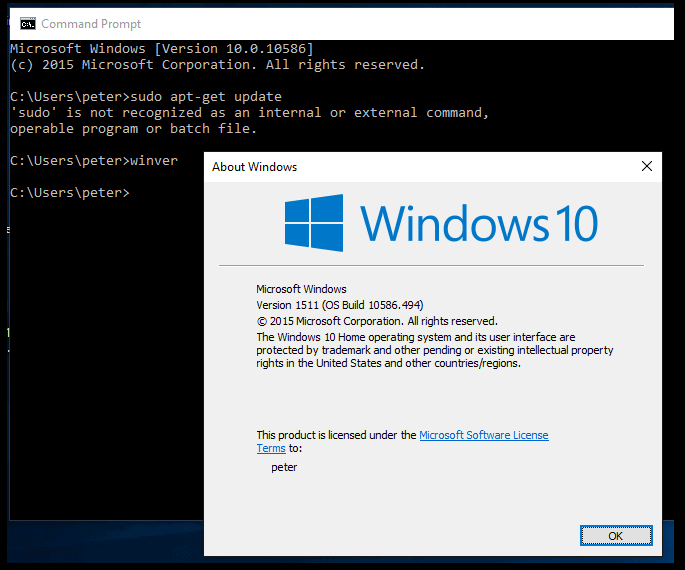How do I know what version I have? is it the Anniversary Update?
a couple days ago I used the Windows 10 tool to create a boot-able install USB (a Two Hour process/
I installed on a fresh SSD
OK, I guess it needed to be updated so I figured that out... all day process with a bunch of S L O W downloads and a gazillion reboots. All done.
So, just wondering... how do I tell if I have the new better version?
thanks, Peter
Ok, I will start it and search on the web. I guess I have to install a browser first somehow.
Darn thing is not intuitive.
A browser is installed with 10, it is called Edge. It is the replacement for Internet explorer.
I am trying to remember how one navigates to the window Jim shows a screenshot of above.
Change for the sake of Change?
thanks John
Edge is "supposed" to be "new and improved" over IE. Haven't used it myself, so I don't know.
Now, keeping in mind that I have a win7 emulator on my win10 machine (which I don't fire up much these days), I am about to provide some guesses. When one presses the "start" button, there should be a search window right at the bottom. Type in "system" and hopefully that will bring up the window pictured above.
If it doesn't, type "control panel" into the search bar and track down "system" and double click.
Typing "winver" at the command line will do it.
Ah ha, holding out on us, eh? Keeping the tips and tricks secret....:D
My secret information source is know as "the Google."
Edge was written from scratch from the ground up. Surprisingly, it is now the fastest and most efficient Windows browser. Chrome, on the other hand, is a shameless pig.
I will have to try Edge.
I never liked Chrome or Chromium, mainly the general layout and difficulty to customize, but security too. I use Firefox and a few helper apps.
Yes Edge is snappy.
I couldn't find a command window, but I did find a update to Anniversary, but the update requires a product key.
So, mystery solved.
Thanks all
Click Start, then start typing commands, if you are familiar with app names or even DOS. As you type, suggestions will start to appear. When I want a command prompt, I click Start then type 'cmd' and it comes right up.
Wendell, post: 385103, member: 1 wrote: Click Start, then start typing commands, if you are familiar with app names or even DOS. As you type, suggestions will start to appear. When I want a command prompt, I click Start then type 'cmd' and it comes right up.
thanks
That's definitely not the Anniversary Update. You want version 1607 (OS Build 14393.10).
If it's not asking and doesn't come up when you check for updates (Start > Settings > Updates & Security > Check for updates) then you can manually install it by visiting https://support.microsoft.com/en-us/help/12387/windows-10-update-history
Given the glitches that have been noted in the anniversary update, I'm not going to go looking for it. If/when it shows up on its own, I'll probably let it install.
Wendell, post: 385148, member: 1 wrote: That's definitely not the Anniversary Update. You want version 1607 (OS Build 14393.10).
Peter Ehlert, post: 385043, member: 60 wrote: Yes Edge is snappy.
I couldn't find a command window, but I did find a update to Anniversary, but the update requires a product key.
So, mystery solved.Thanks all
no product key, no update
Jim Frame, post: 385154, member: 10 wrote: Given the glitches that have been noted in the anniversary update, I'm not going to go looking for it. If/when it shows up on its own, I'll probably let it install.
not a big deal for me either...
I don't actually plan to really use W10. I have Windows 7 Retail on another portable drive.
I only installed W10 on a small partition as a easy tool to make a UEFI partitioning scheme on a new SSD on a "new to me" HP Elitebook 820 G1.
My default OS on all of my computers is LMDE Mate.
https://www.linuxmint.com/download_lmde.php
My problem with Edge is that I cycle through multiple Stack Exchange sites. In IE, I can double-click the site name like "gis" or "travel" out of the full URL like http://gis.stackexchange.com and type in the next site. In edge, it only lets me highlight the full URL. Admittedly, my usage is non-standard.