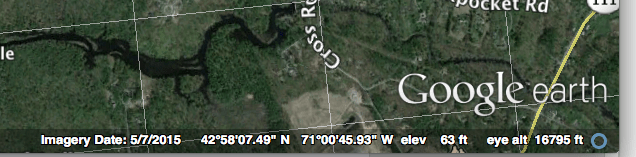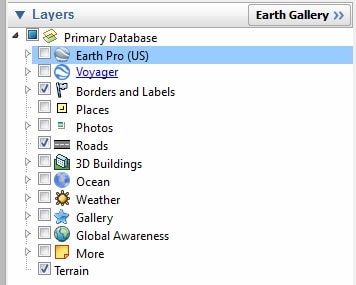A dumb question for GE pro. I cannot seem to get the elevations info turned on. I mean the elevations that run along with the lat/long in the bottom left corner. Does GE pro support elevations?
Thanks,
Dtp
Elevations are working for me in GE Pro.
Mine doesn't work and really hadn't paid attention. Still trying to figure out what to do after January when GE is phased out.
Scotland, post: 343619, member: 559 wrote: Mine doesn't work and really hadn't paid attention. Still trying to figure out what to do after January when GE is phased out.
My understanding is that Google Earth isn't being phased out, it's the web API that's going away. The standalone application should continue to be available and supported.
Jim Frame, post: 343631, member: 10 wrote: My understanding is that Google Earth isn't being phased out, it's the web API that's going away. The standalone application should continue to be available and supported.
True.. . so what does that do for the end user? I had a subscription. Then GE made the pro version free.
Scotland, post: 343633, member: 559 wrote: True.. . so what does that do for the end user? I had a subscription. Then GE made the pro version free.
I think the end user continues to use the Pro desktop application. This one plans to, anyway.
That layer is off on my setup and GEPro shows every data that the above pic shows.
FWIW, I do have 3D Text on under the options tab, not knowing if that does it or not.
Bingo! Thanks John Thompson!