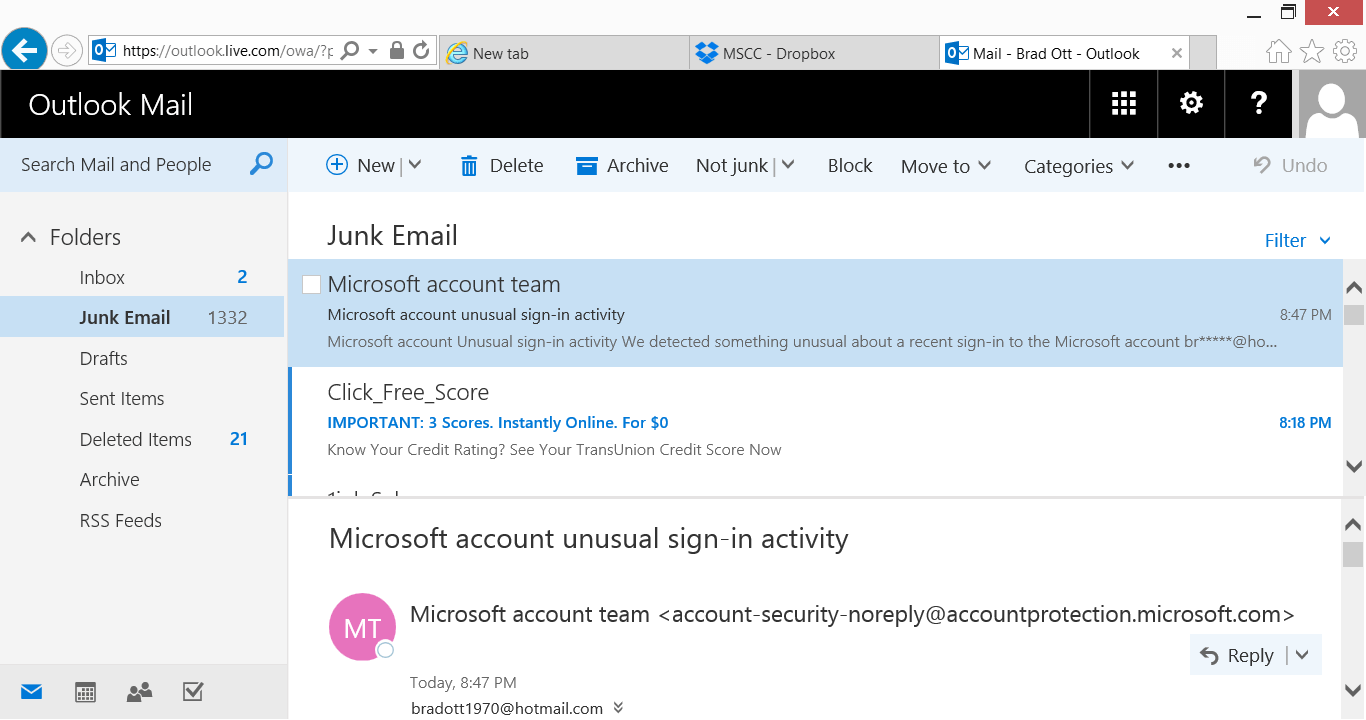Wendell used to handle this for me. He has gotten out of the email service provider game. I do not blame him. So this year, I have been using Microsoft Outlook something something or other.
Now, a LOT of good client email messages are landing in the junk folder. Even replies to emails that I had just sent out. I have been in touch with "customer support." They are very difficult to reach in the first place, and then clueless when they are reached.
I have tried both the standard and non standard junk folder setttings that are offered to me. Neither work well.
Wendell really did spoil me.
Am I stuck back in a world where I have to sift through every junk mail message avery time I check my email continuously tagging messages as not junk and being completely ignored by the software every time I identify a safe sender?
Or is there a better way?
Thanks, Brad
I just dumped our on site Exchange server and have changed to Office 365 (yes, I hate subscriptions). I am not using Outlook as a client though, you might try eM Client as it is, so far, better. Still in my 30 day review though.
Mozilla Thunderbird might be worth a shot. When something Thunderbird thinks is spam comes in, it will show you the message with a note stating "this might be spam" type thing. It can be marked appropriately right then and there without the searching through the spam folder.
TB can also easily handle multiple email accounts and is very easy to set up.
Check into Google Suite for business. It's what we use and it provides not only the email service but a whole host of other services. If you're okay with the web app front end you can log into your email from any computer. If you're more used to the Outlook GUI there is a connector that will sync both ways. I prefer Outlook so use that interface. It's less than $5/month/user.
I use yahoo. There is one person (only one) that I work with that uses Outlook but any file attachments I get from him comes in without a file name. I can't open them. He has to send it to his personal email and then to me before I can download and open the file. I have never liked outlook and my dislike for it grows every day. I don't like yahoo either but at least it works right up until they upgrade everything and screw it all up. Then it takes about a week to get everything operational again.
James
Holy moly. That's a ridiculous number of emails for any folder. Scrub, baby, scrub. Get that number down to zero ASAP.
Been on OUTLOOK for a long time with no such difficulties.
Holy Cow, post: 438475, member: 50 wrote: Holy moly. That's a ridiculous number of emails for any folder. Scrub, baby, scrub. Get that number down to zero ASAP.
Been on OUTLOOK for a long time with no such difficulties.
LOL, I love Outlook but I'm talking about the standalone software, not the web version. Also, I use the read/unread option to keep track of things on my radar or that need my attention. I'm not ignoring 264 emails.
I prefer Thunderbird POP mail.
My mail server also gives me ability to filter or white list as a first layer (webmasters.com)
economical and effective.
The company I work for uses Outlook. When Outlook gets "enough" stored email, it does bog down. By enough, it's in the thousands anyway.
I try to use the flagging and read/unread option with little success. Once the email disappears from view, it's out of sight, out of mind. As new mail comes in and buries things even further, some items get overlooked and lost.
John, post: 438480, member: 791 wrote: The company I work for uses Outlook. When Outlook gets "enough" stored email, it does bog down. By enough, it's in the thousands anyway.
I try to use the flagging and read/unread option with little success. Once the email disappears from view, it's out of sight, out of mind. As new mail comes in and buries things even further, some items get overlooked and lost.
My experience with the bogging in Outlook is dependent on the .pst file size vs. the number of messages. At about 25Gb it's time to start archiving.
I get what you're saying about the flagging/unread thing and out of sight out of mind. I do a filter on unread messages several times per week and scroll through them all to make sure I'm on top of everything. The majority of my unreads are bid opportunities I decided to pass on and haven't gone back and cleaned up yet or emails from friends in the industry where we're cussing and discussing business ideas that I want to be able to refer back to without searching through 100's of emails from them.
Thunderbird spam filter learns from you marking and unmarking emails as spam or not. Mine has gotten very accurate. There is always some percentage that looks different enough to get through. I take care of the good emails right away and mark the new spam. I check the junk folder at leisure to be sure I don't lose a good one but rarely have to unmark one.
We use Mimecast (an email cloud service) but everything comes into Outlook Exchange.
I'm not the IT guy so I don't know the technical details but Mimecast scans incoming email in the cloud and our exchange server never sees the junk and it never sees the known viruses. I've been amazed at the good job it does without blocking legit emails. I haven't heard from my long lost royal Nigerian friend who inherited a large sum of money in years.
Big incoming/outgoing attachments (up to about 90MB) are stripped off, stored in the cloud and replaced with a link so our server (and our clients) don't have to carry that load.
If our Exchange server has a hiccup or our internet connection is severed - our clients never know it - Mimecast just keeps on working until we get things restored. And, of course, we can access our email through any browser.
Email is archieved on Mimecast for something like 5 years so you still need to store your older email on your servers.
If your business is dependent on email, it's not too expensive - seems worth the money for us. Our clients never see a bounced email and they can always get our attachments - even if their IT folks have imposed small attachment limits. We've been using it for about 8 years and I've been glad we had it on a number of occasions.
I'm sure there are other similar services - when you can't control what attachments your staff click on - it's nice to know that most malicious attachments never reach our servers. For those that do get through (if any) we've got AVG.
Cameron Watson PLS, post: 438483, member: 11407 wrote: My experience with the bogging in Outlook is dependent on the .pst file size vs. the number of messages. At about 25Gb it's time to start archiving.
I get what you're saying about the flagging/unread thing and out of sight out of mind. I do a filter on unread messages several times per week and scroll through them all to make sure I'm on top of everything. The majority of my unreads are bid opportunities I decided to pass on and haven't gone back and cleaned up yet or emails from friends in the industry where we're cussing and discussing business ideas that I want to be able to refer back to without searching through 100's of emails from them.
Archiving had crossed my mind before, then I promptly forgot about it. I clean out my deleted email folder instead.The other folks are sales, so they often receive 50+ emails each day.
There are people who have worked for the company for much longer than me (7 years plus vs my 3 years) who I'm quite sure, have never archived nor emptied their deleted folder. Mostly because they have no idea those options exist, let alone how to use them. And the external computer maintenance company does not do it (unless asked) and do not have things like that set to automatic. (I don't remember archiving being able to be set to automatic, but I do remember one can set the trash folder to empty immediately).
Export your contacts from the previous email interface (csv file). In the outlook premium account do: contacts> manage> import> from outlook (don't worry if you weren't using outlook).
That brings up a 'browse" option so you can navigate to the exported .csv file. Import the .csv and set your inbox to allow your contact list "in".
I set my filter to the most selective and just browse the top 15 or 20 "junk" emails on a daily basis. If it's a new client or something of importance, they're pretty easy to pick out. Add them to the contact list and you don't have to worry about them again.
Last night, I tried to switch my ott@mainstreetconsulting.com from Microsoft Outlook to Google G Suite.
When I went through the setup process it won't allow me to do so because ott@mainstreetconsulting.com is already associated with a personal Google account. I don't think I want to simply delete that account.
So I started to try to reach out to some human at Google via telephone, chat, or e-mail. I am not picky.
I tried calling but it required a PIN that I do not have.
How in the H E L L do I communicate with some ONE at Google? I get the runaround when I "google" for customer service, tech support, etc. Not a good start.
back-chain, post: 438526, member: 7900 wrote: Export your contacts from the previous email interface (csv file). In the outlook premium account do: contacts> manage> import> from outlook (don't worry if you weren't using outlook).
That brings up a 'browse" option so you can navigate to the exported .csv file. Import the .csv and set your inbox to allow your contact list "in".
I set my filter to the most selective and just browse the top 15 or 20 "junk" emails on a daily basis. If it's a new client or something of importance, they're pretty easy to pick out. Add them to the contact list and you don't have to worry about them again.
I am gonna go this route for now. Thank you!
Had a problem during June with my emails not being in sync and it hampered my rhythm with CamScan by shooting deed descriptions and I could not send them to the office with any email.
GMail simply stopped working during that time on phone and computer.
Yahoo Mail has always worked on the computer, not so much on phone until I deleted the resident email app on my S5.
+1 for Thunderbird, I've been using it for 10 or 15 years.
Part of my frustration has been that no matter which program I am using (iPhone, web based, or Outlook desktop) I wish that when I tag a message as "not junk" the email provider would then allow future messages from that sender through to my inbox.
Thunderbird, huh? Maybe I will have to take a closer look at that one.