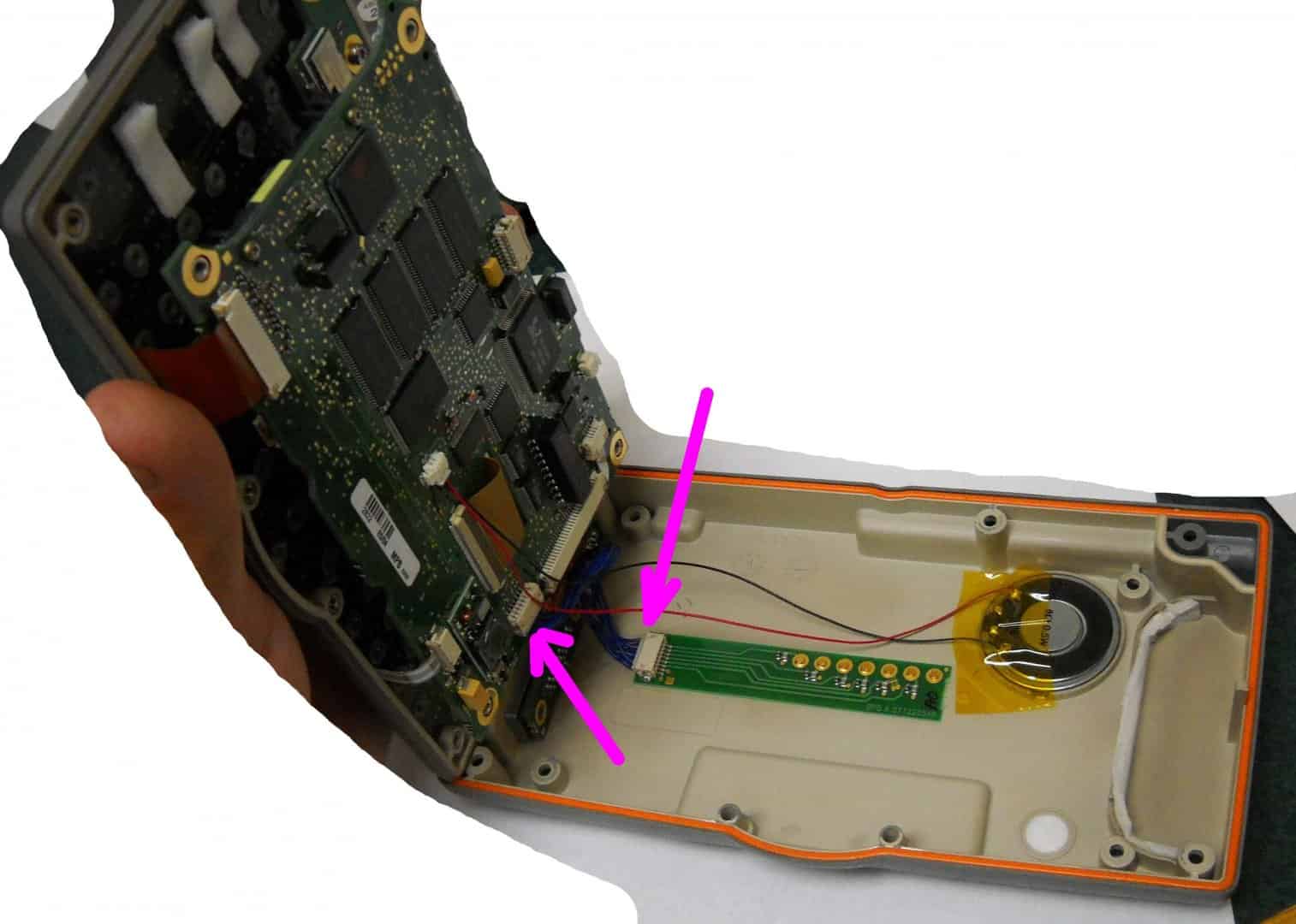Was the survey software still there?
Good work and write up. You need to have a beer and bask in your greatness now.
Not Yet...This entire exercise began when I tried to use the instrument after it got back from a routine service.
The ACU would turn on, but not connect to the instrument. Because it was acting so flakey when it was unplugged from power, I assumed it was because the internal battery needed replaced.
So now that the internal battery has been replaced, it still won't connect to the instrument. I can power the instrument on via the ACU and Trimble Survey Controller works fine, but it will not connect. The picture of the instrument and HI height just flashes.
I'm going to try and connect via. radios and see what that does.
Either way - I don't think the battery replacement had anything to do with it not connecting to the instrument.
Connection issues are usually cable as I am sure you already know. You might also have to change the Hirose port as well. Do a conductivity test through the port and cable since you have it apart
It acts the same way regardless if the ACU is attached to the instrument or the robot bracket.
It goes to bubble, then loses connection....over and over. The ACU it's self works fine.I was able to connect and operate the instrument robotically but there were communication errors.
So the next step for me to to pull the case back apart and make sure there isn't a loose ribbon cable. However because it was doing the same thing before I replaced the battery...I'm thinking it's something else. Definitely not an external cable.
I'd like to try and connect using a different data collector, but don't have one. I'm thinking I may have to bundle the whole thing up and send it back to the shop.
Sorry Richard - yes the Surveyor Controller Software was still there. It just won't stay connected to the instrument, which was happening before I replaced the battery.
I'll spend some more time on it tomorrow.
Sounds like a bad ground. Both the Tx and Rx need a ground or they will gain then lose connection. I left a cartoon of which pin is which in this thread https://surveyorconnect.com/community/threads/parani-yet-another-thread.316742/
Nice work!
Trimble's product line and there marketing strategy that includes planned obsolescent is offensive as a user of their products. Thanks for posting your attempt at keeping the machine running. I wish a retired Trimble technician would put out a YouTube on how to change the internal batteries in the 5600. Jp
Jp7191, post: 431832, member: 1617 wrote: Trimble's product line and there marketing strategy that includes planned obsolescent is offensive as a user of their products. Thanks for posting your attempt at keeping the machine running. I wish a retired Trimble technician would put out a YouTube on how to change the internal batteries in the 5600. Jp
And how to align the tracker with the scope, and .... I wonder if they are sworn to permanent secrecy.
FWIW in the struggle I've had with the ACU and the 5600, I didn't have the USB-multipin adapter, and I found out that the ACU only bluetooth's to other Trimble units, so with internet research and trial and error I made a USB connector by cutting off one end of a usb cable and using those breadboard type micro sockets to go over the ACU pins. Here it is connected to Windows 10 PC. All the drives and files of the ACU show up. The pins/wire colors are White-6, Yellow-9, Red-18 (there is another wire but this is not needed).
An update on the issues I was having with the ACU connecting to the instrument.
I sent the Total Station and ACU to the service center and when they received it, they had no problems getting the ACU to connect to the instrument.
Something must have gotten jarred during shipment.
There are several spring loaded contacts between the ACU and the gun. They opened both up to verify that the ribbon cables were secure.
So the battery replacement went well, but I would suggest checking all of the ribbon cables prior to closing the ACU case, especially the connections shown below.
Quick update, I received a second ACU for testing purposes. I'm calling it ACU#2. Our ACU will be ACU#1
- I connected ACU#2 to the total station and it exhibited the same behavior of flashing back and forth between the bubble screen and the main screen of Surveyor Controller Basic. I went into the Controller Options and checked "TS Support" (because it was set up for GPS only).
- Rebooted ACU#2 and it connects to gun with no problems.
- Attach ACU#1 to gun and it flashed between the bubble and the main screen. I checked the Controller Options and "TS Support" was checked, as well as "Advanced Geodetic Support". I toggled off "Advanced Geodetic Support".
- Rebooted ACU#1 and it also connects to the gun with no problems.
So now both ACU controllers work fine with the instrument. It does not matter if "Advanced Geodetic Support" is toggled or not. Apparently just changing the options reset some sort of variable and the gun is now happy.
Hopefully this fixed the problem for good....Not too confident at this point in time.
PS I seem to vaguely remember tech support suggesting this many years ago as a fix to some issues we were having Toggle "TS Support" off then back on. My memory isn't that great.