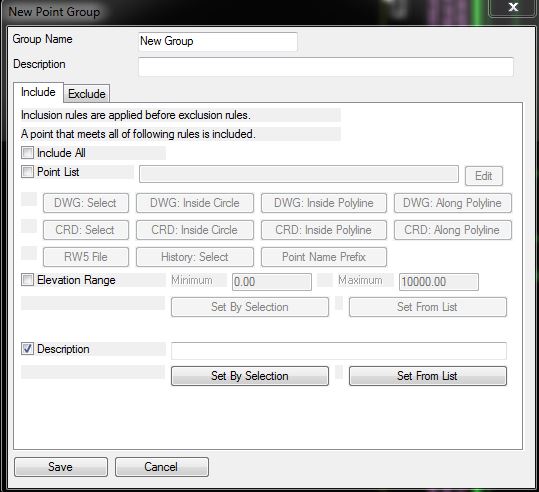I am fairly new to Carlson and for the most part, have adapted pretty well. But there are some things i am noticing that make me scratch my head.
When I use the command TXT2MTXT it changes the layer of the newly MTEXT to my current layer. Also When I use REVPLINE it changes the linetype to my current as well.
Is there a switch somewhere I am missing?
Thanks in advance
I've got no solution to that. All I can confirm is that it isn't the way those commands work for me. Give Carlson a call.
Sent from my SAMSUNG-SM-N920A using Tapatalk
Try doing 2dp then O for the settings. There is a setting in there for "use current properties" or something similar. That may solve the issue.
Just tried the 2DP and turned off the current properties, but it still happened. I'm putting an email out to Carlson to ask them about it.
ANOTHER_TEXAS_SURVEYOR, post: 422401, member: 8610 wrote: Just tried the 2DP and turned off the current properties, but it still happened. I'm putting an email out to Carlson to ask them about it.
Was a thought...
So Carlson was unable to recreate my issue, so they are gonna look into it. One more thing i am noticing, is the point groups.
I like how it creates point groups upon insertion, but it defines them by the point numbers, not by the description. Does anyone know this setting?
PGM command, Create button @ bottom of dialog.
I think MAG has something going on there. Are you saying this will build the point group and define it by code, not point number?
Yes works great.. Personally i have all my monuments, vertical and horizontal control points go into a group i call control.
Any tree codes same thing.
Great feature
Thanks for showing this to me. I was impressed that it made point groups automatically, but disappointed when it defined them by the point numbers, and not by the codes. My boss just told me that he tried to make a dwt and it didn't save his point groups. This should solve that issue though.
ANOTHER_TEXAS_SURVEYOR, post: 422458, member: 8610 wrote: Thanks for showing this to me. I was impressed that it made point groups automatically, but disappointed when it defined them by the point numbers, and not by the codes. My boss just told me that he tried to make a dwt and it didn't save his point groups. This should solve that issue though.
I have done that, just not sure on why when it automatically builds the point groups, it defines the group of like coded points with their number and not by the common code.