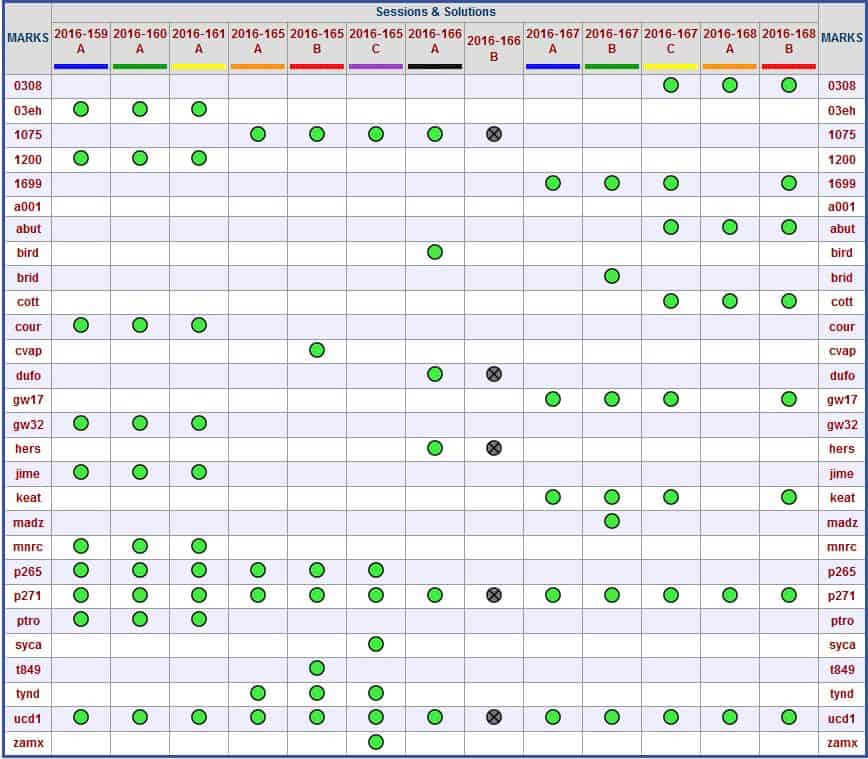I have an OPUS-P project going that has a session and a mark that I'd like to delete, but haven't been able to figure out how. Anyone know how to accomplish this?
In the image below, mark a001 showed up for reasons I don't understand, as the files were all named ucd1xxxx.16d.Z. I was able to reassociate those files with the mark ucd1, but the mark name a001 still appears.
Similarly, session 2016-166 A somehow got duplicated as 2016-166 B. I marked B as deleted, and it shows as unprocessed, but still appears on the list.
Neither of these matters really affect the project except as distractions, but if there's a way to clean them up I'd like to learn how to do it.
Thanks!
P.S. I wasn't sure whether to put this under the software of GNSS categories, so I just picked one.
I've had the same issues crop up, Jim. IIRC, my issue with "a001" happened after I tried to clean things up and "a001" was somehow created. I believe it is an artifact in OPUS Projects. My suggestion is to email Mark Schenewerk for an explanation
In OPUS Projects there is a page for each mark. One of the options is to remove the mark, but I could not get that to work for marks that were "created" like your "a001".
As for the session "B", I see that mark "bird" is not in both the "A" and "B" session. OPUS Projects will normally create multiple sessions for a given day if the observation times don't meet a criteria in Projects. This may be another artifact related to your "a001" station.
There will be a users forum next month for OPUS Projects. Registration is required. From the email invitation, "Prior to the forum, you can submit questions or lessons learned. Please mark the subject line Û÷OP User ForumÛª. As many questions as possible will be addressed by Mark and Dan at the beginning of the hour."
Gene Kooper, post: 378066, member: 9850 wrote: There will be a users forum next month for OPUS Projects. Registration is required. From the email invitation, "Prior to the forum, you can submit questions or lessons learned. Please mark the subject line Û÷OP User ForumÛª. As many questions as possible will be addressed by Mark and Dan at the beginning of the hour."
I did register for the forum, and will put my questions in. I was just hoping that someone had an immediate solution handy that I've overlooked.
Thanks!
Jim,
As you say, it doesn't impact the project. The only way I got rid of the artifacts was the very inelegant solution of starting a new project, reloading the sessions and deleting the old project.
It is caused by the start and stop time on BIRD. If you recreate the project, and edit the other 3 files to have the same stop time as BIRD, there will only be one file. The only problem is that you may drop under the 2 hour requirement for OPUS Projects. There is a setting that effects when Projects creates a new session, but I always just use the default.
Send in your comments. It is my understanding that they plan to turn on the publish option this fall so we can finally share our results.
Steve Corley, post: 378109, member: 23 wrote: It is caused by the start and stop time on BIRD.
The observation at BIRD started at 1900 UTC and ended at 2200 UTC, so I'm not understanding why that would cause a new session to get started.
P.S. There'd have to be problems way worse than the ones I've noted before I'd consider recreating the project. I have 7 observers with 3 different antenna types on the project, plus some continuous stations with another 2 antenna types. I'm not uploading all that data again if I can help it!