When I type a description in a Multiline text box I can't get it to justify anyone know a solution for this
If it was like a word processor, you would have to highlight everything and then hit the corresponding button to make it justify. But, that has been my one HUGE buggaboo with all CAD packages that they won't "block up" or "justify" (evenly distribute). I'm sure there's some huge reason for it, but I don't know what it is.
Here is where mine is. Carlson 2012 with AutoCAD OEM.
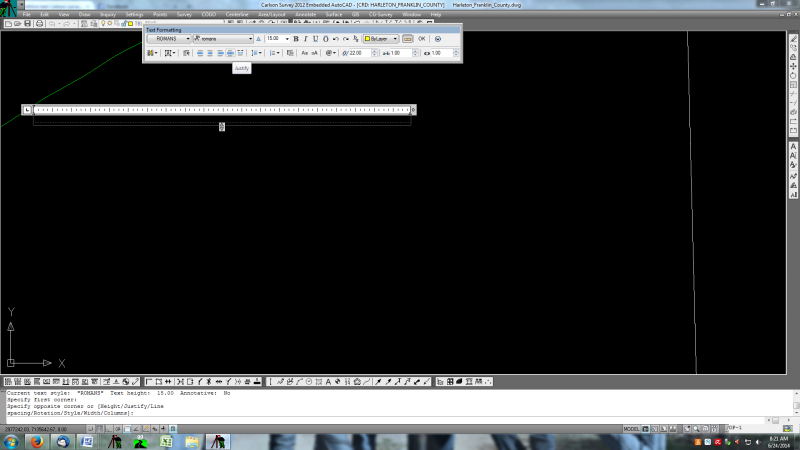
I know where the button is button is but it want work when I use it
My apologies sir. I was unaware that 2014 had this feature as I do not have 2014. Carlson has many features that are "hidden" until you expand a box. My hope was that you were experiencing this and found the issue.
Since you know where the button is, and it's not working, and presumably you've selected the text and then clicked the box, I'd dial (606) 564-5028 and explain the issue to tech support, since you know where the box is.



