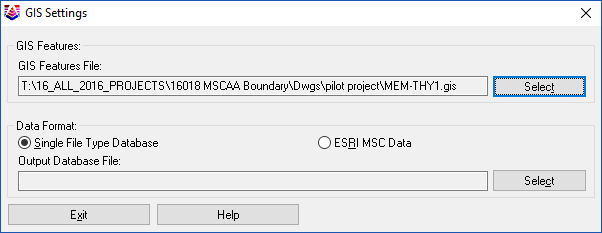Hello again,
I downloaded the SHP files from the San Bernardino County GBase Map. There are two (2): a Centerline and a Parcels. When I try to import these into my drawing (or any Carlson drawing), I get a popup message that states Please run SIG Settings! Has anyone run into this before? The SHP files load perfectly in ArcGIS.
How I'm doing it.
GIS -> Import ESRI SHP file
I can help.
You must create a GIS file and a database file under the GIS menu.
Go to the GIS pulldown
GIS settings
the box below pops up.
Type in a name for the GIS feature file, and another name for the Output Database File.
Once you have done that, you should be okay. It is the way the Carlson GIS commands work.
You will have to hit the select button, and then create a new file for each file type.
Jimmy Cleveland, post: 411002, member: 91 wrote: I can help.
You must create a GIS file and a database file under the GIS menu.Go to the GIS pulldown
GIS settings
the box below pops up.Type in a name for the GIS feature file, and another name for the Output Database File.
Once you have done that, you should be okay. It is the way the Carlson GIS commands work.
You will have to hit the select button, and then create a new file for each file type.
Thank you so much! I was missing the Create New GIS aspect. Duh.
Jimmy Cleveland, post: 411002, member: 91 wrote: I can help.
You must create a GIS file and a database file under the GIS menu.Go to the GIS pulldown
GIS settings
the box below pops up.Type in a name for the GIS feature file, and another name for the Output Database File.
Once you have done that, you should be okay. It is the way the Carlson GIS commands work.
You will have to hit the select button, and then create a new file for each file type.
Hello. Would you happen to know of an easier method to bring in a large base map? I was able to bring in the CL base which was only 70mb. However, when we try to bring in the Parcel base, Carlson crashes. The Parcel base is 391mb.
Do you need the entire parcel shapefile or only a portion? If you only require a portion of the entire parcel shapefile you could bring the file into QGIS (free) or ArcMap and select the area of interest and export it to a new shapefile to minimize the file size.
Johnson5144, post: 411159, member: 7149 wrote: Do you need the entire parcel shapefile or only a portion? If you only require a portion of the entire parcel shapefile you could bring the file into QGIS (free) or ArcMap and select the area of interest and export it to a new shapefile to minimize the file size.
This would work great! I'm using ArcGIS Desktop so I can try to do it from there.
not sure what if you have the same menus in Carslon but we use "MAP" then "tools" then "import" to bring Shape files into cad.
One thing of note is if you have this option use only "current display" and then check "import polygons as close polylines" which will keep it from bringing in the background colors.
lunarfaze, post: 411153, member: 12383 wrote: Hello. Would you happen to know of an easier method to bring in a large base map? I was able to bring in the CL base which was only 70mb. However, when we try to bring in the Parcel base, Carlson crashes. The Parcel base is 391mb.
The biggest shape file I have had to bring in is 79Mb. I have brought in tifs over 250Mb.
Paul in PA
Sorry, I have been in meetings all day.
I don't know of another way, other than what has already been mentioned. If you can trim down the size of the base map, it will help. I have pulled in several files that were over 300MB. They came in, but it took a long time to read the geometry. It was a shape file of all the parcels in our county.
Once I bring in a large shape file, I trim it down to the vicinity of my project. Since the size I start with is typically 10,000 x 10,000 feet, it can get pretty small in a hurry. Typically a couple of hundred feet outside my project is sufficient. If my project somehow expands, it is all georeferenced and easy to bring in more.
Paul in PA
Just saying, but a universal data transfer format standard like the shape file should be a drag and drop into a software you spend more than $1 on. Carlson needs to get with the program.
Sent from my iPhone using Tapatalk
I use Carlson....and bringing in a file that large is difficult (I have brought in whole counties (geometry and data) and it usually takes a couple of tries and an hour or so.....but my computer is loaded). The trick is to draw a large polyline around the area you want in model space. Then in the SHP import screen select the inclusion/window box in the lower left hand corner. IT will ask you to pick the polyline and then you will get the data that is WHOLLY contained within the polyline. If a polyline straddles the polyline it usually won't import it
One mistake is attempting to read the entire database (DBF file). While I haven't checked the absolute latest versions, the 'desk products would fail on our 3GB test file because of this. The best approach is to read the objects from the SHP file and evaluate their bounding box. If (and only if) the object is inside the area of interest do you dip into the DBF, go straight to that record and grab it, then add the object to the drawing.
Importing everything into the editor will choke the CAD engine quick, making attempts to erase/trim painfully slow (and that's just the geometry).
Johnson5144, post: 411159, member: 7149 wrote: Do you need the entire parcel shapefile or only a portion? If you only require a portion of the entire parcel shapefile you could bring the file into QGIS (free) or ArcMap and select the area of interest and export it to a new shapefile to minimize the file size.
I would strongly recommend that you look at Global Mapper. Blue marble geographies.
It can handle just about everything.
Terminus-NC, post: 411248, member: 11581 wrote: I use Carlson....and bringing in a file that large is difficult (I have brought in whole counties (geometry and data) and it usually takes a couple of tries and an hour or so.....but my computer is loaded). The trick is to draw a large polyline around the area you want in model space. Then in the SHP import screen select the inclusion/window box in the lower left hand corner. IT will ask you to pick the polyline and then you will get the data that is WHOLLY contained within the polyline. If a polyline straddles the polyline it usually won't import it
I am definitely going to try this! Since I brought in the Centerlines Base fine (took about 40 mins), I can find the exact location I need for now. And that areas is less than a square mile.
Terminus-NC, post: 411248, member: 11581 wrote: I use Carlson....and bringing in a file that large is difficult (I have brought in whole counties (geometry and data) and it usually takes a couple of tries and an hour or so.....but my computer is loaded). The trick is to draw a large polyline around the area you want in model space. Then in the SHP import screen select the inclusion/window box in the lower left hand corner. IT will ask you to pick the polyline and then you will get the data that is WHOLLY contained within the polyline. If a polyline straddles the polyline it usually won't import it
Man! That worked awesome!!! Thank you so much. I did a rectangle of maybe 6 square miles and it took under 1 min to load.