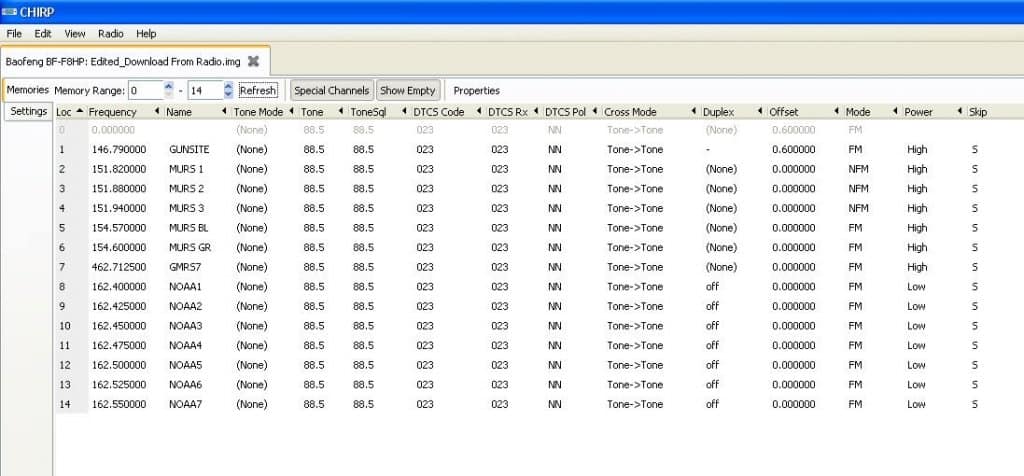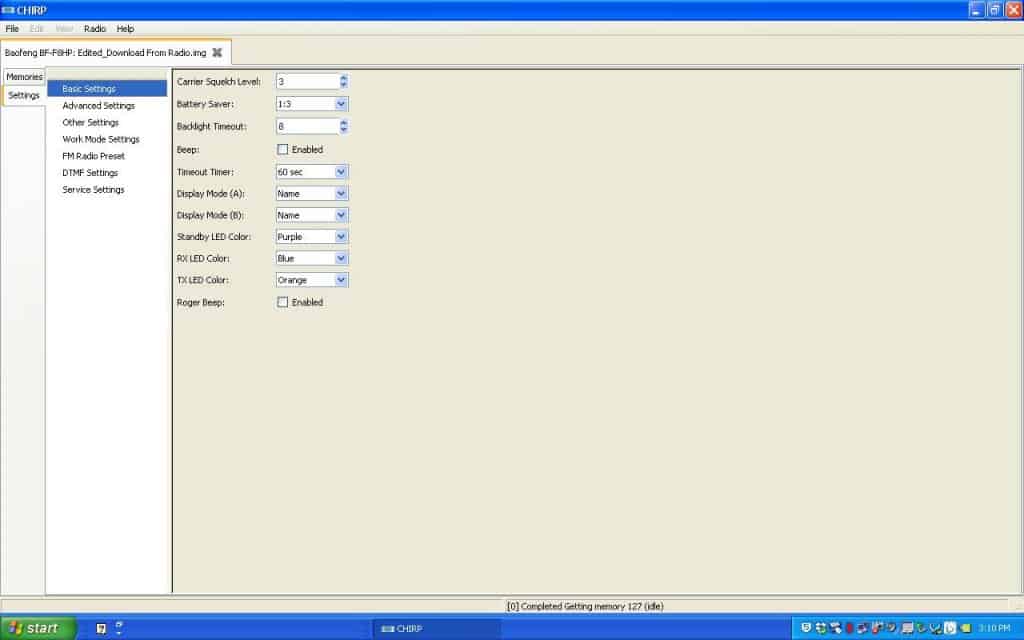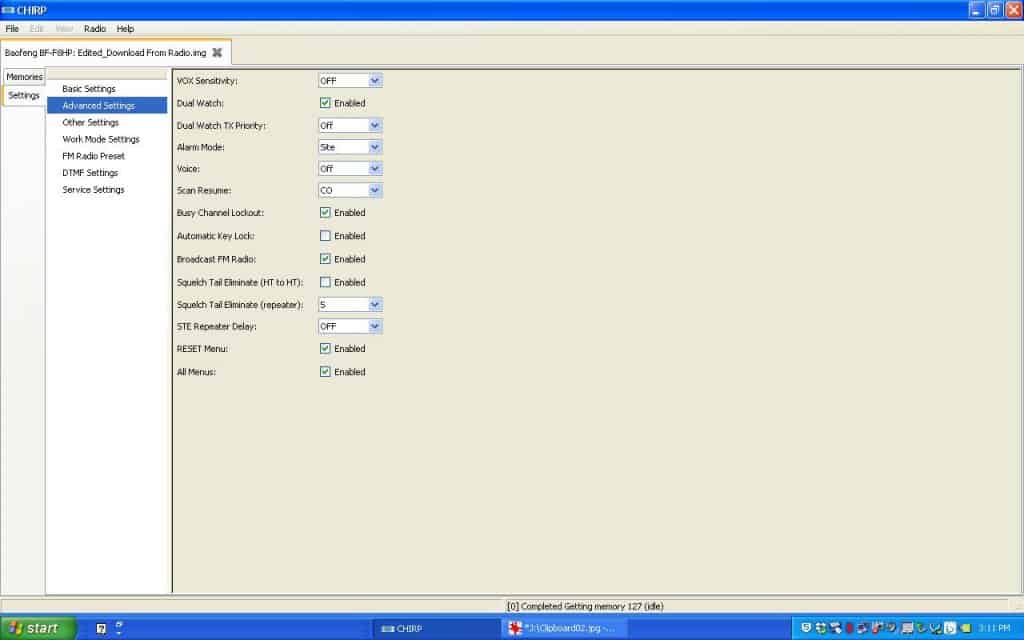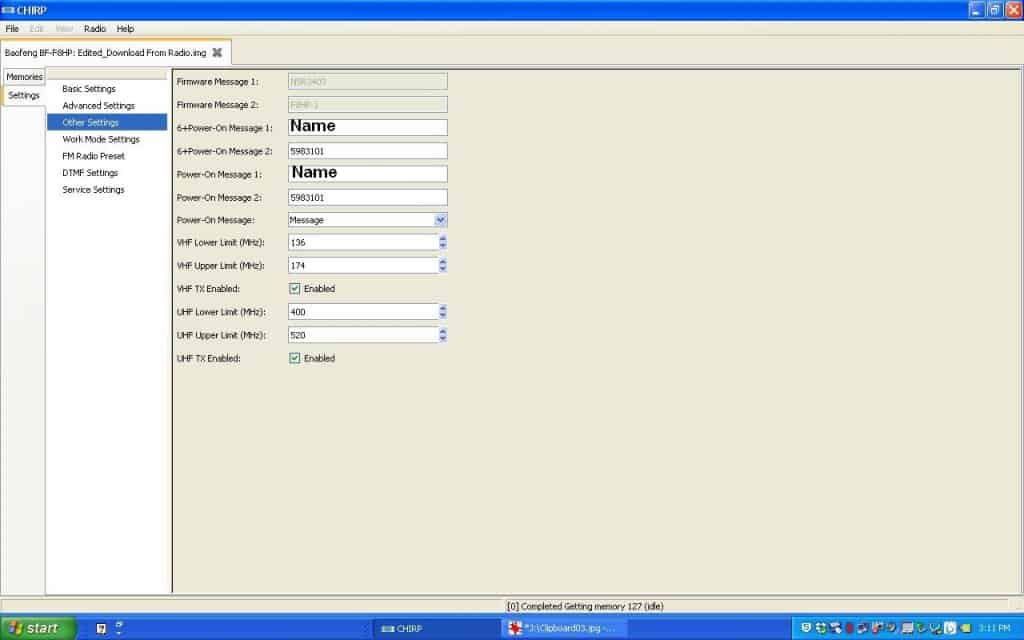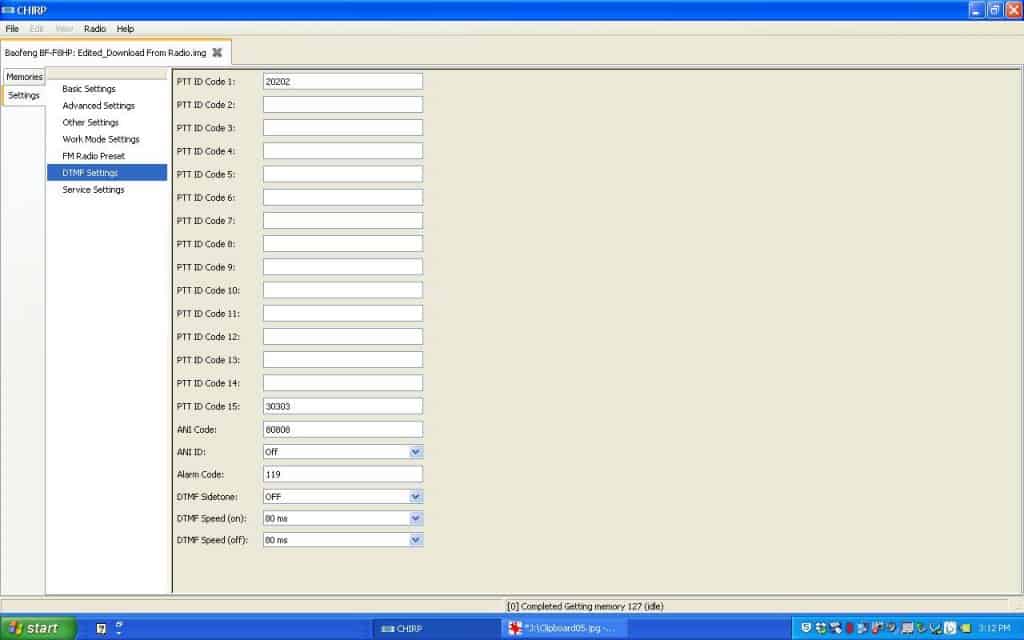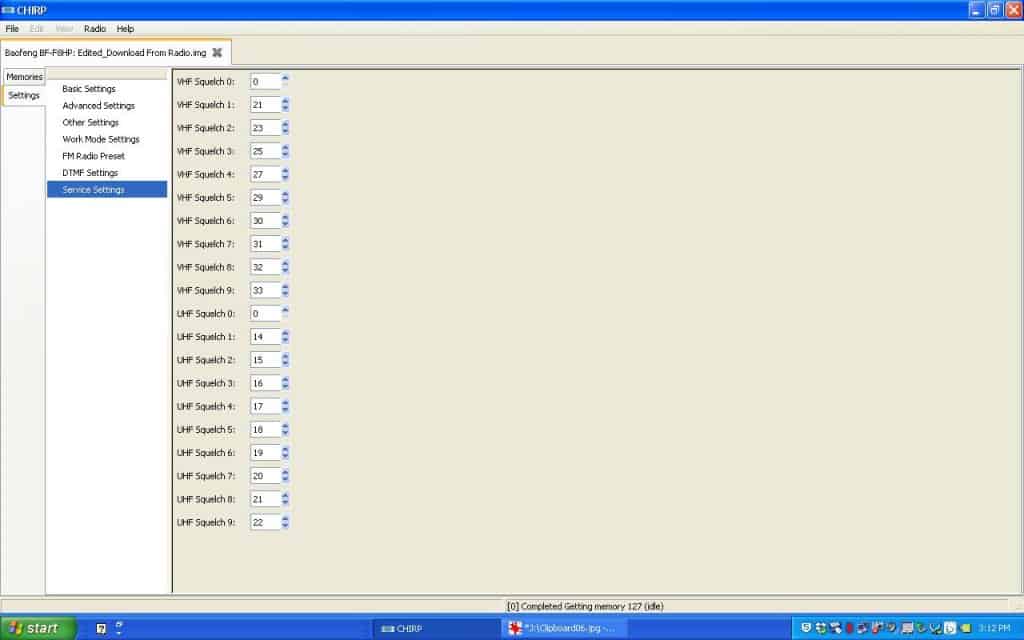My BoaFeng came today.
It's on the charger right now.
Now what do I do with it?
I no longer have any of my frequency books.
Can I use it like a scanner?
The manual is mighty dam thin.
E.
BigE, post: 329297, member: 435 wrote: My BoaFeng came today.
It's on the charger right now.
Now what do I do with it?
I no longer have any of my frequency books.
Can I use it like a scanner?
The manual is mighty dam thin.
E.
E,
As soon as you can figure those ÛÏbaofengÛ directions please let me know. I have 2 of those monstrosities (with cables and mic) and canÛªt figure out anything once they are turned on.
Note to Jim Frame: You want Û÷em, you can have Û÷em, and IÛªll pay shipping.
Eric, I bought 2 of the 8 watt models.
Can they be used as a scanner? YES, but they do not perform as well as a dedicated scanner would.
Along with the radio, I would suggest ordering the following;
1. Higher gain antenna for extra clarity (not to mention great FM Radio reception).
I'm happy with the NAGOYA NA-771 (it was pretty inexpensive as well).
2. Extended battery. Mine was a little difficult to get locked into place, but it really increases the run time.
3. Data cable and programming software.
The FCC has an online data base of all the licenses in your particular county. That's where I got my frequency codes.
You will add a bunch of them, then slowly remove the ones that are not active or are subject to frequent static.
With the online software you can configure the channels to be in memory, but not subject to scan.
Most importantly, you can configure the channels so you can listen, but not talk on them. This is very important.
Since you have dual channels, you may accidently interfere with a police/fire/medical channel, which would not be good.
FL/GA PLS., post: 329301, member: 379 wrote: E,
As soon as you can figure those ÛÏbaofengÛ directions please let me know. I have 2 of those monstrosities (with cables and mic) and canÛªt figure out anything once they are turned on.Note to Jim Frame: You want Û÷em, you can have Û÷em, and IÛªll pay shipping.
Once you get them programmed (using the software), you really do not have to mess with anything at all.
On/Off, Channel up/down, Squelch, and Scan. That's about it.
I programmed mine without really reading the manual that come with them.
FL/GA PLS., post: 329301, member: 379 wrote: Note to Jim Frame: You want Û÷em, you can have Û÷em, and IÛªll pay shipping.
If you're serious, I'll take them and use them in training sessions with the local CERT members. I'll even make a "thank you" donation to SurveyorConnect.
Eric, haven't done it yet , but once I get my tech license, I can join the local club and utilize their repeater network, which will get me coverage over 250 square miles. There is also the ability to utilize their phone patch, where you can make phone calls for a small fee. Granted everyone can listen, but there are many wilderness areas in my county, where I have repeater access, but no cell coverage.
Could come in handy one day.
The local club costs very little each year and all you have to do is stay active, by attending role call once a month.
I programmed mine using software called "CHIRP" (free). Transmitting over a repeater is a little more complicated to set up, but to just get your basic channels programmed in wasn't that hard.
I downloaded a .img file using the menu tools, then edited it how I wanted it. I have 41 channels entered, but there are probably only 10 channels that are very active (police/fire/rescue/medical), and only a half dozen that I have allowed myself the ability to transmit on.
Here are my settings for the basic operation...A few things...
The data port needed to be used a few times, before it would reliably connect. The cable needed to be firmly plugged in. Lastly you have to follow the directions exactly as to the sequence of plugging in and turning it on to connect.
I never even saw the Settings tab! I'll have to go monkey around with that now...
Jim Frame, post: 329306, member: 10 wrote: If you're serious, I'll take them and use them in training sessions with the local CERT members. I'll even make a "thank you" donation to SurveyorConnect.
Yes Jim I am serious, and you will obviously put them to use for a good cause.
I'll send them tomorrow to the address listed in your "signature" unless you advise me otherwise.
Happy to help,
Bill
Ok guys. I got the CHIRP software installed but to be honest I'm seriously hungry, sleepy and had too many beers (only 4 or so really) to be of a functional use right now.
I was up around 0400 hours this morning - not for any particular reason.
I did get the software and USB cord for it so I may be a minor step ahead.
The manual is scant but I'll look for the USB hookup sequence. There always seems to a "trick" to that depending on the device. My digi-cam, plasma ball and quad-copter interfaces could care less.
I really have no interest in transmitting right now. Mostly just want to hear ATC from local airports and catch the NOAA weather stuff. I dam sure won't be hitting that PTT button.
Catch you all either MUCH later tonight or tomorrow sometime.
Thanks for the help.
E.
FL/GA PLS., post: 329321, member: 379 wrote: Yes Jim I am serious, and you will obviously put them to use for a good cause.
I'll send them tomorrow to the address listed in your "signature" unless you advise me otherwise.Happy to help,
Bill
Thanks! (And my local CERT thanks you, too!)
BigE, post: 329323, member: 435 wrote: Mostly just want to hear ATC from local airports
You may have some difficulty with this -- the Baofeng VHF specs are 136 - 174MHz, while a quick check of ATC indicates that they run from 118 - 136MHz. I don't know what happens when you try to tune below the specified minimum.
BigE, post: 329323, member: 435 wrote: I did get the software and USB cord for it
It seems that a lot of folks have trouble with USB cables that don't contain a genuine FTDI chip, though there are a number of workarounds described out there. I was sufficiently put off by the potential hassle that I spent the extra $$ (it wasn't a lot) for an FTDI model, and it worked on the first try.
Jim Frame, post: 329325, member: 10 wrote: Thanks! (And my local CERT thanks you, too!)
You will need the "chirp" software (free) and the ones I'm sending have 99 programmable channels, I think. But that is for you to figure out. I'm busy enough trying to get the VCR to quit blinking "12:00" 😉
FL/GA PLS., post: 329331, member: 379 wrote: You will need the "chirp" software (free) and the ones I'm sending have 99 programmable channels, I think. But that is for you to figure out. I'm busy enough trying to get the VCR to quit blinking "12:00" 😉
FL/GA PLS., post: 329331, member: 379 wrote: You will need the "chirp" software (free) and the ones I'm sending have 99 programmable channels, I think. But that is for you to figure out. I'm busy enough trying to get the VCR to quit blinking "12:00" 😉
An "interesting" tidbit about my Baofeng UV-82HP (and, I assume, all others bearing that model number): when transmitting, the exposed negative charging terminal on the back of the battery leaks RF energy. This is an artful way of saying "it burns my hand." It's not quite a "yow!" experience, but it's unpleasant enough to make me change the way I hold the radio.
BigE, post: 329297, member: 435 wrote: My BoaFeng came today.
E.
What model?
Dave Karoly, post: 329340, member: 94 wrote: Listen to ATC...
http://www.liveatc.net
Wow...worked on the iPhone with no
Problem.
Tyler Parsons, post: 329341, member: 139 wrote: What model?
UV-5R
Jim: I'm not seeing anything about plugging in the USB thing much less a sequence. My "manual" is only 19 pages.