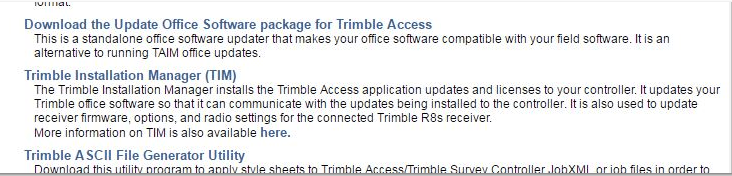Anyone have any issues with office sync ? Recently purchased a new laptop with windows 10, downloaded Business Center and everything works fine except office sync when I plug the controller in it will not pick it up. I downloaded the software the same way as I did with past three laptops and never had a problem. Any help would be appreciated.
Use windows mobile. I don't believe that office sync works anymore.
Sent from my iPhone using Tapatalk
I have Microsoft mobile device center is that what you are referring to?
I could be wrong, but I believe that Trimble and Spectra Precision have a software utility that allows your data collector to automatically sync to the cloud when it is in the range of a wifi signal, and update it's files in the cloud. The firm I work for has SP Rangers running Survey Pro, and Spectra has a utility that allows our data collectors to do that. We do not have it on our collectors, but may be looking into it in the future.
From what I understand, it looks pretty neat. We currently download using Windows Mobile Device Center.
The office sync I have been using does not work on wifi, you have to plug the data collector in to the USB on the computer.
Trimble Installation Manager,Installed?
There is also the option to download the updates and update the old way.
http://www.trimble.com/Survey/Trimble-Access-IS.aspx
I have a TSC3 and connect via Bluetooth using Windows Mobile Device Center. You need to ensure that both devices have Bluetooth enabled and "allow" them to connect with the prompted numerical password.
I also connect another Getac P233 (I think) through Windows Mobile.
I can also connect both with a USB cable through WMDC.
Sent from my iPhone using Tapatalk
I can connect using Bluetooth but find the office sync a lot easier. I have tried everything I know hade an IT guy look at he couldn't figure it out and the trimble dealer cant seem to find a solution either. This is for TBC-HCE how I have set this up in the past was simply download from trimble website and run the set-up and it would work. My last laptop crashed on me so bought a new one. One thing it could be is when I select the TSC3 in windows device manager and run the trouble shoot command it say that the device needs a 2.0 USB port and my laptop only has 3.0 ports. Has anyone solved this before or know if a 3.0 USB port can be converted to a 2.0 USB port?
Christ I have installed installation manager thanks for the link.