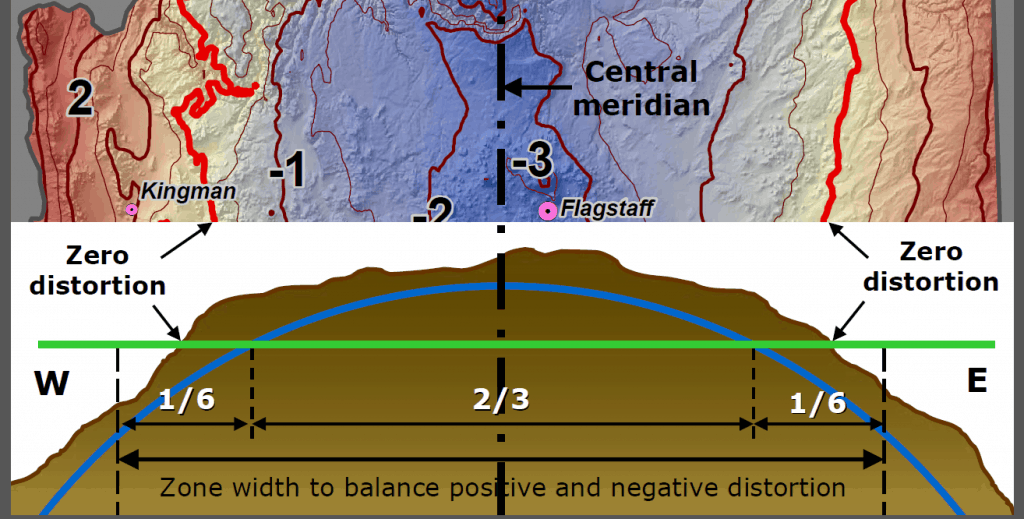When I visit the site images (uploaded pictures) won't display unless I login. I use the Chrome browser.
Is this the way it is supposed to work?
LRDay, post: 324262, member: 571 wrote: When I visit the site images (uploaded pictures) won't display unless I login. I use the Chrome browser.
Is this the way it is supposed to work?
Where are you finding "site images"?
I don't see that anywhere.
BigE, post: 324267, member: 435 wrote: Where are you finding "site images"?
I don't see that anywhere.
Look at a post titled "For Richard Down Under".
It has picure that doesn't display unless I login (both on my phone and PC).
LRDay, post: 324277, member: 571 wrote: Look at a post titled "For Richard Down Under".
It has picure that doesn't display unless I login (both on my phone and PC).
Under what section? I'm not finding it.
E.
Maybe it's just your browser cache? I can see them whether or not I'm logged in, using IE, Firefox and Chrome and on my phone as well.
Leon,
Same here. I'm also using Chrome and I can't see pics unless I'm signed in.
Wendell,
How do you put a JPG or PNG in a post? I can't find the right button.
Dave
BigE, post: 324283, member: 435 wrote: Under what section? I'm not finding it.
E.
For Richard Down Under
Discussion in 'Humor' started by FL/GA PLS., Today at 6:24 AM.
same with this thread (post).
Pictures don't display - just the "file name.jpg" in a box.
My corner today-
Discussion in 'General Land Surveying' started by Rankin_File, Tuesday at 7:53 PM.
Been playing around with this and finding that there is indeed a problem... Chrome and Firefox do not show the images and attachments when you are logged out, yet IE does. Score one for IE for a change.
I'm trying to troubleshoot and fix the problem.
Well, that was a bit easier than I anticipated. The problem should be fixed now. If you still aren't seeing the images, try forcing a browser refresh (CTRL F5 on Windows PCs). Please confirm that you are seeing the images now so I can mark this resolved. Thanks!
Wendell,
You can mark it resolved. I can see images now when I'm logged out. By the way, how do you post a pic? I can't find the right button.
Dave
davidgstoll, post: 324379, member: 6999 wrote: how do you post a pic? I can't find the right button.
Under the editor, click the "Upload a File" button. Once the file is uploaded, you will be shown a small thumbnail below the editor, with options to insert it into the message as a thumbnail (click to enlarge) or full-size.
Wendell, post: 324373, member: 1 wrote: Well, that was a bit easier than I anticipated. The problem should be fixed now. If you still aren't seeing the images, try forcing a browser refresh (CTRL F5 on Windows PCs). Please confirm that you are seeing the images now so I can mark this resolved. Thanks!
Working OK now. I don't logon unless I want to post.