Activity Feed › Discussion Forums › Strictly Surveying › Goodbye SMI
-
Goodbye SMI
Posted by Unknown Member on July 28, 2019 at 10:02 pmUpgraded my laptop the other day to Win 10 and decided to load the old SMI transfer program onto it. Everything loaded fine but when I hooked my 48 up to the
PC and searched for an available port nothing resulted. Fearing my batteries might be low, I put in a fresh set and the same result, no available port found.
When Win 7 arrived I feared this might happen, but everything performed as before in previous versions of Windows. I guess this time progress has caught up to
me and I can no longer carry a backup of my jobs around on the old 48…
RPlumb314 replied 4 years, 12 months ago 8 Members · 11 Replies -
11 Replies
-

What SMI survey card are you using? Are you using raw data?
MH -
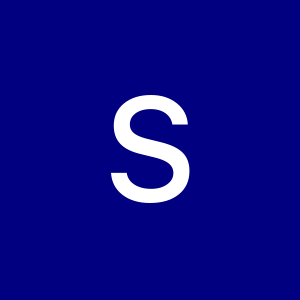
I still have my hp48 with smi dce v5 and v6. However, I’ve not used it in the field in a long time.
You can always build a Windows 98 box and run a network line to it.
-

I have XPs that function just fine for Carlson Surveyor1 and SMI and Carlson CES and yes they are not internet-connected.
There was a notice from Turbo Tax that the 2019 Income Tax Program will require Win10.
-

Have you tried setting the Transfer program to run in compatibility mode for an older Windows version?
-

There is probably more than one way to get around this problem, but here is what I did. I purchased a win 97 version laptop from a guy in California who specializes in keeping old software working in today’s environment. When Win 97 was the best thing going USB ports were not even available. He can now produce a laptop with any version of windows with that kind of stuff on it today, including a read and WRITE cd rom. It means you have an extra laptop to worry about but you can transfer stuff via USB with what he now produces. I may be over simplifying here but he might be worth talking to in the long run. Here is his website.
Sincerely,
Robert Locke
-

Thanks fellas, I know there are a dozen ways to skin a cat, and I will likely try a few you mentioned. I still have my Win 7 laptop and also one running XP (tho the CMOS battery is likely run down or shot), so I can always go that route. I guess I was just waxing poetically while figuring out all the other hacks that a new OS involves. I have the ver.7 DCE card which I believe was the last one SMI produced before being sold off to Eagle Point.
-
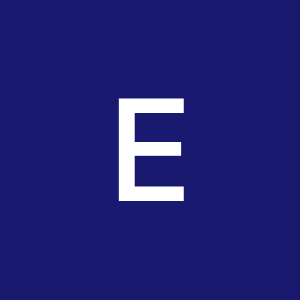
Try running a virtual machine in Win10. In essence runs another OS, such as Win97 etc, in Win10, looks like a regular program, then run the SMI program inside the virtual machine. Will take a bit of work but in the long run may keep you from setting up a separate box just for 1 thing. Just search OS virtualization or virtual machine. Plenty of good videos and free software.
-

For $100 or less you can get a rebuilt XP Pro from eBay for minor computer activity, WordPerfect and SMI Transfer and other tasks where you don’t need a supercomputer.
Don’t hook it up to the internet for anything more than registering your software and never do any internet at all and it will work for a long time.
0.02
-

If you have an XP machine whose hard drive won’t last much longer, it’s possible to clone the drive to a Samsung SSD. They have free software for doing that. It’s set up so it will only work with certain models of Samsung SSDs, but that’s no big deal since they’re reliable and not outrageously priced.
The software works really well, and brings over all the files, programs and settings as well as the OS. I have made two clones of my XP drive, one to replace the elderly hard drive and one for a spare.
Some years ago I tried Norton Ghost, which is supposed to do the same thing, but couldn’t get it to work right. As I recall, it cost about the same as a 250 GB Samsung SSD.
At this link they have Magician, which works on Win 7 and later. Further down they have the Data Migration program, which will run on XP. The .pdf instructions tell which SSDs it will work with.
https://www.samsung.com/semiconductor/minisite/ssd/download/tools/
-

It is necessary to know the password to the Administration User to clone the Samsung SSD.
Most of the time it will be “Admin” unless the tech that installed the Windows Operating System set it up with unique passwords.
Most computer techs will keep a book on clients and the passwords they set up on their computers.
I have one that can not clone because of an unknown password.
The Samsungs are very easy to clone once you get past that.
0.02
Log in to reply.